Leverage your CRM such as Redtail, Wealthbox, Salesforce, Hubspot, Pipedrive, etc… with GReminders AI Notetaker.
Efficiency and seamless integration are the cornerstones of effective client relationship management. GReminders’ AI Notetaker is revolutionizing how professionals handle meeting summaries and task management by effortlessly pushing this crucial information into your CRM. This powerful feature ensures that all meeting details and follow-up tasks are accurately recorded and easily accessible, streamlining your workflow and enhancing productivity. With GReminders’ AI Notetaker, you can focus more on building client relationships and less on administrative tasks, knowing that your CRM is always up-to-date with the latest information.
Meeting Summary
GReminders’ AI Notetaking templates are designed to align seamlessly with various meeting types, such as annual reviews and estate planning sessions. These templates ensure that all relevant details are captured accurately during the meeting.
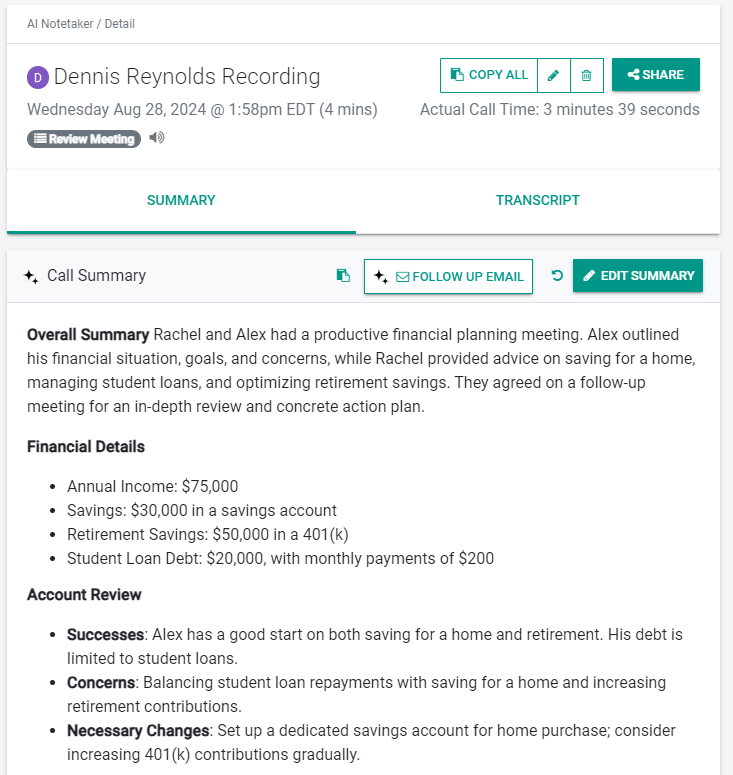
After the meeting, you have the option to edit these summaries and push them directly to the contact in your CRM. This integration helps maintain a comprehensive historical timeline and preserves the details of each meeting for future reference, enhancing your ability to manage client relationships effectively.
To move your Meeting Summary to the CRM, select the GREEN “Edit Summary” button on the top left of your meeting summary block. Here you’ll be able to edit the text of your summary to prepare it to be moved to the CRM.
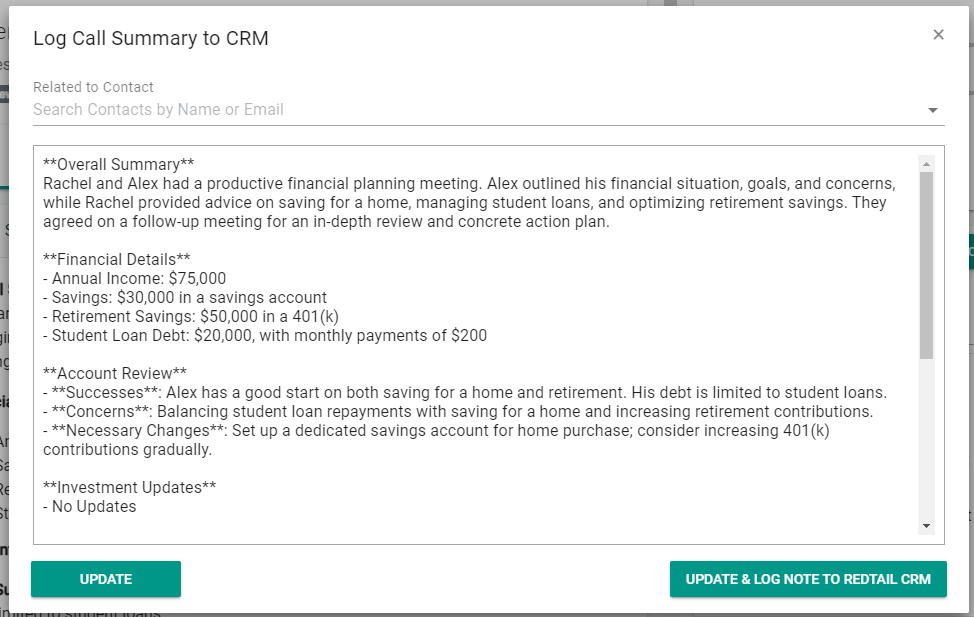
Once any applicable changes have been made and you’re ready to view this in the notes section of the contact, you can type your contact name into the “Related to Contact” and your client’s name will populate. Select the GREEN button “Update and Log Note to CRM” to immediately push your meeting summary to the notes section of the linked contact.
Your Meeting Summary will now be accessible in your Contact Notes.
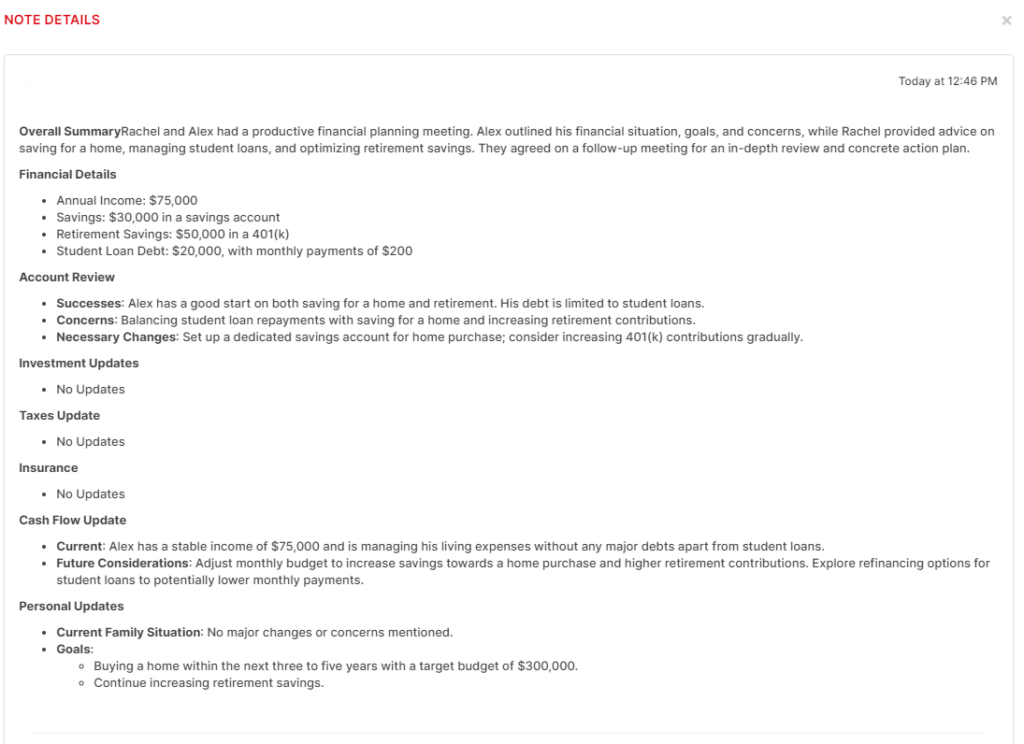
Meeting Tasks
In addition to summarizing meetings, GReminders’ AI Notetaker can also extract action items or tasks discussed during the meeting. These tasks can then be assigned to users within your CRM. You have the flexibility to edit the tasks, categorize them, set due dates, and provide detailed descriptions.
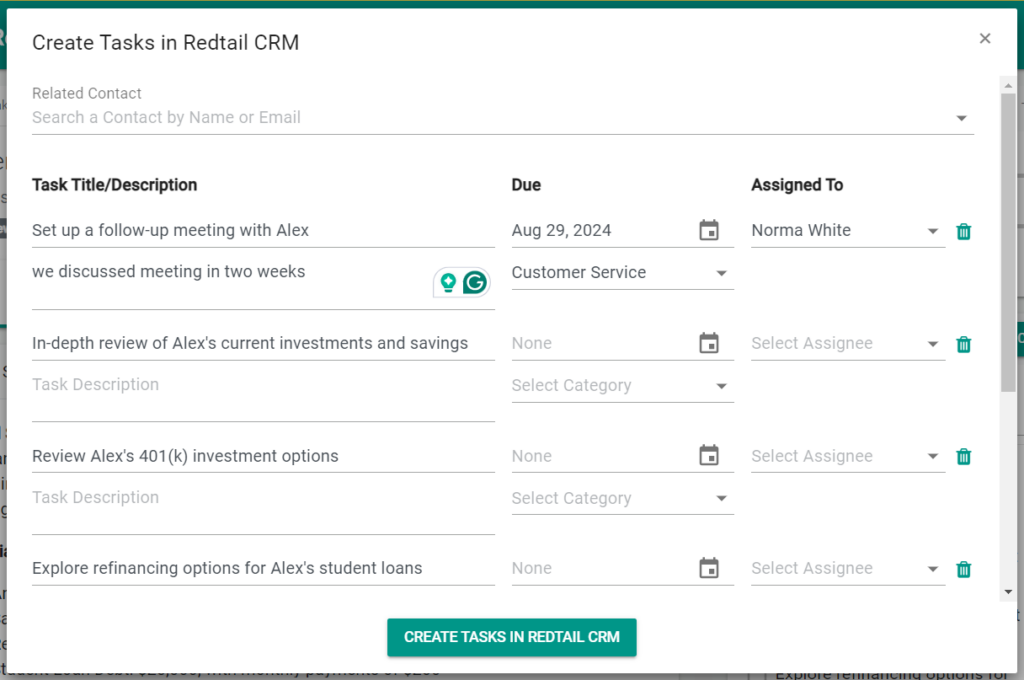
Once finalized, these tasks can be assigned to the relevant User in your CRM, ensuring that all follow-up actions are clearly documented and easily trackable. This feature enhances task management and accountability, helping you stay organized and on top of your client interactions.
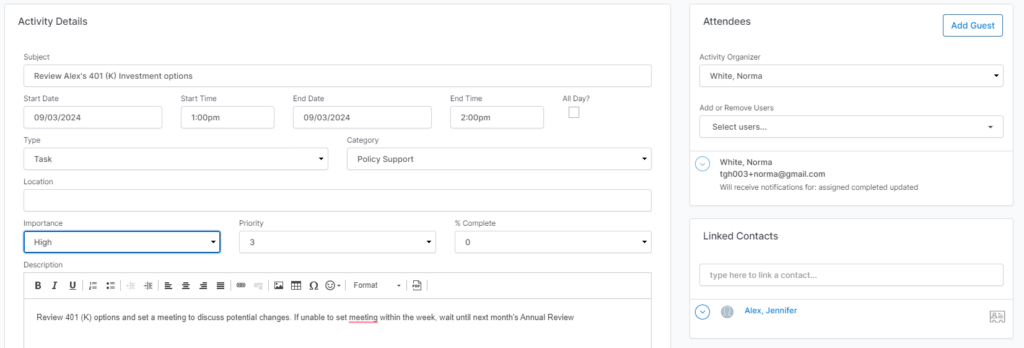
Once you push your tasks over – GReminders will no longer manage them, all task management is done from the CRM. If you have pushed your tasks to the CRM they will no longer be available for edit in GReminders.
If you have any questions or need help setting this up, please reach out to [email protected]
Happy Scheduling!
