Automate Scheduling & Text Reminders for Your Salesforce Leads & Contacts
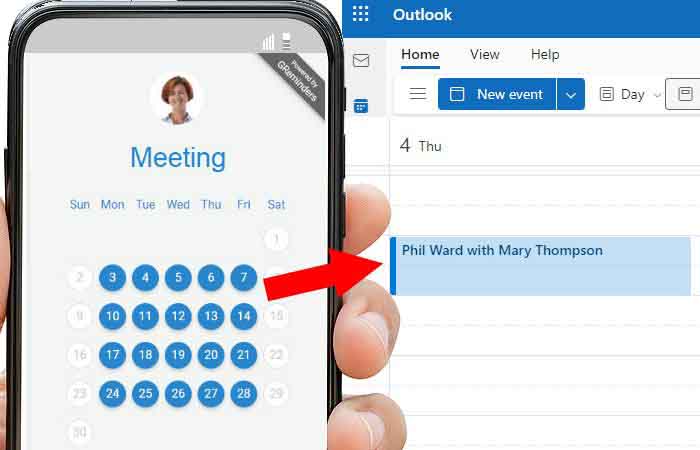
Scheduling for Sales Teams
End all the back and forth of scheduling and let your leads and contacts schedule their own appointments with you or your team using GReminders automated online scheduling. Our system syncs with your Google Calendar, Outlook O365 or Microsoft Exchange. Leads and contacts will receive an invite to the event and the event will be added to their calendars automatically.
Route Appointments to your Sales Team based on Priority, Geography or any number of options, then assign via Round Robin booking.

Create New Leads & Activities in Salesforce
When your leads or contacts schedule with you using GReminders, an activity is created in Salesforce. If this person is not in your Salesforce, their contact information will be added as a New Lead in Salesforce.
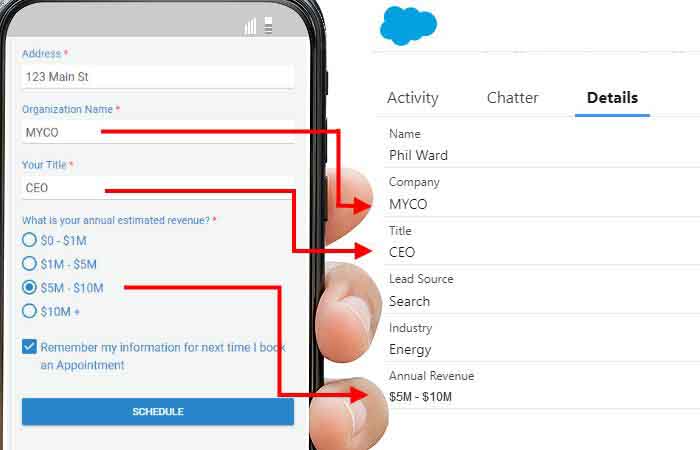
Capture Additional Information from your Prospects or Clients
Create custom questions in GReminders and map the answers during scheduling to system or custom fields in Salesforce. GReminders allows you to map to Contacts, Leads, Events and Tasks. You can even determine if you would like a field to be overwritten if new information is included during subsequent scheduling. And GReminders includes an option to integrate with Google Analytics and includes native support for UTM codes.
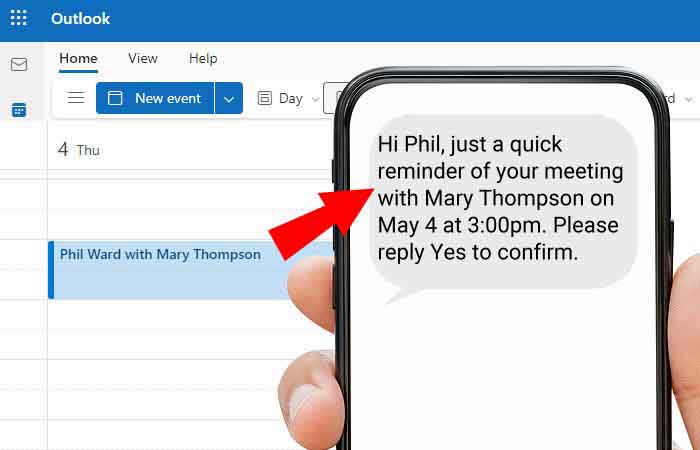
Eliminate No Shows
Once an event has been added to your calendar, our system, running in the background, will send SMS, email or phone call reminders to your leads and contacts. Our reminder templates, with custom criteria, allow you to be very specific about which events to send reminders on.
Note: Any event on your calendar, whether it was scheduled using automated scheduling or created manually, can trigger reminders. We can send reminders on ALL your calendar events!
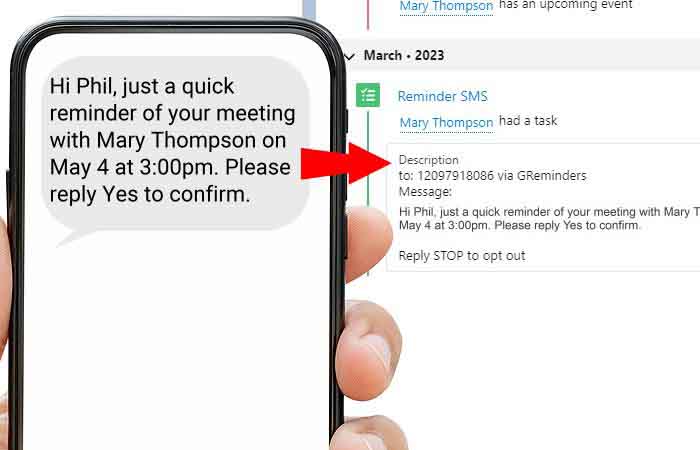
Reminders Written back to Salesforce
When a reminder is sent to a client, GReminders can writeback the reminder as a completed task in Salesforce. This is handy to understand exactly what reminder was seen by your client and if you are required to archive communications, it is done automatically for you.
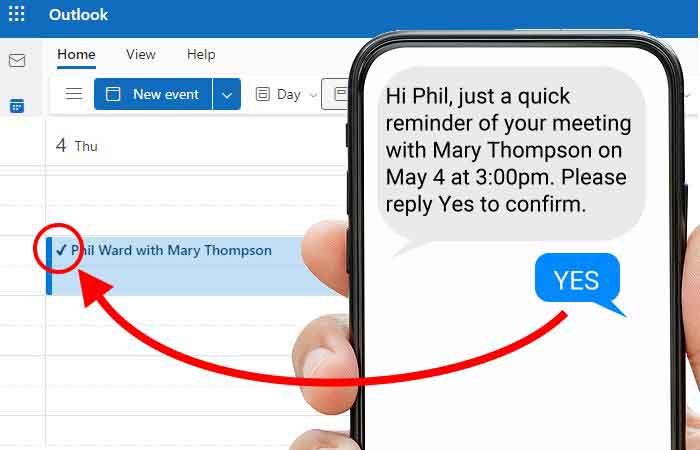
Appointment Confirmations
Ask your leads and contacts to confirm their appointments by replying yes to a text or email reminder or by pressing #1 for phone call reminders. You’ll see confirmation on your Google Calendar or Outlook Calendar as a checkmark in the title. If your client declines, an X will appear. You can even send additional reminders to individuals who have failed to confirm their appointments with you.
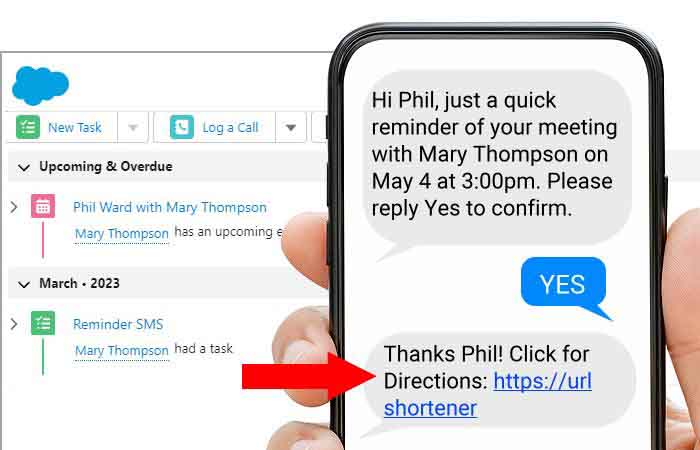
Auto Replies
GReminders includes the option to send auto-reply messages after a client confirms or declines an event. After a confirmation, in addition to thanking them, you could include a link to additional information (and we have our own built-in link shortener service to help). If a client declines an event, you may wish to send them a reschedule link. Auto-Replies can save you time while providing a valuable service to your clients.
Additional information on setting up your GReminders + Salesforce integration is available here.
One of the best things about GReminders is that it helps me stay organized in the way I notify my clients of our pre-arranged meetings.

GReminders helps us reduce missed appointments and no-shows. I like that GReminders works seamlessly with my Google calendar, pulls our client's phone number and appointment time and sends them a reminder text at a set time before our scheduled arrival time.

The tool is incrediblly easy to use and set up. Has improved our show rate exponentially! Integration with Hubspot was built for us when we started and works well and are contiunuing to listen to how to integrate it further and has!

GReminders has proven to be an invaluable tool for our business, improving the efficiency of our communications and improving our customer experience, too.

I used to get no-shows all the time for driving lessons at my driving school. For summer, our busiest time, I needed that to stop! Since using GReminders, I only had 3 no shows all summer! That is unheard of in our business.

We used to email clients back and forth to set up an appointment. This would cost us time and money because our competition would often book the appointment sooner. We are now able to get the client to book with us faster.

Customers respond to the Reminders, It's great for reminding them to show up to the demos.GReminders is increasing our "keep rate" for product demos

Thank you for a great product! It has been a HUGE help!

Confirmation SMS Message is the most useful tool that our business using - GReminders is solving our efficiency problems

It's so easy! We use it all the time! They also send an email to me when someone accepts or declines an appointment, so I can follow up with them!

This product is so simple to use! I love many feature of GReminders, one of them being how user friendly it is to not only create an event and publish but also to edit. It helps my clients book photography appointments and keeps my calendar synced and organized.

I love that GReminders takes the friction and time out of manually sending confirmation emails and texts. Its seriously one of the best tools that my team has implemented! Integrates seamlessly with Hubspot and Aircall

Easy to use and ability to text and call appointment setters to confirm their appointment. Great tool for appointment reminders!

Simple and really easy to use. I really like how it automatically links to my calendar and sends out reminders to my clients before our scheduled session.

What I like most about GReminders is how user-friendly it is! There is just one step - simply add a telephone number to your meeting when putting it on the calendar to let GReminders work its magic.

GReminders has made a huge impact in our business, from scheduling to reminders. We work so hard to get new Prospect meetings, this reduces no show rates dramatically.

Makes it easier to Schedule Meetings with new Prospects. Cuts a lot of the friction.

Makes life easier for everyone! Candidates appreciate being able to select the time that works for them and with Text Reminders they show up!

As a recruiter it allows me to know who will be showing up to their interviews and who will not. I also love the feature where clients can book appointments with me directly through my calendar.

FAQs
What is GReminders?
GReminders is an SMS reminder app that integrates with Salesforce and sends SMS reminders from Google Calendar or Outlook Calendar. Our automated text reminder service can help you dramatically reduce no-shows.
Can I receive an appointment confirmation text message from my clients?
Yes, a client’s SMS appointment confirmation will be forwarded to you. Not only does GReminders provide you a way to remind your clients of appointments, but it also acts as a text message confirmation service.
Can I use GReminders as an online scheduling tool?
Yes, GReminders makes calendar automation possible by allowing you to create online scheduling for Google Calendar and online scheduling for Outlook. When new clients schedule with you using GReminders automated scheduling, a new contact will be created in Salesforce.
Can I send both SMS text reminders and email reminders?
Yes, you can send appointment reminders via text and email reminders to be delivered at the same time, ensuring your clients receive the information.
Can I see appointment confirmations on my Google/Outlook Calendar?
Yes, when clients confirm or cancel appointments by replying Yes or No to text message or email reminders, you will see either a checkmark or an X on your Google or Outlook calendar so you can quickly scan your events to see who has confirmed and who hasn't.
Can I use GReminders SMS reminder service to schedule follow up messages?
Yes, using our SMS appointment reminder software, you can schedule follow up messages to go out to your clients at any predetermined time you wish following an appointment. Our SMS reminder system can be used to keep your company top of mind with clients.
Do I need any 3rd party apps in order to integrate GReminders with Salesforce?
No. GReminders integrates directly with Salesforce without the need for any 3rd party applications to connect through. In fact the entire process of setting up the integration can be completed in under a minute.
Does GReminders offer Enterprise Plans?
Yes, GReminders is happy to discuss your company’s needs and provide a custom plan that is right for you. Contact us at [email protected]




