Sometimes your Google or Microsoft Account gets disconnected from GReminders. This may happen because you deauthorized the App, or the Authentication Token we have on file got corrupted for whatever reason.
This is a rare instance, but when it does happen it causes your customers to not be able to book meetings with you, reschedule, cancel, etc….
You may have gotten an email similar to this:
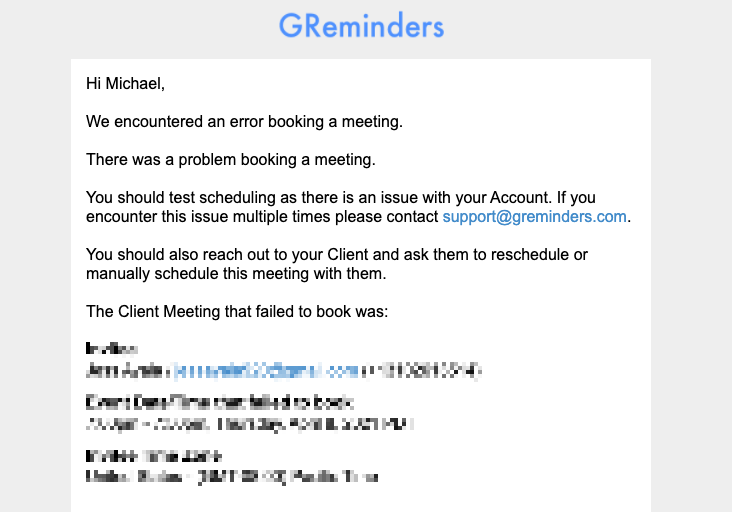
If you do encounter this, this is the solution:
First, simply try to login to GReminders, then Logout of GReminders and Login to GReminders again via Google or Microsoft Login.
Then test your Event Scheduling again or the area that was failing.
MOST of the time just logging out and then logging back in to GReminders resolves the issue.
But, if this doesn’t work try the following:
For Google Users:
- Logout of GReminders
- Go to: https://myaccount.google.com/permissions
- Remove GReminders from this list
- Go back to https://www.greminders.com and login via Google. (it will ask you to reapprove GReminders as a valid application)
- Then test your Scheduling again.
For Microsoft Office 365 Users:
- Logout of GReminders
- Go to: http://myapps.microsoft.com/
- Find GReminders on this list, click on the … and click Manage Your Application
- Then click “Revoke Permissions”
- Go back to https://www.greminders.com and login via Microsoft. (it will ask you to reapprove GReminders as a valid application)
- Then test your Scheduling again.
For Microsoft Outlook / Live Users:
- Logout of GReminders
- Go to: https://account.microsoft.com/privacy/
- At bottom of the page under “Other Privacy Settings” go to APPS AND SERVICES
- Click Apps and services that can access your data
- Remove GReminders from this list
- Go back to https://www.greminders.com and login via Microsoft. (it will ask you to reapprove GReminders as a valid application)
- Then test your Scheduling again.
If you still have problems please contact us at [email protected] and we will help you troubleshoot further.
