Let me start out by saying Spam is a complicated topic. In case you were wondering what Ham is, “Ham” is considered not spam / a valid message.
Often times we get asked why an SMS or Email ends up getting flagged as spam. Let us try to dive into some of the reasons for this. Let’s start with SMS, it’s a bit easier to review, but it’s also getting more complicated.
SMS Spam
First let me say, each Carrier has their own Spam algorithms, so your mileage may vary (e.g. Verizon’s will vary from T-Mobile’s, etc….) Also, SMS is getting more and more scrutiny across many regions. Each region / country has or is starting to implement different legislation to reduce “spam” SMSs / text messages to your Cell Phone. There are also many things to consider when it comes to sending text messages to prospects or clients including:
- Consent (Opt In)
- Revocation of Consent (Opt Out)
- Sender Identification
- Content
- Our GReminders trust score from our Phone Numbers (we guard this very closely)
Consent
Since GReminders SMS functionality typically revolves around existing Appointments, GReminders assumes that your customers have “opted in” to text notifications. GReminders automatically adds an option to the registration page of your event that allows your invitees to opt out of receiving email and/or SMS reminders for this event:
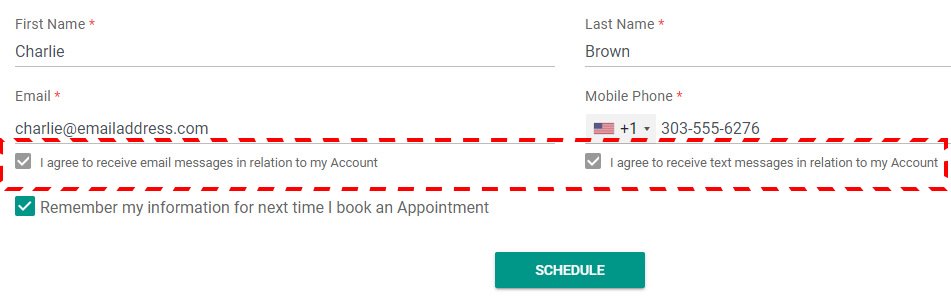
Note: The opt-out option is event specific, i.e., when the box is unchecked during scheduling, no email and/or SMS reminders will be sent for this event. If the client schedules again and does not uncheck the box, reminders will be sent for the new event.
Revocation of Consent (Opt Out)
Give them the ability to optout even after they have consented. It is again our recommendation that you include “Text STOP to opt out” IN your text messages that you send out. Example:
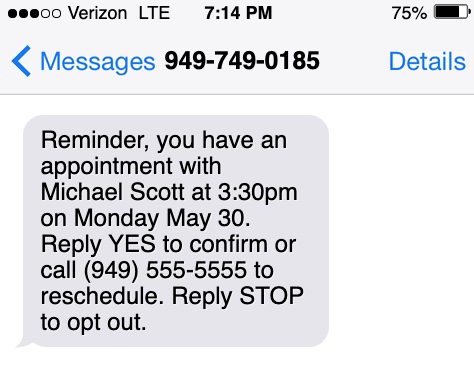
This SINGLE-HANDEDLY will reduce your spam score on messages. This shows the carrier that you are being “compliant”.
If the customer does reply STOP, this will AUTOMATICALLY add the phone number to your opt out list AND prevent this number from getting future text messages. Read more here.
Sender Identification
You should ALWAYS identify yourself in the message. In the example above you see the message is related to or coming from “Michael Scott”. This should mean something to the person receiving the message.
Content
What you write in your text message matters. Most messages will be fine around appointment reminders or such topics. Words like Cash, Paypal, Voting, Free Gifts, Risk Free, Save Big, Lower Rates, etc… may be considered to have a higher Spam Score. Try to avoid such words.
We highly suggest you use the GReminders URL Shortner instead of other URL shorteners such as bitly, tinyurl, etc… URL Shorteners are known to often be used by bad actors (unfortunately these bad actors spoil it for everyone). You can still use bitly or tinyurl, etc… to track clicks, but use our URL shortener in front of it so that when the message is sent we are using the greminders.com url instead of the bit.ly link. It will improve your spam score.
As mentioned above, there is a bunch of legislation here or coming to your region around SMS. In the US for example there is 10DLC. 10DLC registered phone numbers are numbers that have a higher trust score because they originate from known/trusted companies and have a known use case.
GReminders has registered all of its 10-digit US numbers as 10DLC numbers, meaning that it is known WHO the message originates from and the general use case (appointment reminders, and follow-ups).
This applies to our normal number pool AND/OR if you have a dedicated number with GReminders. This will automatically IMPROVE your spam score simply by being on the GReminders platform.
GReminders remains vigilant about the content our customers send out and monitors aggressively for any abuse within the system, as our customers’ actions can have an impact on our overall trust scores. We have terminated accounts for abuse.
SMS Spam Review
As you can see SPAM is complex and complicated. If you see SMS or text messages that have not been delivered or are marked as spam, please review all the suggestions above to see if you have done everything to improve the likelihood of delivery. If you have and you are still having issues, please contact us at [email protected]. Please be as specific as possible, including the actual message that was sent.
Email Spam
Email has been around for a LONG time now. Much older than SMS, thus the Email world has had more time to filter and deal with “Spam”. Like SMS, each email vendor (Google, Microsoft, Cisco, etc…) has their own Spam filtering, and when sending to corporate customers they may put additional filters in place that have been tuned up or tuned down depending on their tolerance for Malware/Spam.
Also note, Emails from GReminders COME from our domain. [email protected] NOT your email. Replies typically get proxied through our service and back to you.
Like SMS there are many things that go into spam scores including:
- Consent (Opt In)
- Revocation of Consent (Opt Out)
- Subject Lines
- Body Content
- Subscriber Engagement
- Our greminders.com reputation score (we guard this very closely)
Let’s look at how to avoid getting your Email Notifications stuck in Spam or Junk boxes.
Consent
GMail, Outlook, etc.. have made it very easy to flag email as spam. Very easy.
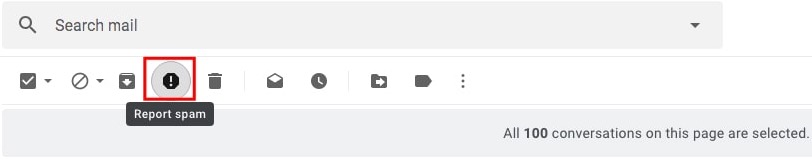
To avoid getting flagged as spam, make sure you have consent from your clients. Add opt-in into your terms and conditions, or add a checkbox on your intake forms. Ask your customers if it’s ok to send them email. If you are doing Appointment Reminders generally you shouldn’t have a problem, it’s sort of implied consent since you are doing or trying to do business with them.
The more times the Spam button is clicked the lower your reputation gets. GReminders has a very high trust score (thus a low spam rating). As of the last check on writing this article GReminders had 0.012% of its emails flagged as spam. That is 12 messages per 100,000 emails.
We take our reputation very seriously, and any of our customers abusing the platform will be removed, as it risks the reputation of everyone.
Revocation of Consent (Opt Out)
As SMS, you should generally allow for some type of Unsubscribe. Add text in your emails to say “Click here to Unsubscribe”.
Make sure you include this in your Client Reminder Templates:
<a href="{{email.unsubscribe}}">Click here to Unsubscribe</a>
If your client clicks on this they will automatically be added to your global optout list. (To view your optout list go to Org Settings > Opt Out)
Again, if you are doing appointment reminder emails it’s generally not an issue, but as you get into other use cases there may be cases where this is more important.
Subject Lines and Body Content
Content is probably the #1 reason Spam filters Block your Emails.
We suggest Personalizing Emails. Use variables such as Hi {{ invitee.firstname}}.
Avoid typical “spammy” words, here are some examples:
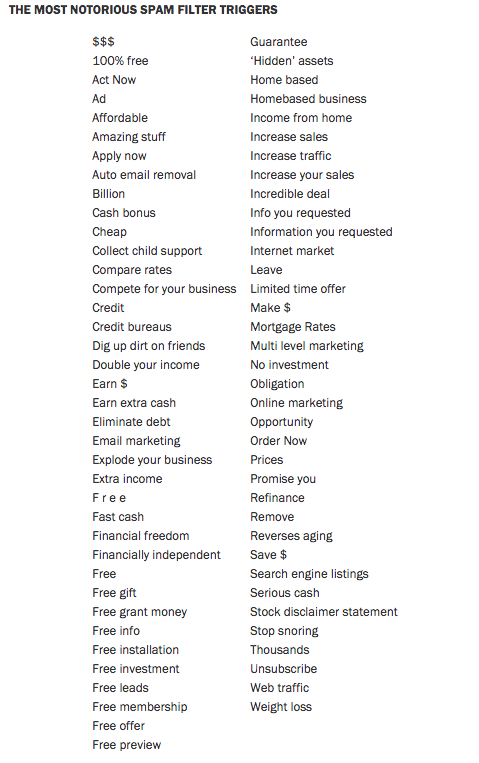
You probably get the idea.
Try to avoid URL Shorteners, bitly, tinyurl, etc… These URL shorteners are often used by bad actors. Use the FULL URL. Use HTML “a” tags like this:
<a href="https://somelongurl.com/articles/xyc">Read here for more info</a>
Subscriber Engagement
When the message makes it to your customer, having the customer click on a link or reply to the message improves the future deliverability score, since this action tells the Spam algorithm that indeed the person was expecting a message and has “interacted” with your message.
Email Spam Review
As you can see email Spam is equally complex and complicated. If you see Email messages that have not been delivered or are marked as spam please review all the suggestions above to see if you have done everything to improve the likelihood of delivery.
Need Help?
Don’t Worry, if you need help please contact us at [email protected]. We are here to assist you and help you get your messages delivered!
