Online Scheduling for your Patients
HIPAA Compliant. Works with your existing Google or Outlook Calendar allowing Your Customers to book Appointments with you
How it Works

Sign in with your Google or Microsoft Account
- Grant Permission for GReminders to access your Calendar
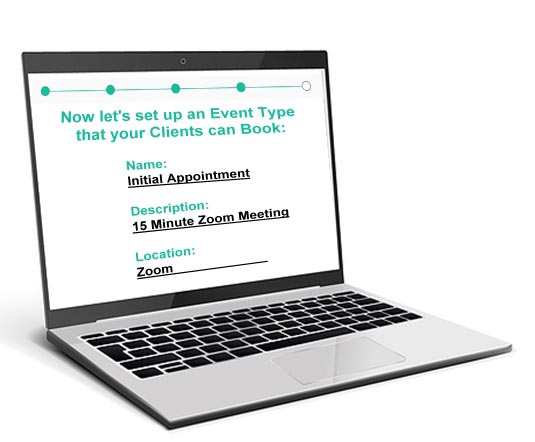
Setup your Appointment Type and Availability
- Create Appointment Types using the Event Template
- Include a brief description of the Event
- Indicate your Availability for each Event Type
- Save the Event to Create Your Online Calendar
- Share the Link to Your Calendar with Your Clients
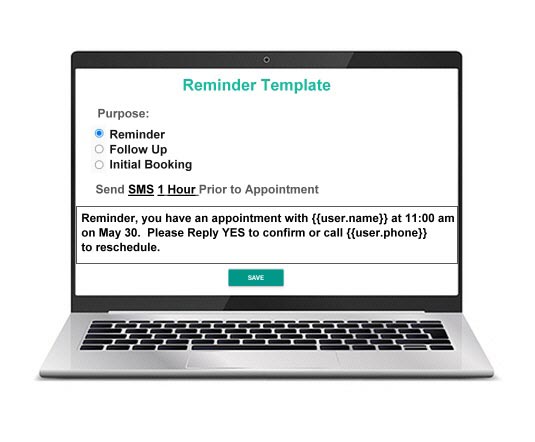
Setup Your Reminder Template
- Define the Purpose of the Reminder
- Determine How to Send the Reminder (SMS, email, voice)
- Determine When to Send the Reminder (from immediately to 1 year)
- Customize the Message Your Clients will Receive
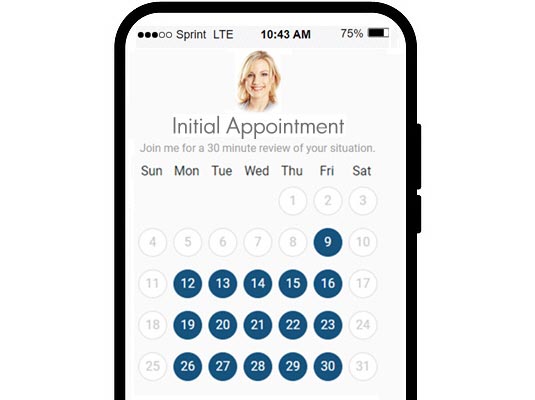
Clients Schedule Meetings Using Your Online Calendar
- Share your Scheduling Link in Emails, Newsletters, Website, etc...
- or Embed the Calendar on Your Own Website
- Calendar Integrates with Your Google or Outlook Calendar
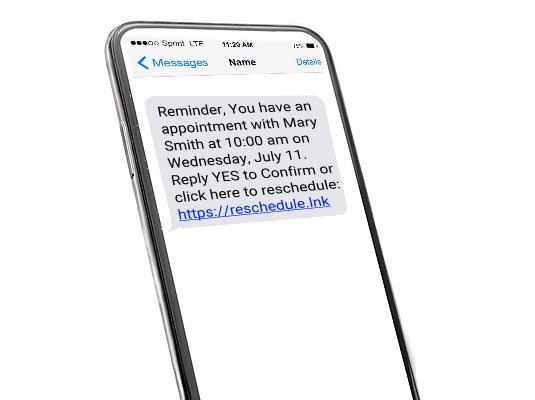
Clients Receive Notification and Show up On Time!
- Most people keep their Phones Nearby a Majority of the Time
- Messages are Read as Soon as they Arrive
- Clients Can Easily Confirm Their Appointments With You
Loved by Our Users



It's simple but complete - Not complicated to use. No training or tutorial needs to start using it. I use it every day and it has wonderful tools to remind me about new events.

After a free intro appointment with a specialist, and I learned that this program can do so much more - I had no idea.

I really love how it has made my work day easier by helping me schedule with clients and remind both of us about upcoming appointments. I like the reminders I get every day and that they show up on time and are beneficial to look at.

We are a large health system in Rochester NY for older people. I oversee our Sales, Marketing and Admissions Teams across all service lines. I don’t think I have ever contacted a vendor to say how much we love their product ... It has been a very worthwhile investment. Thank you!!

GReminders is a great reminder tool for online businesses! The automated reminders via SMS, email, or voice calls, reducing no-shows and last-minute cancellations.

GReminders is my choice for scheduling. It integrates with my calendar and I love how easy it is to reschedule or cancel an appointment

Your service is simple and easy to use, intuitive. The customer service response time is great and detailed.

It is allowing me to concentrate on what matters and is time efficent.

GReminders is a HIPAA compliant option that is affordable AND the customer service response is super fast! People can pay when they schedule. Appointment reminders go out by text and email.

I love that GReminders accurately allows prospective clients to self-schedule and that they are HIPAA compliant!

Our Dental Practice was plagued with no show patients. We have a pretty long waitlist and it seemed like such wasted time when our dentist and hygenists were not attending to patients. We estimate that GReminders has cut down on our no shows by about 90%!

Easy, easy, easy! Have really liked having this feature to offer my clients.

Very helpful software in reminding my therapy clients that we have sessions. It allows my clients to RSVP and let me know that they are coming. It also reminds them 24 hours before. This has been great in increasing attendance and reinforcing no show policies.

Super easy to use and very low maintenance

I already use Google Calendar for my business scheduling, and GReminders integrates easily into the system I was already accustomed to. I found GReminders to do exactly what I wanted at the right price.

Integrates with









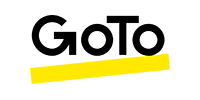

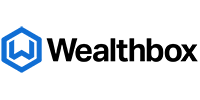


























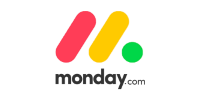



No Credit Card Needed to Sign Up!
Basic
Best for: Personal Scheduling and Email Reminders
Free
Try Now
- Features:
- 100 Email Reminders / Month
- 1 Connected Calendar
- 1 Event Type
- 1 Client Reminder Template
- 1 Personal Reminder Template
- Google/Outlook/Office 365 Calendar Integration
- Zoom, Microsoft Teams, Google Meet, GoToMeeting, & Webex Integrations
- GReminders Branding
Standard
Best for: Individuals or Teams
$8 /month
Try Now- Includes 1 User
- $8/User/Month for Add'l Users
- All Basic Plan Features plus:
- 320 Email Reminders / Month
- See Addons for SMS Reminders
- up to 5 Connected Calendars/User
- up to 10 Event Types/User
- up to 5 Client Reminder Templates/User
- up to 5 Personal Reminder Templates/User
- Teams w/ Round Robin and All Together Scheduling
Professional
Best for: Small Businesses with CRM or HIPAA Needs
$39 /month
Try Now- Includes 1 User
- $15/User/Month for Add'l Users
- All Standard Plan Features plus:
- 320 SMS or Phone Reminders* / Month
- 640 Email Reminders / Month
- up to 10 Connected Calendars/User
- Unlimited Event Types
- Recurring Event Types
- Unlimited Client Reminder Templates
- Unlimited Personal Reminder Templates
- Dedicated Phone Number
- HIPAA Compliance w/ BAA
- Hubspot, Pipedrive, ActiveCampaign Integrations
- Google Analytics & Meta Pixel Integration
- Hosted Microsoft Exchange or On Premise Integration
- Stripe, Square Integration
- Webhooks / Zapier
- Custom Hostnames available (add'l cost)
Business
Best for: Businesses with User Mgmt & Compliance Needs
$99 /month
Try NowGet a Demo- Includes 3 Users
- $33/User/Month for Add'l Users
- All Pro Plan Features plus:
- Managed Event Types
- Managed Reminder Templates
- Event Type Routing
- Bulk Sends (add'l approval req)
- Salesforce, Redtail, Wealthbox, Salesloft, MSDynamics, SmartOffice Integrations
- Rooms & Resources
- API
- Audit Logs
- Compliance Archiving
- Security & Legal Reviews
- Custom Hostnames available (add'l cost)
AI Notetaker Usage Based
$2.50 /Recorded Hour
- AI Meeting Assistant that joins calls, records them, provides AI Summaries/Action Items
- Will save you Hundreds of Hours per Year
- Billed Separately on a Usage Basis (monthly in arrears)
AI Notetaker Unlimited
$99 /User per Month
- AI Meeting Assistant that joins calls, records them, provides AI Summaries/Action Items
- Licensed Per User
- Assign Licenses after Purchase
160 SMS
$11 /month
- 160 SMS Credits / Month
- 320 Email Credits / Month
320 SMS
$20 /month
- 320 SMS Credits / Month
- 640 Email Credits / Month
700 SMS
$36 /month
- 700 SMS Credits / Month
- 1,400 Email Credits / Month
1200 SMS
$60 /month
- 1,200 SMS Credits / Month
- 2,400 Email Credits / Month
2500 SMS
$96 /month
- 2,500 SMS Credits / Month
- 5,000 Email Credits / Month
5000 SMS
$160 /month
- 5,000 SMS Credits / Month
- 10,000 Email Credits / Month
Custom
Need Larger Plans? Have more Enterprise Needs? Let's chat. Let us know your needs and we will design a custom plan that fits.
FAQs
What is GReminders?
GReminders is an SMS reminder app that sends SMS reminders from your Google Calendar or sends Outlook text reminders from your Outlook Calendar. Our automated text reminder service can help you dramatically reduce no-shows.
Is GReminders HIPAA Compliant?
Yes, you can send HIPAA compliant appointment reminders using GReminders. GReminders, Google Calendar (part of Google's GSuite), Microsoft Outlook Calendar (part of Microsoft Office 365 Suite or Outlook.com) are ALL HIPAA Compliant with a BAA (Business Associates Agreement).
Why does GReminders work well for Therapists?
According to an NIH study, between four and twelve percent of appointments are missed each year. For mental health professionals, this percentage increases to as much as 50 percent. Sending HIPAA Text Message Appointment Reminders is a great way to significantly reduce no-shows.
How do I create an online appointment scheduling calendar using GReminders?
GReminders makes calendar automation possible by allowing you to create online scheduling for Google Calendar and Online scheduling for Outlook. You can accomplish this quickly by following our Event template. Once you have created an event and saved it, an online calendar will be created automatically. You can then link directly to the online calendar scheduling tool on our website, or embed the online appointment calendar into your own company website.
How do I embed online client scheduling into my website?
Click on Share My Link (by selecting the drop-down menu next to your profile picture) to find a link to instructions on how to embed the calendar into your website. We provide the generic code, you just fill in the specific details of your calendar.
Do I lose control over my calendar when using your client appointment scheduling software?
No, with our scheduling program, you will be able to specify exactly when you wish to accept appointments. You can indicate your availability by day of the week, time of day, or choose a specific day and timeslot for a particular event. Using software scheduling from GReminders, you will always remain in control.
Are SMS Reminders available along with the app for scheduling?
With our Standard Plan or higher, you will have a complete web appointment scheduling system along with the ability to send SMS reminders to clients who book appointments with you. Our software for appointment scheduling together with SMS reminders is designed to make any office more time and cost efficient.
