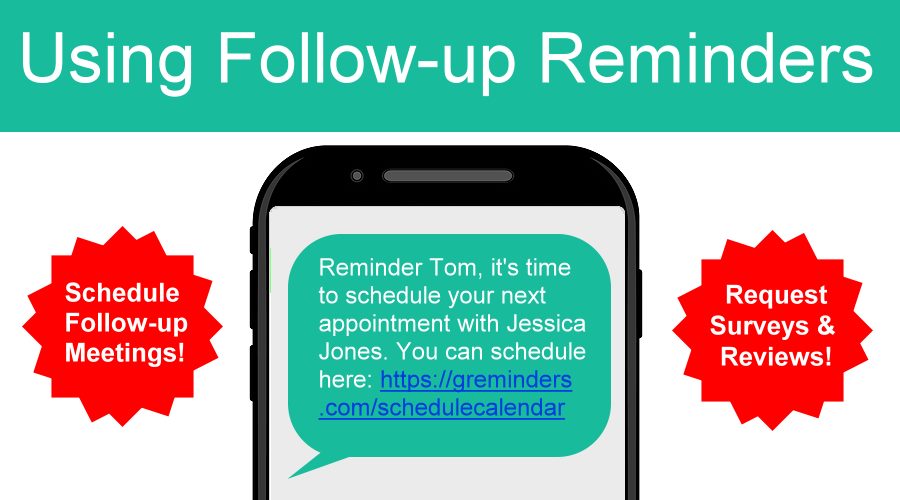GReminders allows you to schedule follow-up reminders that trigger up to 3 years following an appointment. Using Follow-up reminders could help you grow your business in various ways.
Reminding Clients to Schedule a Follow-up Appointment
While meeting with a client, let them know that they’ll receive a text message with a link to your scheduling calendar so they can schedule a follow-up meeting. This way, you don’t have to waste precious time during your meeting trying to find a time that works for the two of you. A typical set-up might look something like this:
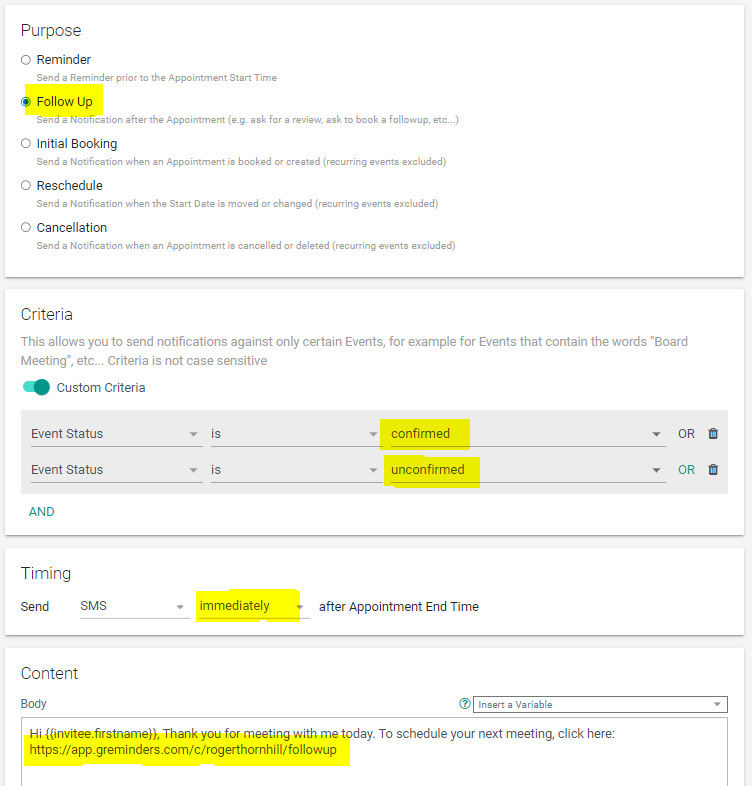
Using the Event Status Custom Criteria shown above, all but cancelled appointments would receive the follow-up reminder.
If you wanted a client to schedule a follow-up meeting more than a month away, instead of sending the reminder immediately (as shown in the example), set the timing closer to when the follow up meeting should take place. Remember, you can schedule follow-up reminders to go out up to 3 years later.
Ask for Reviews
Follow-up reminders are also a great way to ask your clients for reviews. If you are looking for feedback for internal use, you’ll want to send the follow-up reminder to everyone you meet with (and include a link to a survey form on your website). Customer surveys can be valuable in understanding how to improve your process.
If, however, you are asking for a review on a public website, like Yelp for example, you may only wish to send requests to those clients who you are certain would give you a great review. This can be accomplished by using Custom Criteria as shown:
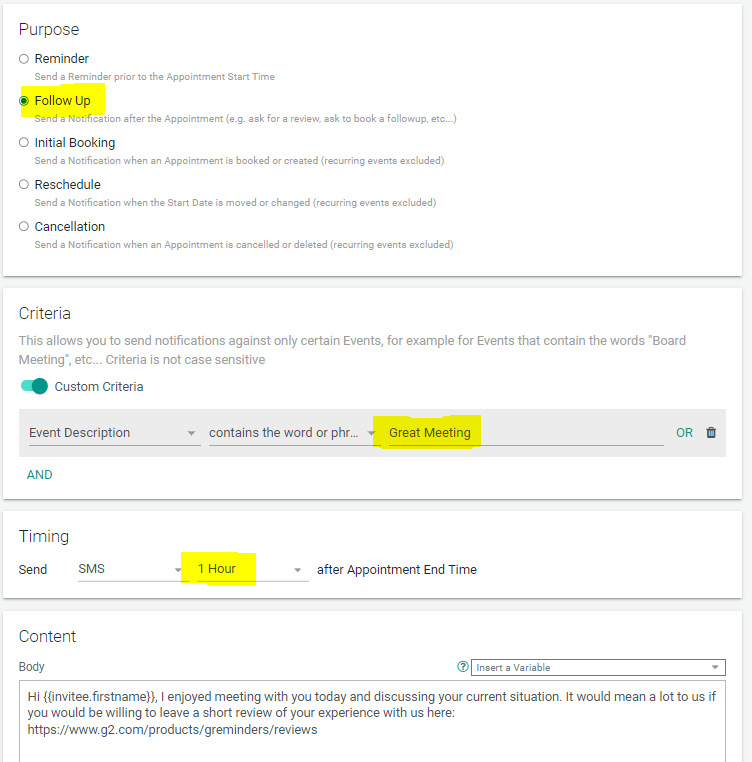
In the example above, we create a Custom Criteria where the words, “Great Meeting” are added to the description of the calendar event. We set the timing to 1 Hour after the Appointment End Time. This gives us enough time to add the words, Great Meeting (or whatever keywords you like) to the event’s description after the meeting has completed. Now, this follow up reminder will only go out to those clients who will most likely give us a great review, helping to grow our business.
Asking for Referrals
We often forget to ask clients for referrals and it can be an easy way to grow your business. Create a follow-up reminder asking clients to refer a friend or colleague.
Follow-Up Personal Reminders
Follow-up reminders can be used to remind you and your staff as well.
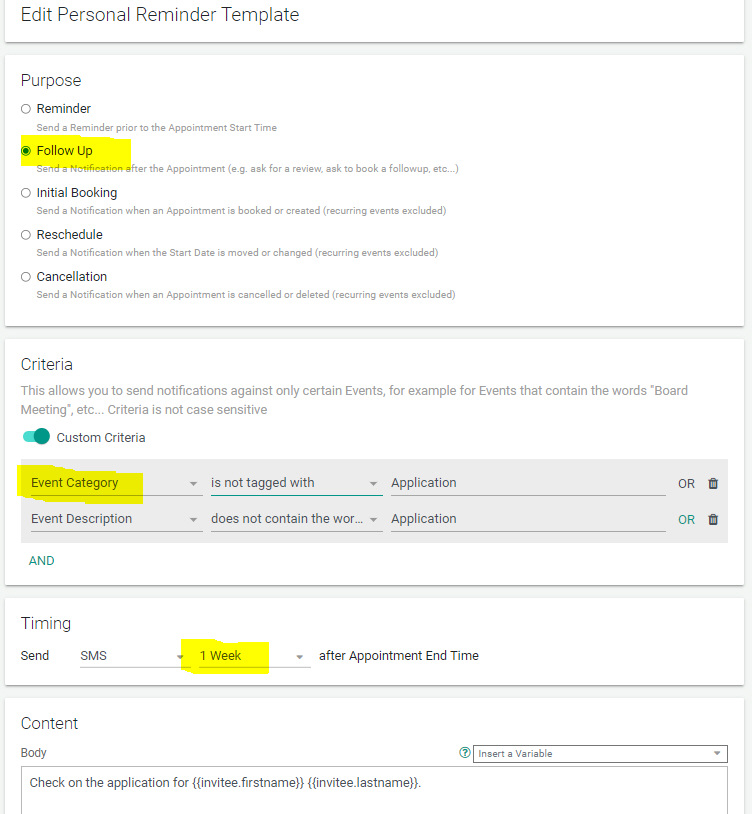
In the example above, the user wants to remind himself/herself to check on paperwork that is completed after meeting with clients. Typically, this would be completed within a week following the meeting.
A follow-up reminder is scheduled to check if the paperwork (an application in the example) was received. If the paperwork was received and processed, the user could do one of two things, 1.) In Outlook, categorize the meeting as “Application”, or 2.) if a Google calendar user, add the word “Application” to the description of the event. This is a fail safe way so the user receives the follow-up reminder unless action is taken to indicate it was received. Just another way to stay on top of your business.
Use Follow-Ups to get No-Shows back on your Calendar
We wrote an entire article that includes step-by-step instructions on how to use GReminders to convert those no-shows into reschedules. Read about it here.
Conclusion
Follow-up reminders can be used to schedule additional appointments with clients, get clients to complete surveys, ask for reviews or referrals, or remind you of important post appointment details. In each case, it they help you grow your business automatically.
Try follow-up reminders in your business and automate one more part of your communication process.
If you haven’t tried GReminders yet, sign up today by clicking on the Try it Free Today button below. Then be sure to sign up for a one-on-one system setup call. A customer success team member will help you get set up, offer you insight, and help you get the most out of your trial.
If you have any questions, reach out to us here.
Happy Scheduling!