SMSs / Text Messages are still very much about brevity. An SMS “segment” is 160 characters and thats how Carriers charge.
If you send a message over 160 characters, the carrier is actually sending multiple “segments” and then your handset (iPhone, Android, etc…) is combining these messages to display as a single message.
So, if you send URLs or Web Links in your SMS Reminders your Messages could get quite long.
URL Shorteners to the rescue. You have seen these in the wild on Twitter or other systems such as seeing links like: https://t.co/xxxx OR https://bit.ly/2RUjsmV
These services are great to shorten links and/or track click-throughs. (Note: a lot of carriers are now blocking bitly and other popular url shortners, since these services are often used for phishing/scam purposes.
Now, GReminders has its own Shortener URL service (which is also not blocked by carriers since we register our domain with them). The system will automatically shorten any URLs it encounters in your templates. This could be a static URL OR a dynamic one to a Zoom or Google Meet link.
Simply enable the Shortner URL Option in Org Settings > General

Then when SMS Reminders are sent out you may see something like this:
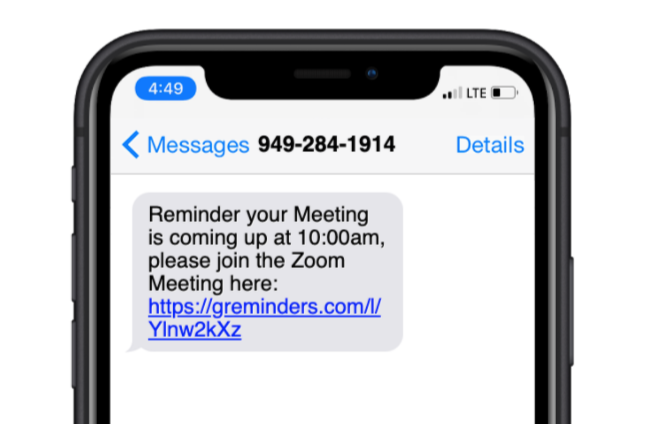
You can see the Zoom link for example has been replaced by the GReminders “Short URL”.
We went from a URL like: https://us02web.zoom.us/w/87652339171?tk=BVeY57fZ9gDxCpjwmpQjaPL2VtKh0O3oOWrBKxmC-Ww.DQIAAAAUaHyN4zZ2TGJBbzZKYVJwbUNkLXl4ckpRdVlnAAAAAAAAAAAAAAAAAAAAAAAAAAAA&pwd=Y1lPZnl2SFQzS3BCUi8yT2dEZWFYZz09
to: https://greminders.com/l/Ylnw2kXz
So from 195 characters down to 34 characters.
This is MUCH better. Makes it easy for your customers to click on and saves you money on SMS Credits.
Note, the URL Shortner only applies to SMS Notifications. The system will not shorten URLs for Email Reminders (this is unnecessary, since there really aren’t any length restrictions on emails).
If you want to also “shorten” links in Emails, you can use HTML to do this. For example you can do something like:
<a href="{{event.zoomlink}}">Click Here to Join</a>
And this will show a “Click Here to Join” link. Remember HTML only works in Email, not SMSs.
To Selectively SKIP the URL Shortner
Use this in your Templates:
{{ 'https://example.com' | no_shorten }}or
{{ event.webmeetinglink | no_shorten }}If you want to specifically NOT shorten a link, perhaps due to branding purposes, etc…
Also read up on Custom Domain Names
Any questions? Email to [email protected]
