If you use Ring Central as your phone system, you can now get all the benefits of AI Notetaker with Ring Central Calls.
Benefits include:
- Automatic Summaries of the Call
- Extracting Tasks/Action Items from the Call
- One click push into your CRM or System of Record
Read More about the Benefits of AI Notetaker here.
In order for GReminders to get the recording, you need to enable Recordings on Ring Central. You can do this via the Admin Console OR you can do this on demand when you are on your call (via your Ring Central Soft Phone).
We would recommend setting Call Recording to auto:
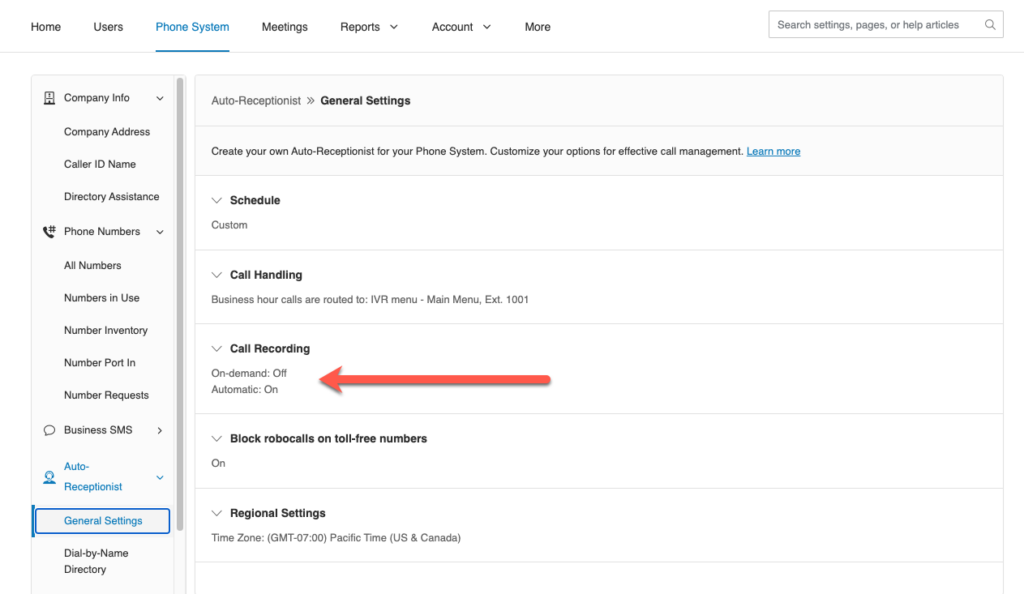
Next, each GReminders USER needs to connect their Ring Central Extension to GReminders. In GReminders, go to your Profile > My Connections and click ADD Next to Ring Central:
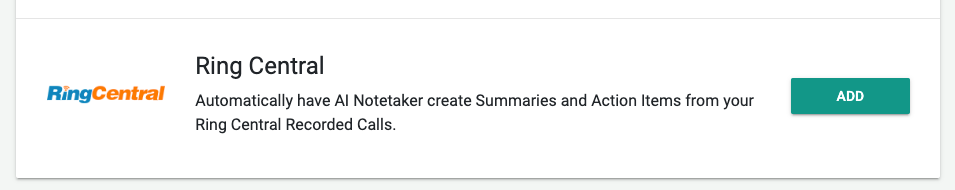
Assuming you have set your Extension to auto-record, all inbound and outbound calls will be processed through the AI Notetaker.
Super Simple!
That’s It.
Any questions? Email to [email protected]
Happy Meetings!
