Notion is a popular all-in-one workspace that helps users organize tasks, notes, and projects. Launched in 2013, it has gained millions of users for its flexibility and ease of use.
If you use Notion to manage your work, you can now automatically add AI-generated tasks (from post-meetings) directly to your Notion pages. This makes it easy to keep track of action items and important takeaways right within your Notion workspace.
Here is how you do that.
Setup
First, go to Org Settings > Integrations > Notion
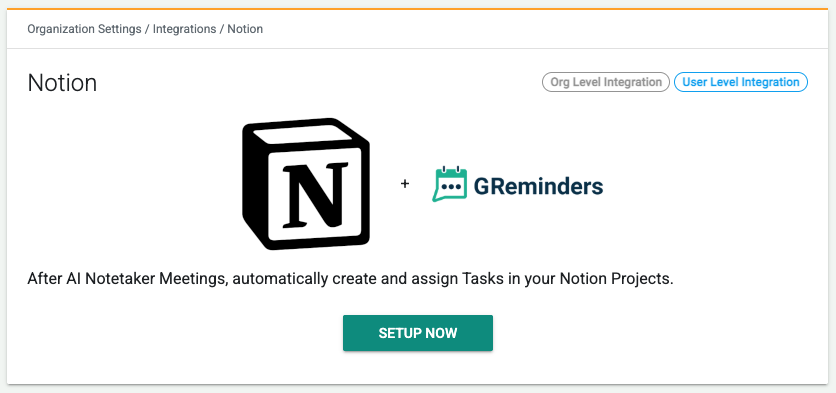
Click Setup and Authorize your Notion Account.
You will then be asked to choose which Databases from Notion you would like to integrate:
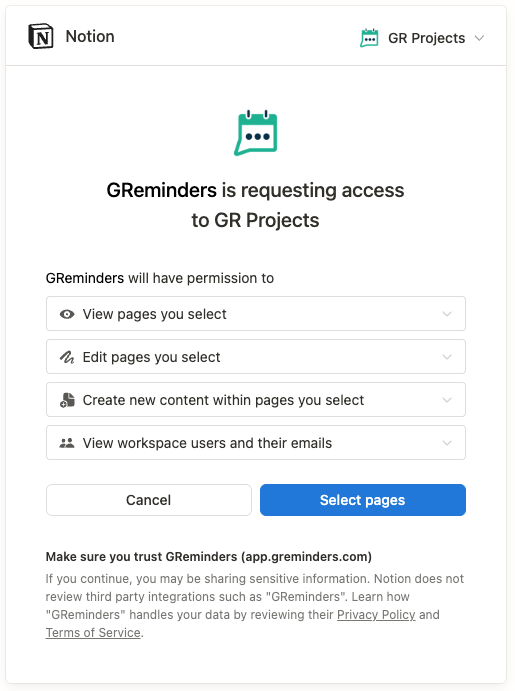
Once connected, you will see this screen:
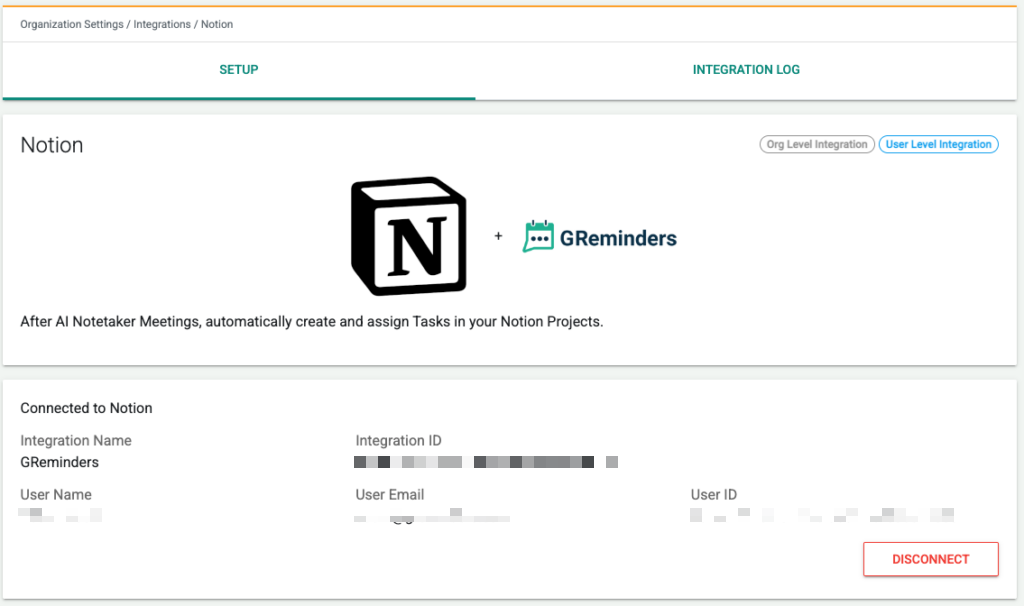
User Authentication
Please note that EACH GReminder User must authorize their Notion Connection. Users must go to their Profile > Connected Services and connect Notion.
This is automatically done for you since you are the one who connected at the “Org Level”.
Using the Integration
Navigate to an AI Notetaker Summary
Under Active CRM / Applications, choose Notion
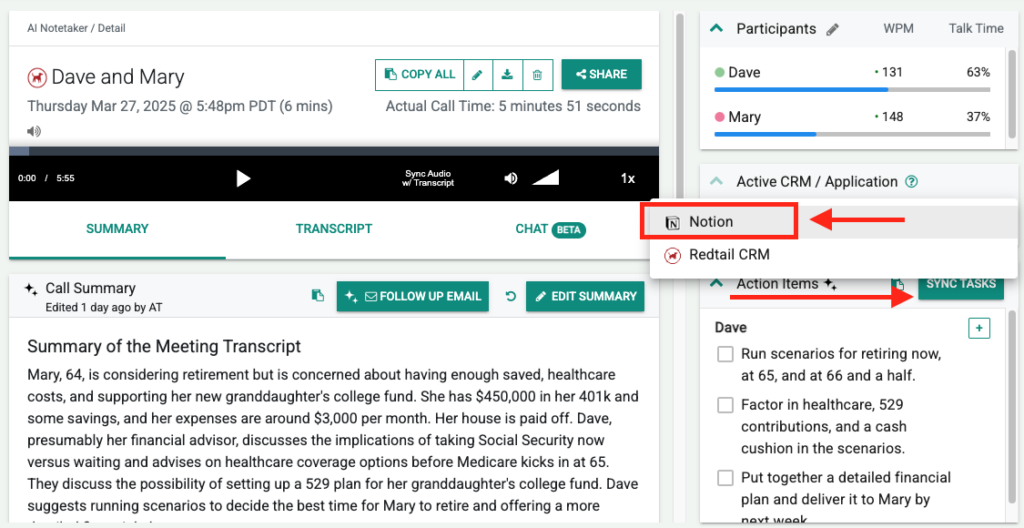
Next, choose “Sync Tasks” and select the Notion Database these should sync to:
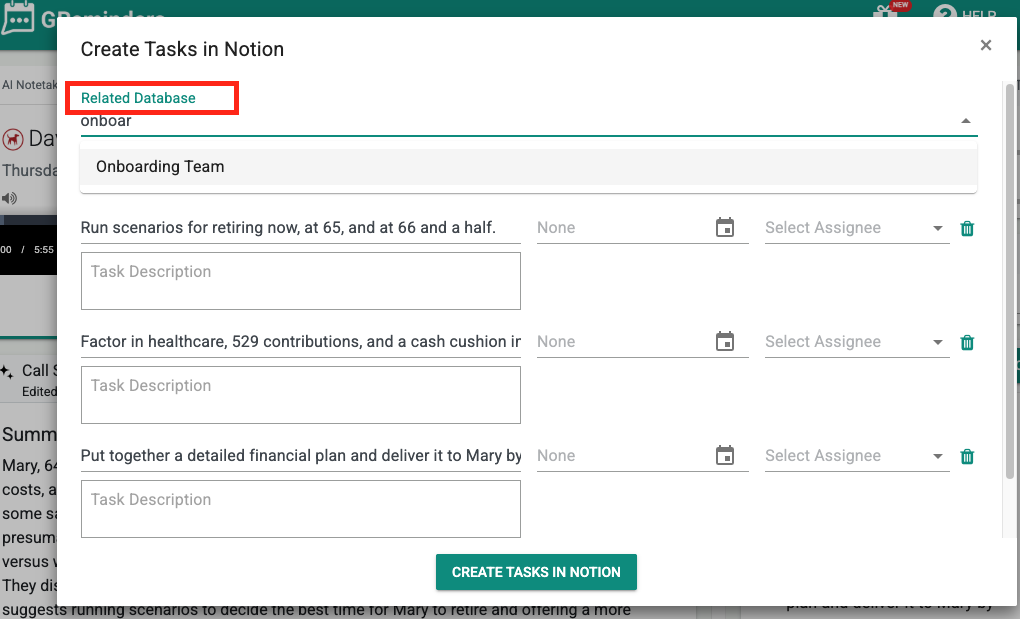
You can change the Task Name/Due Date/Description and also assign this to ANY Notion User (does NOT need to be GReminders User), since you are managing these tasks in Notion on a go-forward basis.
Then simply click Create Tasks in Notion, and the Task(s) will be automatically pushed to Notion.
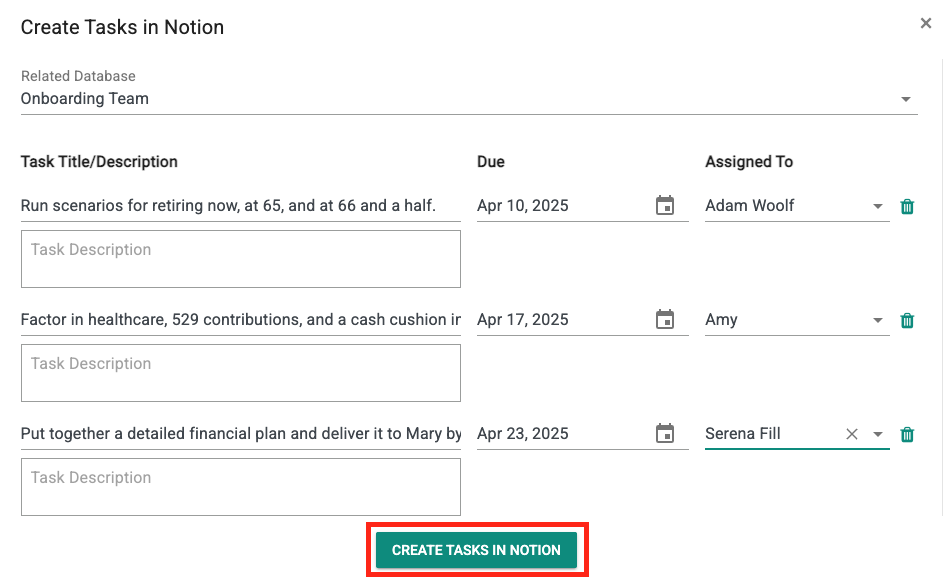
Thats It!
Any questions? Email to [email protected]
Happy Tasking!
