Monday.com stands out as a leading platform for project management. With its versatile tools, it simplifies the coordination of both internal and external projects. Now, you can seamlessly integrate AI Notetaker Tasks (Post-Meeting) into your Monday.com workflows, enhancing your project tracking with minimal effort.
Here’s how to get started.
Setup
First, go to Org Settings > Integrations > Monday
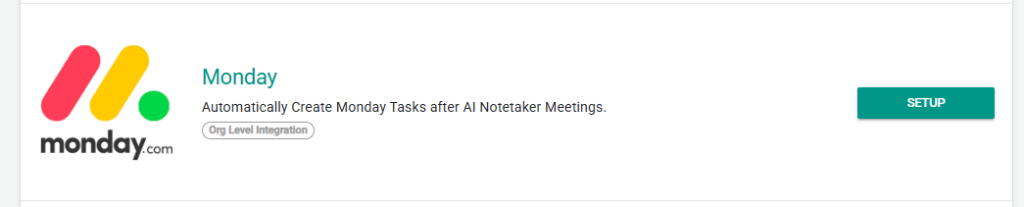
Click Setup and Authorize your Monday Account.
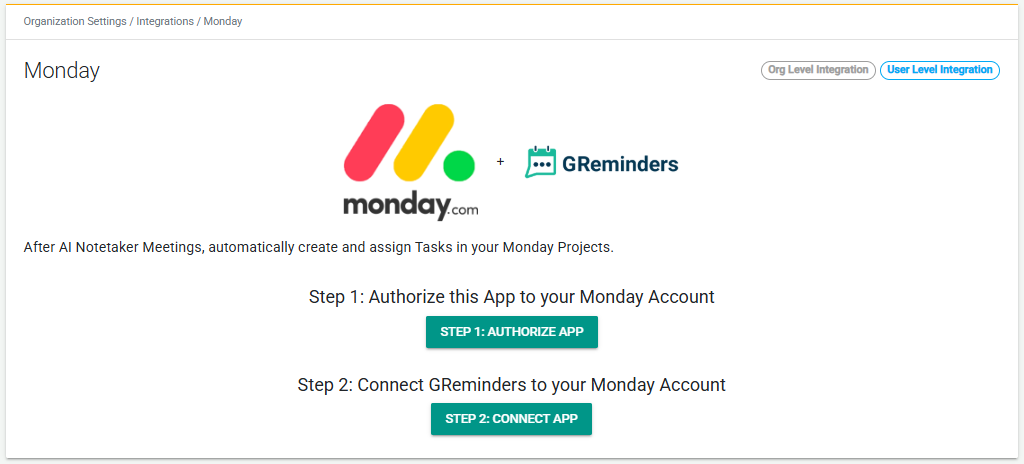
Once Connected you will need to choose if you want GReminders connected to all your Workspaces, or just Specific Workspaces:
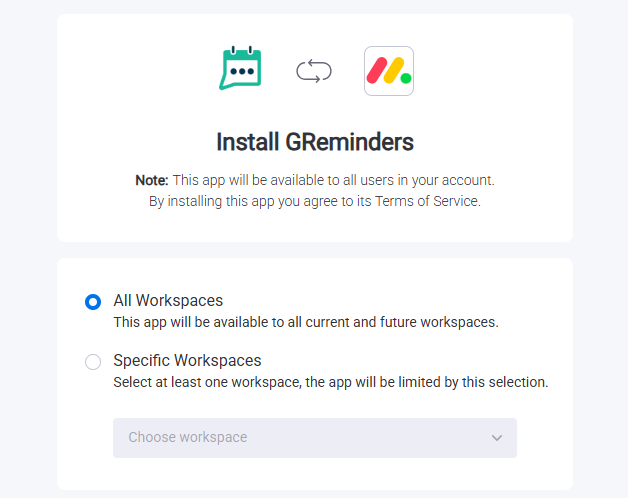
User Authentication
Please note EACH GReminder User must Authorize their Monday Connection. Users must go to their Profile > Connected Services and connect Monday.
This is automatically done for you since you are the one who connected at the “Org Level”.
Using the Integration
Navigate to a AI Notetaker Summary
Under Active CRM / Applications, choose Monday
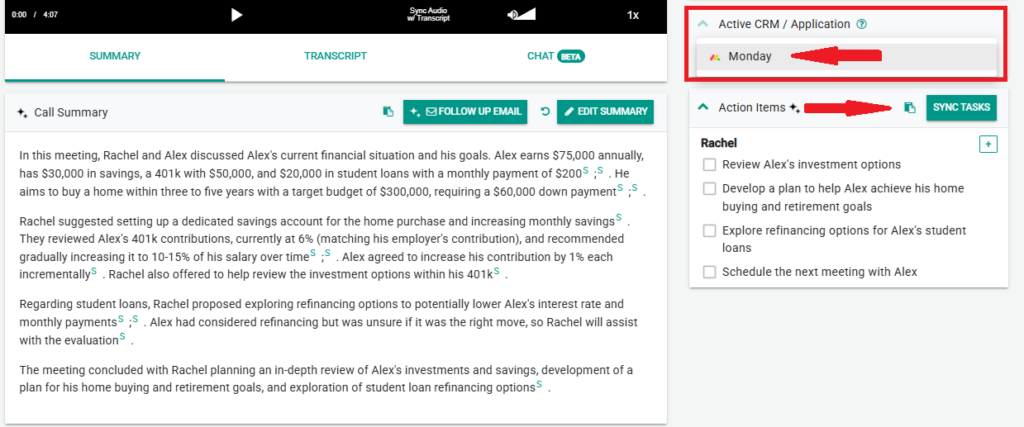
Next Choose “Sync Tasks”
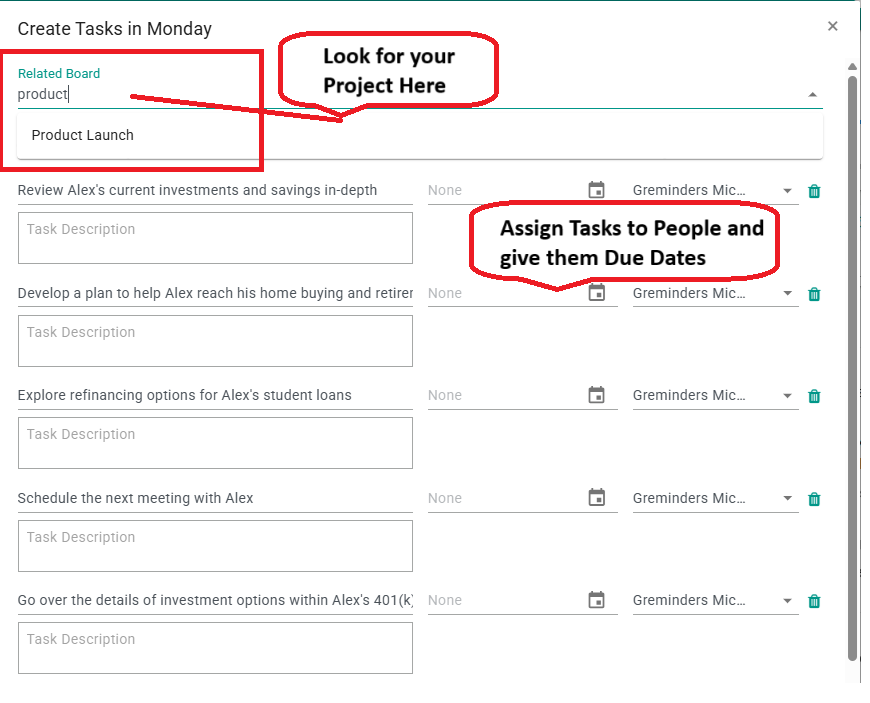
From here, find your Monday Project. These should be the same Monday Projects are you see in your Monday Workspace
You can change the Task Name/Due Date/Description and also assign this to ANY Monday User (does NOT need to be GReminders User), since you are managing these tasks in Monday on a go-forward basis.
Then simply click Create Tasks in Monday, and the Task(s) will be automatically pushed to Monday.
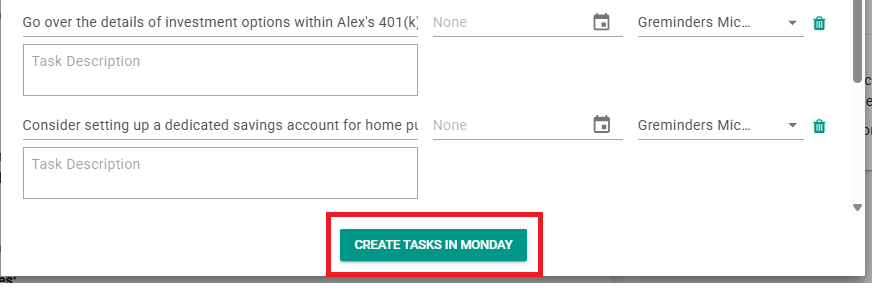
They will appear in your Project:
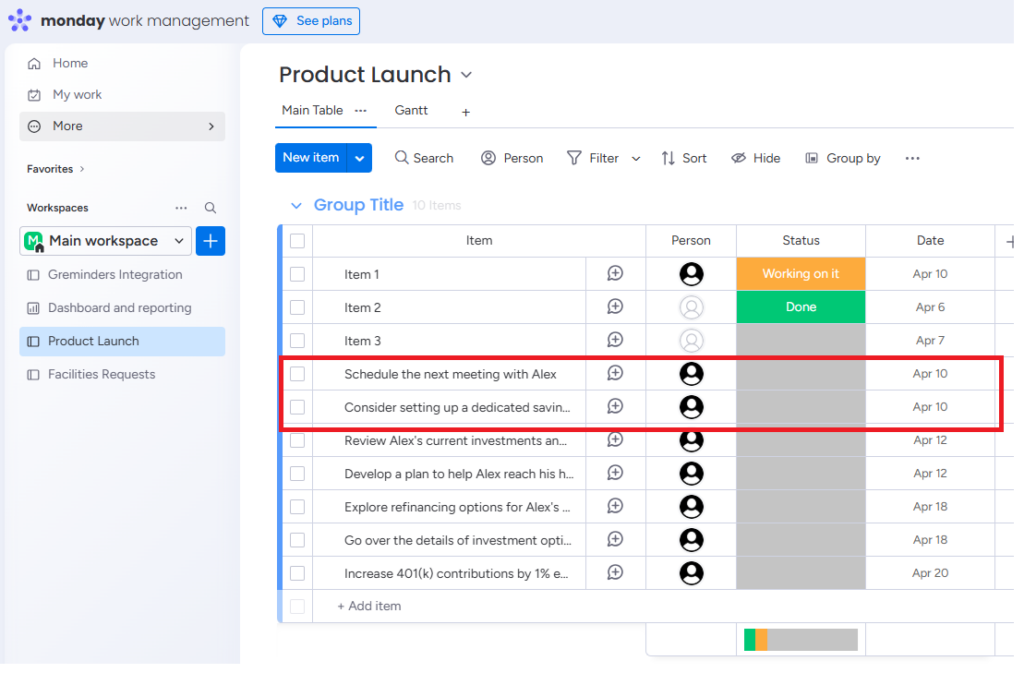
That’s It!
Any questions? Email to [email protected]
Happy Tasking!
