Using GReminders, attorneys, paralegals, and legal secretaries can check for conflicts of interest during the initial appointment scheduling process. Adding custom questions to the scheduling calendar and sending personal reminders to key staff automates the process and avoids wasted time and money.
Setting up Questions in Your Event Type
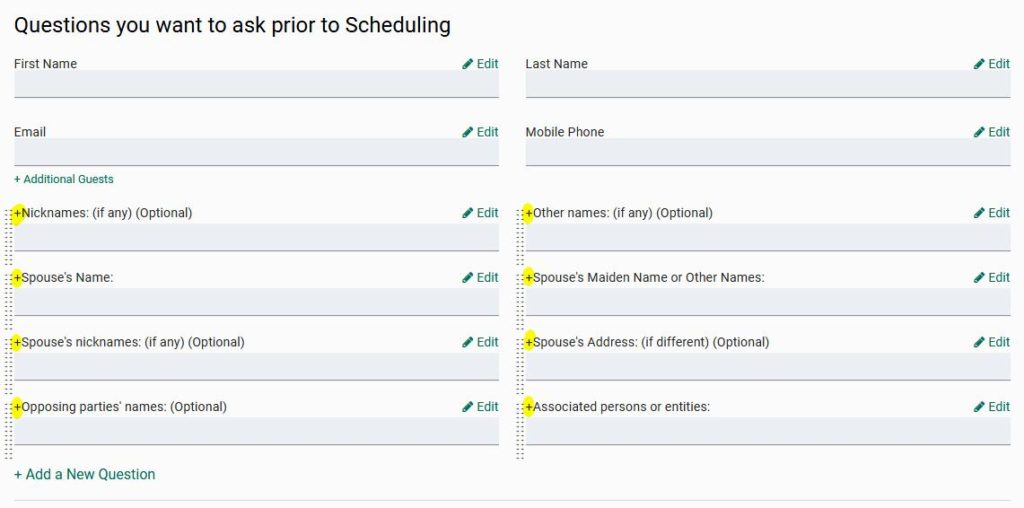
When setting up your event type, include a series of questions to help you determine if you may have a conflict of interest representing the potential client. Make sure to begin each custom question with a plus sign (+) that will be used later in the reminder. You can determine which questions will be required or optional during setup.
Setting up Reminders to Send to Staff
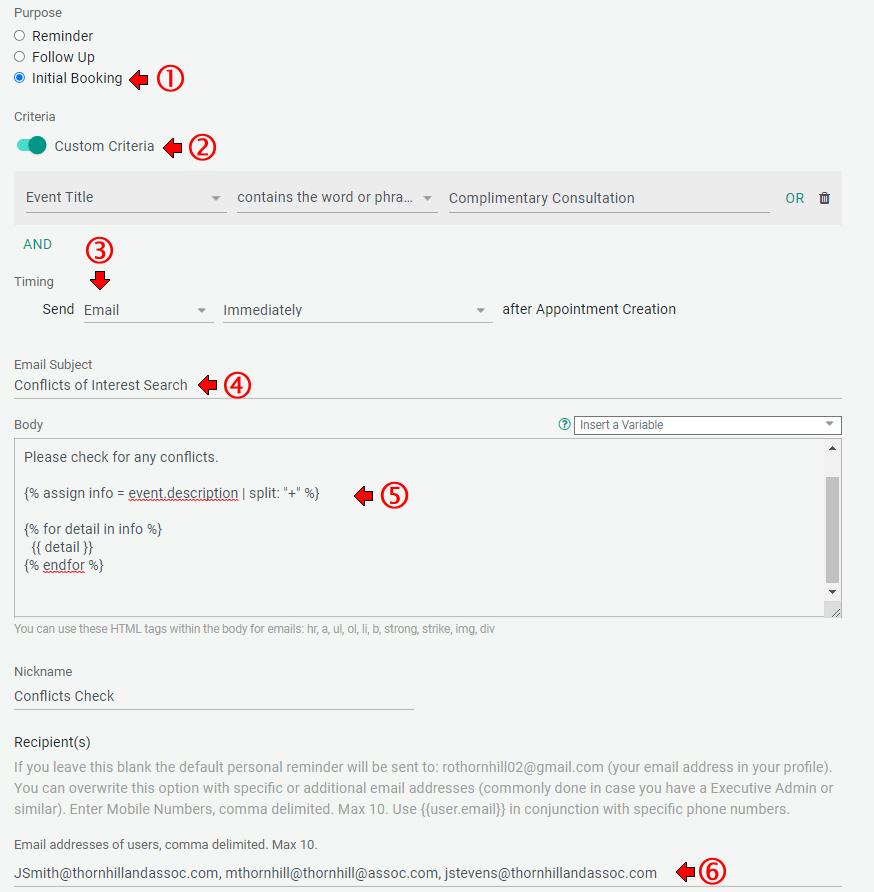
Next, set up a personal reminder (found under your profile menu) attorneys, paralegals, and other staff will receive to check for conflicts.
- Select Initial Booking as the purpose.
- Select Custom Criteria and indicate the event title or type.
- Select Email and send Immediately after Appointment Creation.
- Include a subject line to get attention.
- Include a couple of lines of code (below) that will help highlight the questions and answers.
- Add up to 10 email addresses of staff and colleagues.
Setting up the Message
You want your staff to scan the information from the scheduled appointment quickly and easily without missing any details. However, if you just included the variable, “event.description” the information in your automated Email would be hard to read. Therefore, by adding a very small snippet of Liquid Template code to your message, you will change…
This –
Thomas Jones Mobile number is: 13035551212 ====================== Nicknames: (if any) Tom Other names: (if any) None Spouse’s Name: Linda Spouse’s Maiden Name or Other Names: Nelson Spouse’s nicknames: (if any) None Spouse’s Address: (if different) 123 Main, Lincoln, NE 68504 Opposing parties’ names: none Associated persons or entities: Michael Jones
To This –
Thomas Jones Mobile number is: 13035551212 ======================
Nicknames: (if any) Tom
Other names: (if any) None
Spouse’s Name: Linda
Spouse’s Maiden Name or Other Names: Nelson
Spouse’s nicknames: (if any) None
Spouse’s Address: (if different) 123 Main, Lincoln, NE 68504
Opposing parties’ names: none
Associated persons or entities: Michael Jones
Here’s the Liquid Template Code, just copy and paste into your personal reminder template:
{% assign info = event.description | split: "+" %}
{% for detail in info %}
{{ detail }}
{% endfor %}
There will likely be more questions attorneys and their staff will need to ask clients as they begin a relationship with them, but at least apparent conflicts will be found before the initial meeting. This can save both time and money and all of this is accomplished automatically during initial appointment scheduling.
Please note: you can use this workflow in conjunction with GReminders Custom Questions as well.
If you have any questions, reach out to us at [email protected]
If you haven’t tried our software yet, click below to start your free trial. When you do, be sure to schedule a one-on-one meeting with a customer success representative who will be happy to help you get you started.
Happy Scheduling!
