When an advisor leaves your firm, you have to act quickly if you want to retain clients.
According to Bryce Sanders in his article, 7 Steps to Keeping a Client Whose Advisor Has Left the Firm, Think Advisor, Oct. 18, 2021, Step #2 is:
Contact Them Immediately
While you can reach out to clients many ways, one of the quickest ways to reach all of them at once AND offer clients a way to meet with another advisor at your firm, is by using GReminders.
GReminders Client Automation
Using Client Automations built into GReminders, you can notify all of the clients associated with the former advisor in just a couple of minutes. Not only will the clients receive a message from you explaining that their advisor is gone, they will be able to schedule with the first available advisor in your firm using Round-Robin Team Scheduling.
Setting up The Automation
Under the Management menu in GReminders, select Bulk Sends. Then, select One Time Send:
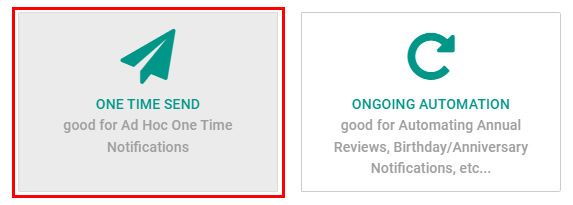
Next, Select “Request for Appointment” as the purpose:
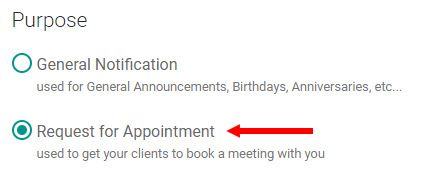
Choose how you would like to send the notice, by SMS or Email:
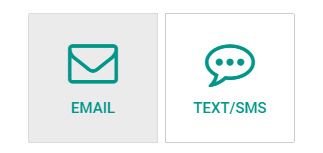
Create an internal name for the automation and select your CRM as the source of the Recipients:
(This option is available for Redtail, Wealthbox, and Salesforce CRM Contacts)
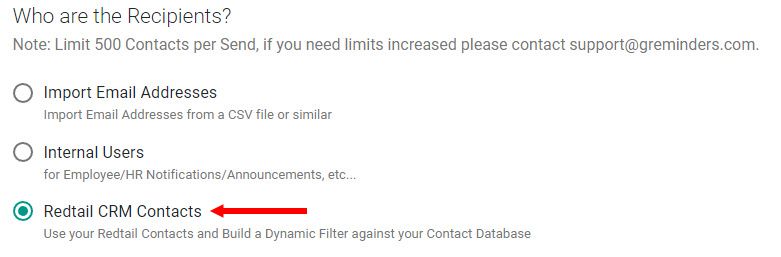
Save & Continue and select when you would like the notification to go out:

Next you’ll want to choose the Criteria, indicate Servicing Advisor and the name of the advisor who left:
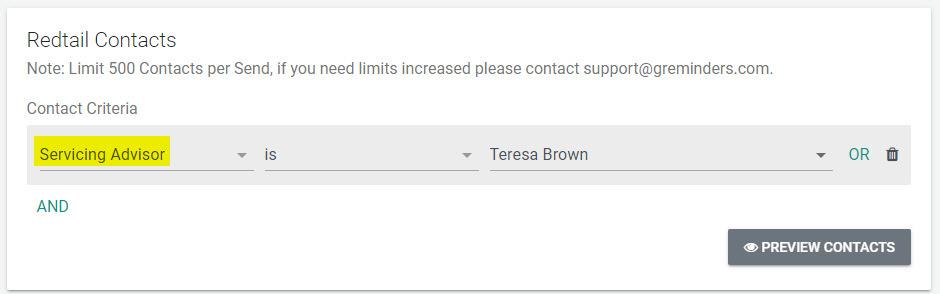
Now you’ll need to send clients who receive this notification to the correct booking calendar. You don’t want them to schedule on the Servicing advisor’s calendar, so under “Contact Owner Field” select “None”. Then, in order to get clients to book with the first available advisor, select a Round-Robin Team Event Type (be sure that you disable the former advisor from this team before sending the notification):
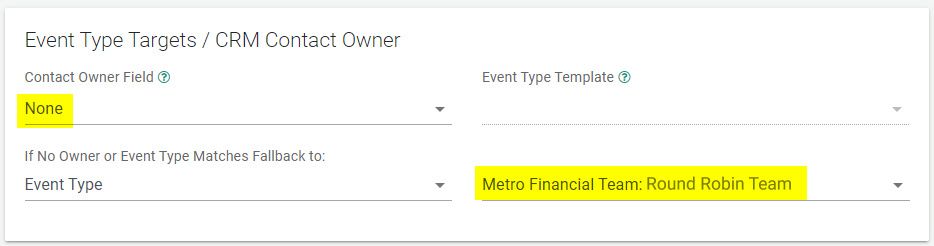
Write a note helping clients understand why they are receiving this notification and be sure to leave the single use link (highlighted in the image below). This will allow us to track who has scheduled a meeting:
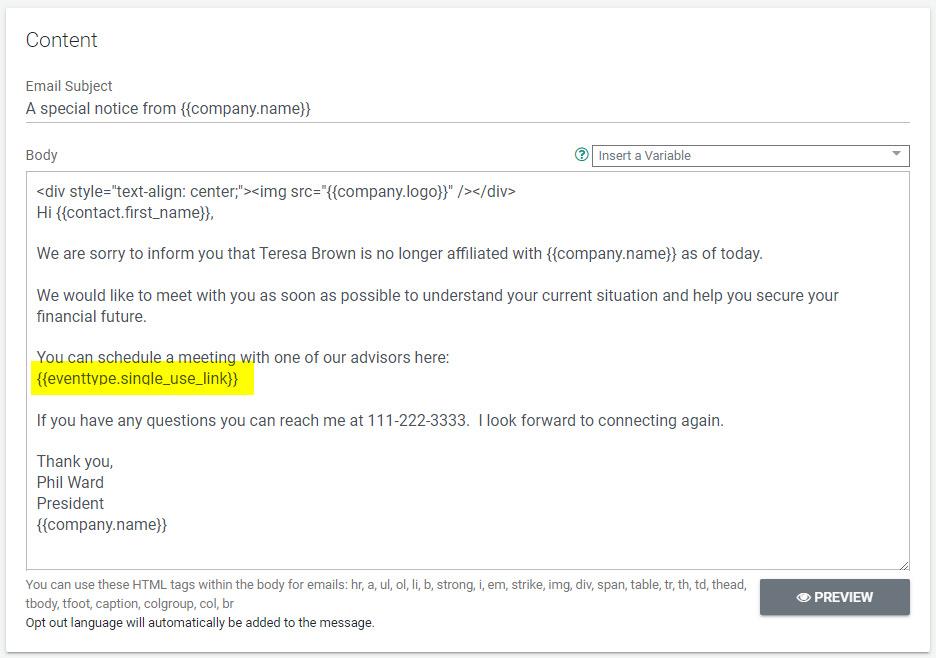
You’ll want to make sure clients schedule, and GReminders will help you with our Continued Automations. In the example below, clients who have not scheduled a meeting will receive the message again every 7 days (up to 2 times in the example, but you can set this to however many times you wish):
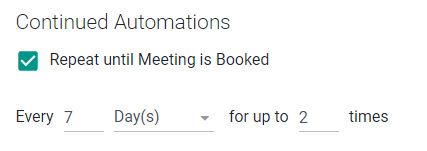
Finally, decide where you would like replies routed and schedule your automation.
Conclusion
When an advisor leaves your firm, retaining clients is a top priority. GReminders can be an important tool to use to help make sure that clients don’t feel abandoned.
Note: In order to use our Bulk Sends automations, you will need to complete an application.
There are many other ways you can take advantage of this powerful client automation feature. Complete the application now and put your scheduling and notifications on auto-pilot.
If you have any questions, just reach out to us here.
Happy Scheduling!
