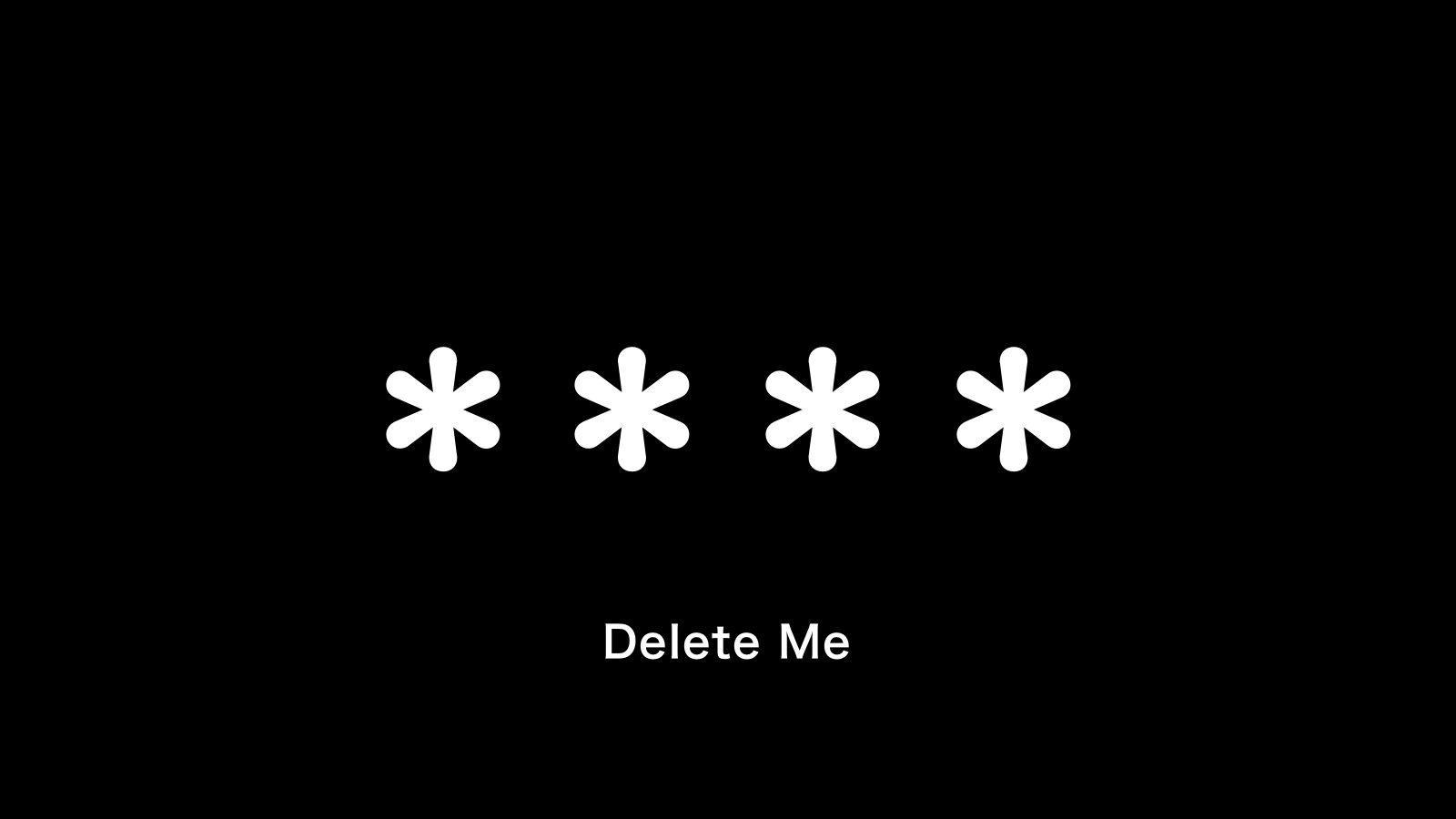Your Data is your Data. If you no longer need GReminders you can delete or cancel your account at any time without speaking with anyone.
To do this go to Org Settings > Billing and Scroll all the way down the screen. You should see this:
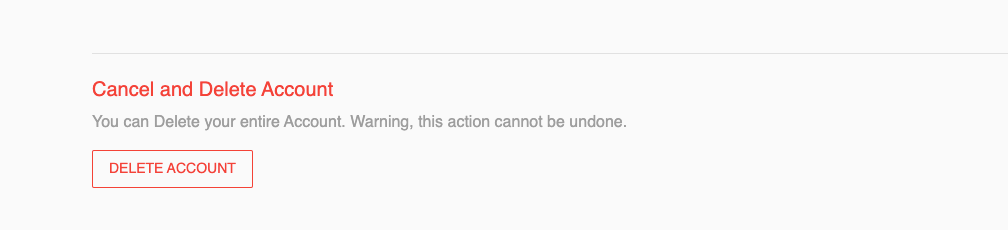
Simply hit Delete Account.
This will remove your account and content from GReminders. Rest assured, this will NOT impact your Google or Microsoft calendar in any way.
The system will ask you for a reason. We would greatly appreciate it if you tell us why you are cancelling your account. We learn a great deal from your responses on how to improve our service.
If you need Reminder or Scheduling services in the future simply sign up again.
If you have any questions or need anything please contact us at [email protected].
Thank you and Happy Scheduling.
Keywords: terminate account, cancel account, delete, remove, cancel, close account, remove greminders