If you use your calendar to automatically schedule Appointments and Meetings and you don’t work or take meetings/appointments on Holidays, Holidays can now automatically be blocked on your Calendar without doing anything extra.
In your Profile, you can specify which Holiday Calendar you subscribe to. There are various regions you can pick from based on your location, or just pick the default one from the USA.
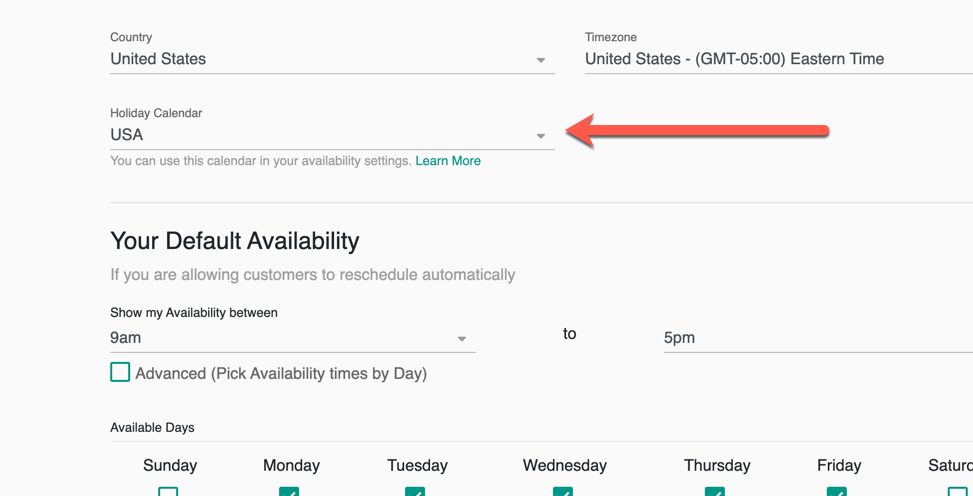
For example, US holidays include: New Year’s Day, Dr. Martin Luther King Jr’s Birthday, Washington’s Birthday, Memorial Day, Independence Day, Labor Day, Columbus Day, Veterans Day, Thanksgiving Day, Christmas.
Or select from a wide variety of Holiday Calendars for your appropriate region.
Then when you create or manage your Event Types, you can mark that you want to automatically be unavailable for dates on those Holidays.
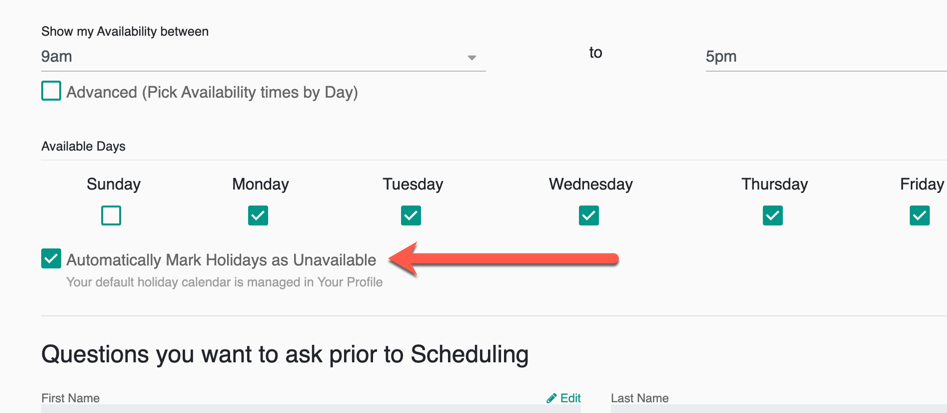
This will automatically mark those days as unavailable, and be excluded from being booked. In this example you will see Christmas Day has been blocked out:
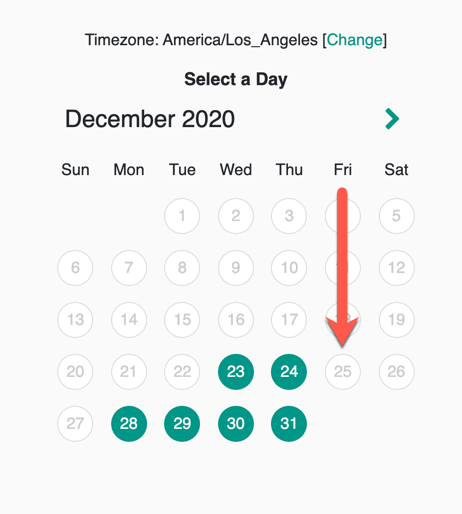
That’s It.
Questions? Email to [email protected].
Happy Scheduling!
