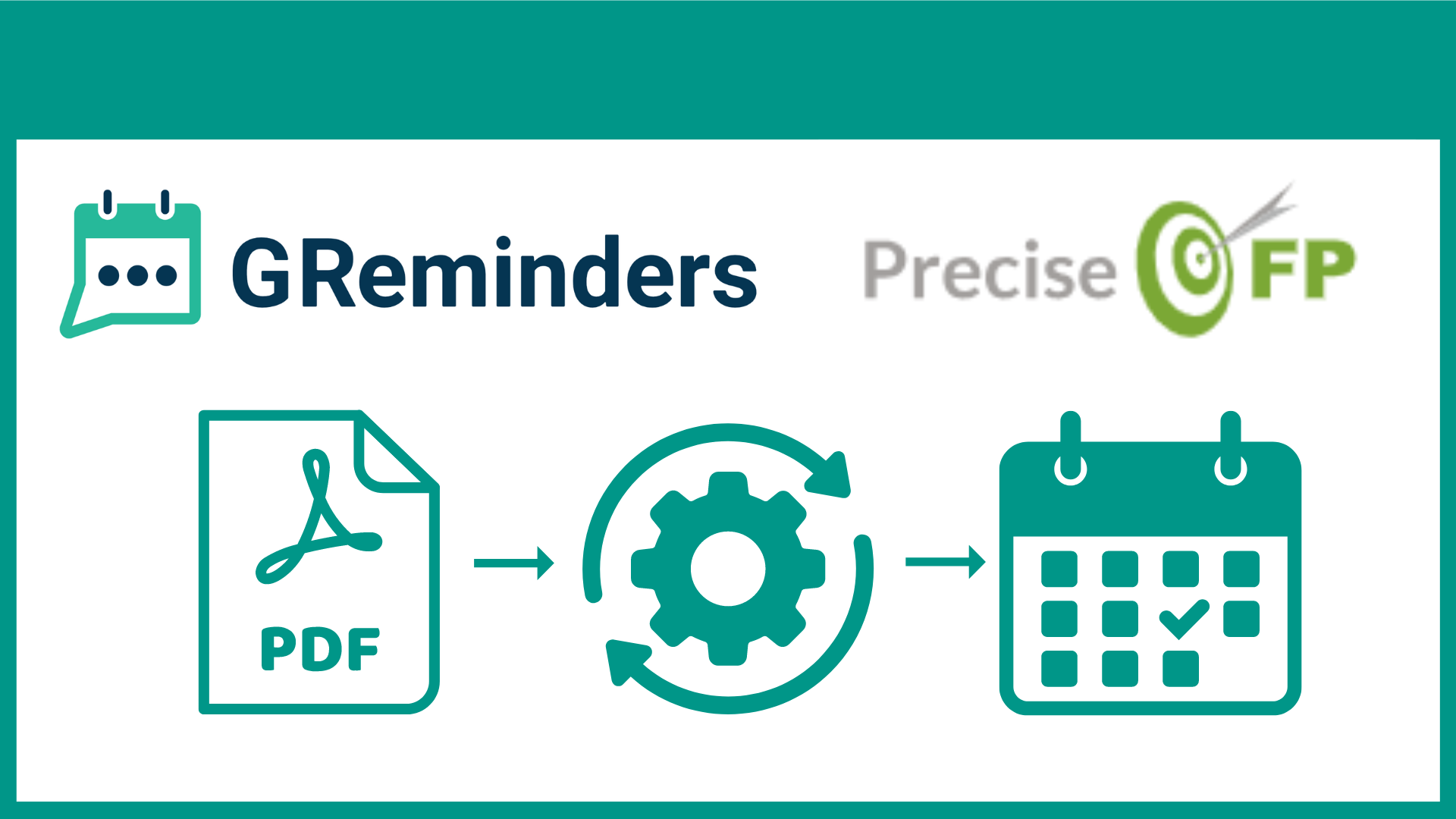Introducing Seamless Integration: GReminders and PreciseFP Join Forces for Enhanced Client Engagement
In the dynamic world of financial advisory services, efficiency and client interactions are paramount. Enter the groundbreaking integration between GReminders and PreciseFP—two powerful tools that have now joined hands to revolutionize how advisors engage with clients and prospects.
On the GReminders Side: When clients or prospects schedule appointments through GReminders booking links, the magic begins. Imagine a prospect booking their Introductory Meeting with an advisor. As part of the event-type setup, they have the option to automatically send the Introductory Questionnaire engagement using PreciseFP. No manual steps, and no delays—just seamless data collection and streamlined communication.
Coming Soon on the PreciseFP Side: But that’s not all. PreciseFP is gearing up to embed GReminders booking links directly into its engagements. Picture this: a prospect completes an Introductory Questionnaire, and right there, within the same interaction, they receive a booking link from GReminders. With a click, they can schedule an introductory meeting with the advisor, ensuring a smooth transition from data gathering to face-to-face discussions.
What is GReminders?
GReminders is an online scheduling app that seamlessly integrates with your Google Calendar or Office 365 Outlook calendar. It serves as a powerful appointment reminder tool, sending SMS text messages, emails, or voice reminders to clients. With automated scheduling, you can allow your customers to book meetings directly with you, eliminating back-and-forth communication. GReminders’ no-show reduction principle sends appointment reminders minutes, hours, or days before scheduled appointments to minimize no-shows. GReminders also integrates with communication tools like Zoom, Microsoft Teams, and Google Meet, making it adaptable to your workflow. Additionally, it offers native integration with CRMs such as Redtail and Wealthbox, enhancing your overall customer service experience.
What is PreciseFP?
PreciseFP, on the other hand, is a suite of data-gathering and client-engagement tools specifically designed for financial advisors. It simplifies data collection, eliminates manual entry, and enhances day-to-day operations. With PreciseFP, engaging clients becomes hassle-free—you can capture their information via email effortlessly. The customizable templates allow you to tailor engagement forms to each client’s unique needs. PreciseFP works seamlessly with your existing tools, replacing unnecessary services. It has received positive feedback from financial advisors, including praise for scalability, customization, security, and the modern client experience it provides. Whether you’re streamlining data gathering or enhancing client interactions, PreciseFP is a valuable solution for financial professionals.
Setup Your Integration: GReminders
Navigate to the Integration list in your GReminders Platform. Select PreciseFP.
REMEMBER: You will also need to set up the PreciseFP integration individually for each user under “Connected Services”. This will ensure the templates that are sent to clients and prospects are coming from the correct advisor and their specific engagements.
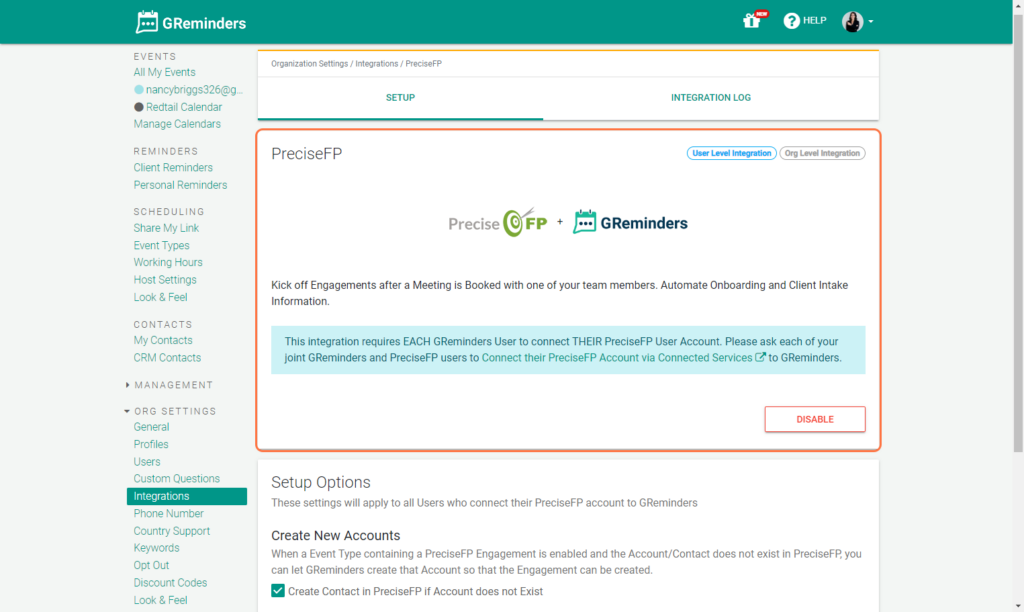
Once you sign into your PreciseFP account through the “Setup” link, you’ll be able to begin adding PreciseFP engagements to your Event Types.
In an Event Type, scroll to “Workflows & Automation”.
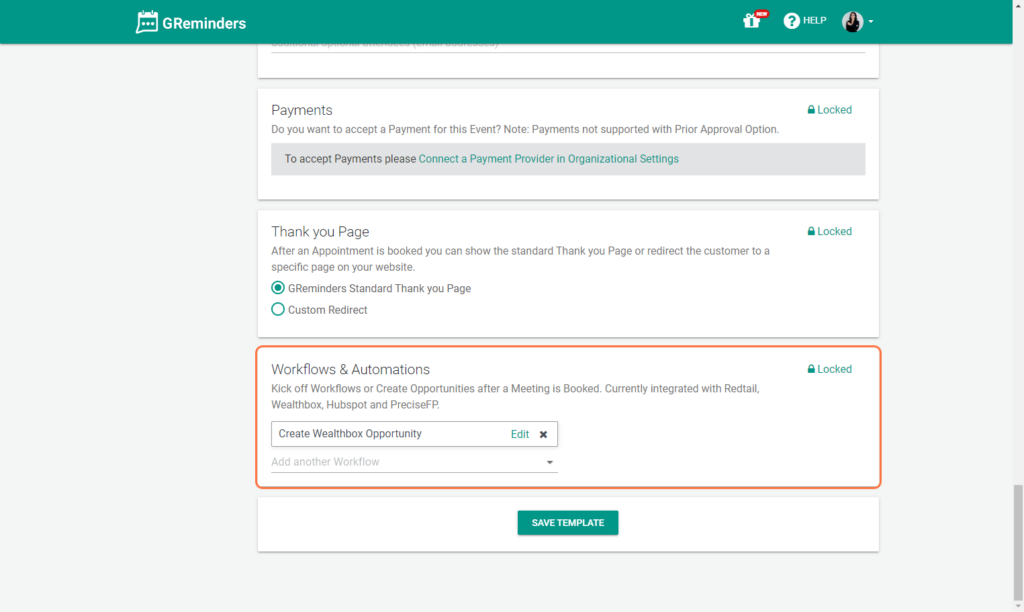
In the drop-down list, you’ll see new menu items. These items will be the PreciseFP PDF engagement templates you’ve established in your PreciseFP platform.
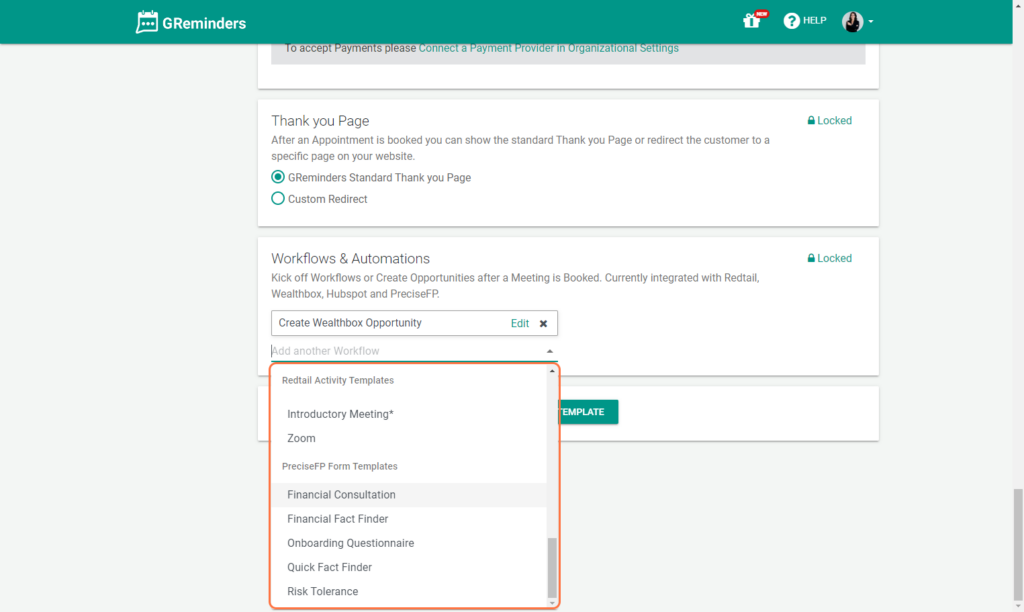
Once you’ve selected your engagement(s), save your Event Type. Now when people schedule through that event type, the engagements associated with that Meeting will automatically send the client or prospect that scheduled the meeting. Simple and easy!
Setup Your Integration: PreciseFP
If you’d like to enable the capability of embedding scheduling links into PreciseFP templates, click the link below to learn how to set it up!
https://help.precisefp.com/en/articles/9353932-adding-greminders-to-a-template
If you have any questions regarding this integration and its setup, email [email protected]
Happy Scheduling!