No-Show clients are a real problem in business, they cost you time and money. But have you considered that clients who fail to show up on time for their appointments can be equally bad for business?
When a client fails to show up for an appointment, it affects that time slot, but when clients show up late, they can compromise an entire day’s schedule and penalize those who do show up on time. Forcing responsible clients to wait to meet with you because someone threw your schedule into disarray can risk alienating several reliable clients to appease a single unreliable one.
You may have policies that penalize clients who fail to show up for their appointments but try to financially punish clients who are late (especially after listening to their excuses that always seem to include traumatizing events). It’s a no-win situation.
Ensure Clients show up on time with a reminder service and when you use GReminders, you’ll have access to advanced features with powerful options unavailable anywhere else.
6 ways to Ensure Clients Show Up on Time
1. Send Multiple Reminder Types
GReminders offers you the ability to send text, email, and voice reminders, and you can send all of them simultaneously if you wish. Sending a text and an email reminder together can be especially useful for initial or first reminders that are scheduled two or more days prior to an appointment.
2. Ask for Confirmation

Ask clients to confirm their appointments with you. Clients who confirm appointments are much more likely to show up and arrive on time. There are various ways clients can confirm their appointments and multiple ways you can receive notifications. Read more here.
3. Time Your Reminders
A significant advantage GReminders offers users over other reminder systems is the ability to choose what time to send reminders. While other systems simply allow a reminder to be sent 1 or 2 days prior to a meeting, GReminders allows you the ability to send reminders at specific times.
Let’s say, for example, that a client is scheduled to meet with you at 9:00am on Tuesday. Sending a reminder 24 hours in advance, 9:00 am on Monday, may have less impact than sending the reminder at 4:00 pm the evening prior to the appointment. Use specific timing to get the most impact from your reminders. Learn more on setting specific times here.
Note: You can also send an extra reminder based on the time of day an appointment starts. Read more about sending reminders based on appointment start times here.
4. Reminders Based on Client Location
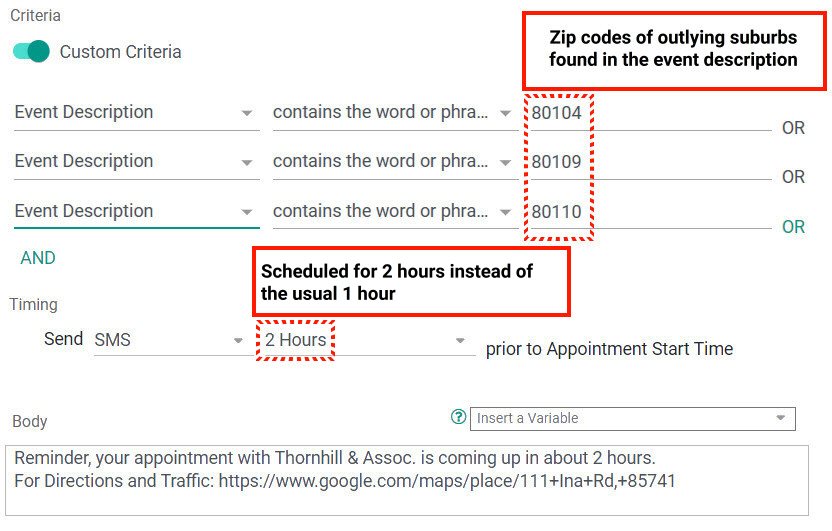
When sending your final reminder, you may wish to consider how far away your client is from your office. Using GReminders’ advanced criteria with conditional logic, you could create reminders based on clients’ zip codes or the names of the suburbs where they live or work (information that you would gather during scheduling). Then, based on the location, schedule the final reminder to go out in plenty of time for them to react, but not too early so they could forget. Learn how to use Advance Criteria here.
5. Link to Google Maps
With your final reminder, include a link to Google Maps. Whether or not your clients need directions, Google Maps will allow them immediately to see if there are potential traffic or construction delays that they should build into their travel time. Learn how to add a Google Maps link here.
6. Reminders for Clients Who Regularly Show up Late
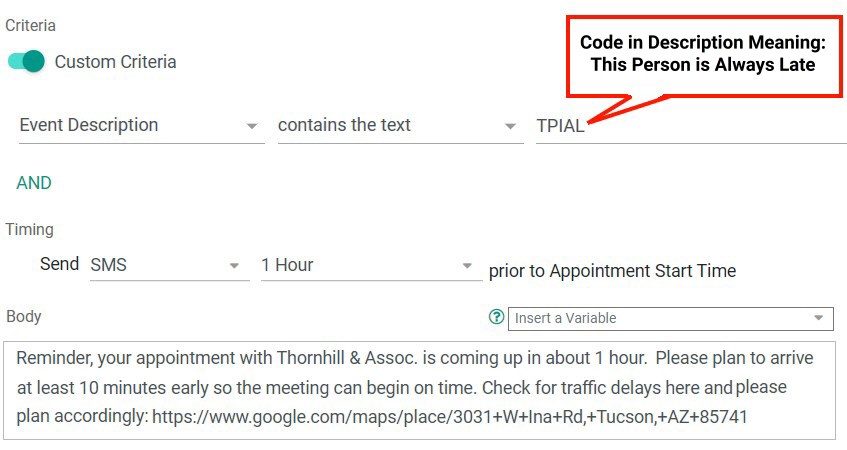
Finally, send specific reminders to notoriously late individuals, asking them to arrive 10 to 15 minutes early. This is accomplished by utilizing advanced criteria in your reminder templates. Create a “code” in your event description for these individuals (use a code only you and your staff recognize). Make sure you ask them to show up early for the appointment and give them a link so they can check for traffic.
Don’t let clients who show up late throw you off track. Use the power and convenience of GReminders to help eliminate no-shows and late arrivals. Take control now!
If you have any questions, contact us here. For help setting up GReminders, schedule a one-on-one system setup session with one of our customer success representatives during your free trial. Just click below.
Happy Scheduling!
