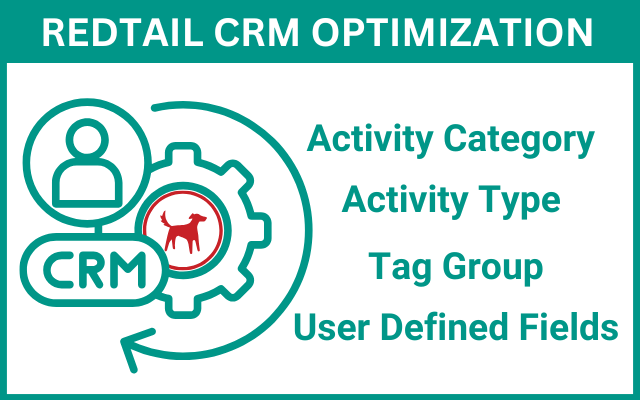Data Classification in any CRM is HIGHLY underrated! Here we will discuss the nuances of data classification in Redtail CRM specifically around Activity Types, Activity Categories, Contact UDFs, and Tag Groups.
Three Reasons to Classify Data
- Reporting (You cannot Manage what you cannot Measure)
- Search / Filtering (You cannot find the relevant information)
- AI (Clean Classified data is AI’s oxygen)
This best practice guide delves into effective classification strategies that help YOU get more out of your systems you are already paying for everyday.
Before we continue, let me say a few fundamental things:
- DO NOT OVER ENGINEER. START SIMPLE, LESS IS MORE. Add things over time as you REALLY NEED THEM.
- Have a “CRM Owner”. Do not let random people in your firm add/remove values from Classification Lists. Think long and hard if you want to add/remove values from Lists and what fields to capture. These decisions will live with you for a long time. Start with a smaller list, see Point #1 above.
- Maintain a SIMPLE Document that defines what each value means if it’s not 100% obvious. Keep this document UP TO DATE.
If you follow these steps your users will be happier, you will be able to find information faster, and downstream systems that rely on this data will be more effective at their job.
Understanding “Objects”
Before we classify anything we need to understand the different “Objects” or Record Types that can be used for classification. Examples of Objects are Contacts, Activities, Accounts, Opportunities, etc… Objects also have “Fields” such as First Name, Last Name, Email, Status, etc… Let’s look at the Objects relevant to this article:
Redtail Contacts
Contact are Individuals (People), Businesses, Associations, Trusts or Unions. In 90% of the cases a Contact Record is an Individual Person.
Contact Fields that classify People you should pay attention to are:
| Contact Field | Purpose |
| Category | The Type of Contact this is. Examples: – AAA Client – AA Client – A Client – Vendor – Business Partner This list can be customized |
| Status | The Status of the Contact. Examples: – Active – Inactive – Prospect This list can be customized |
| UDFs | These are Custom Fields where you can track any additional information you want such as: – Pet’s Name – Alma Mater etc… |
| Tag Group | These are “Common Labels” for grouping certain types of Contacts Together. You can add multiple tags to a single contact, making this useful for generating lists of contacts for marketing or other purposes. Such as: – Newsletter Subscriber – Small Business Owner etc… |
Redtail Activities
Activities (in most cases) are associated to a Contact. They are Things you DO on a Contact Record, such as a Task or a Meeting, a Phone Call. They always have a Subject, Date and should be assigned to a User.
Activities also have 2 classification fields: Type and Category.
We will explain them more below.
Understanding Redtail Activity Types and Categories
In the Redtail CRM, an activity is a record of any action or event that needs to be tracked for your contacts, clients, or other entities within the system. Activities can range from client meetings and phone calls to follow-ups and reminders. They help you keep a running record of tasks and events, ensuring nothing falls through the cracks.
Activities are customizable and can be linked to specific contacts, making it easy to reference and manage related information. You can also set up recurring activities for regularly scheduled tasks, like weekly check-ins or monthly reports. Activities can be organized and later reported on through Types and Categories.
Activity Types are used to classify the nature of the activity. They describe what the activity is about. Some common Activity Types might include “Meeting,” “Phone Call,” “Email,” “Task,” etc. By assigning an Activity Type, you can easily identify and sort activities based on their nature, helping you manage your schedule and interactions more efficiently.
Activity Categories provide further granularity by grouping similar activities under broader themes. They describe the context or purpose behind the activity. For instance, within the Activity Type “Meeting,” you might have categories like “Client Review,” “Strategy Session,” “Prospecting,” etc. Using Activity Categories allows you to filter and report on activities by their broader purpose, giving you more detailed insights into how your time and efforts are being allocated.

When used together, Activity Types and Activity Categories provide a comprehensive view of your activities. By classifying activities based on their type, you can manage and sort them easily. By categorizing them based on their purpose, you gain deeper insights into how your time and efforts are allocated. This dual-layered approach enables you to track your interactions and tasks in a more detailed and organized manner, ultimately helping you optimize your workflow and make more informed decisions.
When creating your Activity Category lists, remember that these lists also serve as your Note Category and Workflow Category lists. This intentional design ensures efficient data organization. By using the same list for these three key features, you’ll achieve cleaner and more consistent data. Consequently, generating reports becomes easier and more accurate, as all workflows, notes, and activities associated with a specific category for a particular contact are pulled together. This holistic approach allows you to view the entire process from start to finish.
When Activities and Notes default to the “General Information” category, advisors face challenges when pulling reports or leveraging AI, as all tasks and notes are lumped into the same category. By organizing our CRM data effectively and consistently, we can streamline data analysis and improve how systems, platforms, and integrations interact with our CRM. This results in cleaner, more actionable insights and more efficient processes.
Contact UDF’s
User-Defined Fields (UDFs) are custom fields that you can create within Redtail CRM to capture specific pieces of information about your contacts that aren’t already accounted for by the default fields provided by the system. This means you have the flexibility to design and implement fields that cater specifically to your business needs and the unique details you want to track about your clients.
Examples of Contact UDFs:
- Preferred Meeting Location: If certain clients prefer meeting at specific locations—be it their office, a local coffee shop, or virtually—this UDF allows you to note these preferences. This ensures that when scheduling meetings, you automatically know where the client would like to meet.
- Client’s Favorite Hobby: Knowing a client’s hobbies can be a great way to build rapport and foster stronger relationships. By tracking this information, you can tailor your conversations and client interactions to include topics of personal interest to them, enhancing the client experience.
UDFs provide a way to tailor your CRM to your specific needs. Every practice has unique requirements, and UDFs allow you to capture the exact information you need without being constrained by predefined fields. By creating UDFs, you can organize and categorize your contact information more effectively. This ensures that all relevant data is readily available and easily searchable, leading to more efficient and streamlined operations. Contact UDFs in Redtail CRM empower you to capture and organize data that is uniquely relevant to your practice, enabling more personalized and efficient client management. By leveraging these custom fields, you can enhance your overall CRM strategy and provide a higher level of service to your clients.
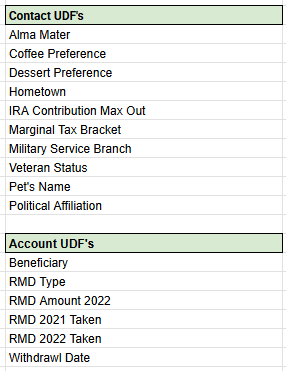
Tag Groups
Tag Groups are an essential tool for categorizing your contacts into distinct groups based on shared characteristics or attributes. This classification helps you manage and target your client base more effectively.
- Newsletter Subscribers: Contacts who have opted to receive your newsletters. This tag helps in managing your communication and ensuring you deliver relevant content to interested parties.
- Referral Sources: Individuals or entities that frequently refer new clients to you. Identifying these sources can help you nurture and appreciate these valuable relationships.
- Client Segmentation: For instance, “Retirees,” “Young Professionals,” “Small Business Owners,” etc. This segmentation can guide you in providing specialized advice and services tailored to each group’s unique needs.
With Tag Groups, you can segment your contact list and tailor your communications to specific groups. For example, you might send a different newsletter to High Net Worth Clients compared to Prospects, ensuring the content is relevant and engaging for each audience. Another use case is to organize your Annual Review clients by month into Tag Groups. This makes for easy adjustment to review dates; moving a client from one tag group to another rather than having to adjust a date field or the “Know Your Client” review tool which can sometimes be clunky and offset the review schedule.
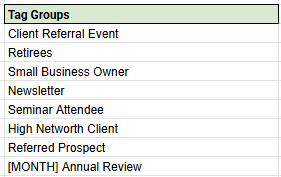
Tag Groups in Redtail CRM are a powerful tool for segmenting and managing your contacts. They help you deliver targeted communications, plan events effectively, manage relationships, run focused marketing campaigns, analyze your contact base, assign tasks efficiently, and provide personalized services. By leveraging Tag Groups, you can enhance your overall client management strategy and ensure your efforts are aligned with the unique needs of each subset of your contacts.
Leveraging Activity Types and Categories in GReminders
GReminders can use Activity Types to determine scheduling availability. For example, you can configure GReminders to ignore certain Activity Types (like tasks) when checking for available slots, ensuring only relevant activities block your calendar.
You can use Activity Categories in Redtail CRM to better manage your calendar availability. For example, let’s say you have an Activity Category called “Annual Review/Client Review” for your client meetings. If you prefer to limit the number of these reviews to no more than 4 per day, you can adjust your Event Type parameters accordingly. By setting this limit in GReminders, you ensure that your calendar doesn’t get overbooked with more than 4 Annual Reviews in a single day. This way, you maintain a manageable schedule while still meeting your client’s needs efficiently.
Leveraging Contact UDFs and Tag Groups in GReminders
To effectively leverage Redtail CRM Contact UDFs with GReminders, start by creating custom questions that align with the UDFs you’ve set up in Redtail CRM. Once these questions are mapped to the corresponding UDFs, you can add them to your GReminders online booking registration forms. When clients fill out these forms, their responses will automatically populate the UDFs in their Redtail CRM records. This integration allows for easy data capture and ensures that important client information is readily available for scheduling, reminders, and reporting.
Contact UDFs can be effectively utilized with our Bulk Send and Client Automation tools to create personalized and targeted communication lists. The Bulk Send tool in GReminders is a feature designed to automate and streamline client communications for financial advisors. Allowing advisors to send personalized and targeted messages to large groups of clients or prospects simultaneously, ensures efficient and consistent outreach. This tool is particularly useful for scheduling appointments, such as annual reviews, and sending general notifications like birthday wishes or updates. Financial advisors use Bulk Send to save time, maintain regular client engagement, and ensure timely follow-ups, which enhances their overall client management and service delivery processes.
By leveraging this tool, advisors can focus on building stronger relationships and providing better, more personalized service. Using the specific information stored in UDFs, you can send tailored appointment requests or general notifications to different segments of your client base. For example, some firms use UDFs to track Annual Review dates. With this information, you can automatically generate and send appointment requests for Annual Reviews based on the dates stored in the UDFs.
Just as GReminders interacts with Contact UDFs, it can also utilize Tag Groups within the Bulk Send tool. GReminders can access and read the tag groups in your CRM, allowing for organized and targeted communication. One effective way to schedule annual reviews is by grouping clients into Tag Groups by month. This setup enables GReminders to proactively check your CRM each month and automatically schedule annual reviews by reaching out to clients in the upcoming month’s Tag Group. This method ensures timely and efficient appointment scheduling, tailored to your clients’ needs.
Conclusion
Leveraging these classification elements will help you better utilize your System of Record (your CRM), make it easier to find things for your users (which is the whole purpose of the CRM in the first place) and allow other downstream systems to benefit from this additional information.
We urge you to understand the topics covered here BEFORE you start to make lists. We are here to help. We also offer 1:1 training and advice on how to set these up for your firm.
Please contact [email protected] if you need help or guidance.