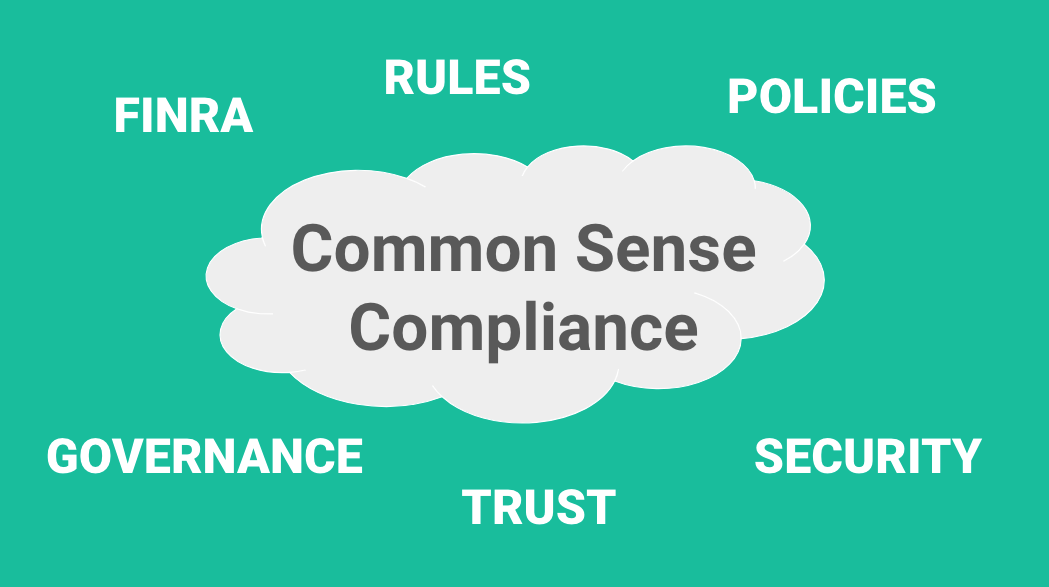Compliance and Governance in the Financial Advisor or Wealth Management Space at its core is about Transparency, Integrity and Putting Client Interests first.
While regulatory compliance can be daunting, almost ALL of it aligns with common sense practices that protect both the advisor and their clients.
In short they can be summarized with:
- Put your Clients First
- Don’t be a Bad Actor
- Retain client communication data to protect both yourself and your client
- Adhere to Best Practices around you and your clients’ information and data security
- Work with “Enterprise Grade” Vendors and Business Partners
Since GReminders is a Software vendor to the Financial Services industry, let’s review how we can apply these things to the Meeting Automation Platform.
Scheduling
Collecting basic contact or form field information is generally not subject to much scrutiny. We may recommend adding Disclosures to your Booking Pages.
Email / SMS Reminders / Meeting Automations
Since Email and SMS is communicating with your clients (reminding them to book an annual review, reminding them of an upcoming meeting, etc…) we suggest enabling our Weekly Email Digest. The Digest journals ALL your client communication BACK to your Email Inbox, which should already be captured by one of the Archiving and Journaling systems such as Smarsh, Global Relay, Presults, or Veritas.
Additionally, GReminders will automatically write all of the notifications back to your CRM so you always have a record in your “system of record” (Redtail, Wealthbox, Salesforce, etc…)
AI Notetaker
“AI” is getting a lot of attention lately. Generative AI specifically, and rightly so. New things and the unknown are always scary. Firms are figuring out how to work with it. The general concerns are around AI Training, Security and Data Retention.
AI makes you Super Human, the GReminders AI Notetaker will save you LOADS of time. It will become table stakes. Those that do not adopt it over time will lose their competitive edge. Let’s address the most common concerns.
Is Everything being Recorded?
What happens to the recording? What about the transcript? The summary? Are my clients comfortable with this? I don’t want every word I say recorded.
Let us dispel some myths. First, recordings aren’t a bad thing. If you are not a “bad actor”, you have nothing to fear. In fact if someone does accuse you of malfeasance, you have instant proof to the contrary. Please re-read that last sentence.
Still don’t like recordings? No problem. GReminders has data retention settings you control. YOU decide what security/data retention posture you are comfortable with.
You can set 0 day retention on Recording and/or Transcripts, your choice. Meaning that once the recording is complete, we process it, extract the summary and action items and permanently delete the Recording and/or the Transcript. It is not stored and thus cannot be retrieved in the future.
If you go down this road you still get all of the benefits of AI, without retaining the source records.
What about Recording Laws?
First, be a good citizen. Tell people the call is being recorded.
Assuming you have auto join enabled (this is the default), AI Notetaker will try to join your Zoom, MS Teams, etc… calls automatically. The Notetaker (just like another person) will sit in the waiting room until you let it in. Don’t want it? Kick it out.
In Zoom’s case, once it joins it will ask for recording permissions, and announce the call is being recorded. In other cases, just mention it: “Do you mind if we record this call, it’s for my notetaking purposes?” In the vast majority of cases, people agree.
BTW, it’s Your Notetaker. Rename the Notetaker to say “Acme Notetaker” (or whatever your Firm’s name is) so clients are comfortable with it. Notetaker is literally your Virtual Assistant.
Don’t want it to join automatically? No problem: set it to manually join. To have it manually join, log into GReminders, go to the event and click “Join Meeting”.
Have in person meetings? Get our your Phone and hit Record on our App.
If you want to get legal, 40 states have single party consent.
No AI Training on Your Data
Our AI is NOT Trained using your data, Period.
We host on Microsoft Azure Cloud and use Azure’s OpenAI. Your data never leaves our Data Centers.
General Security
GReminders’ entire business relies on trust and keeping data private and safe. We would not be in business without your trust. GReminders follow Enterprise “Bank Grade” Security Practices and Procedures. GReminders and its Data Centers meet a range of Certifications including SOC 1/2/3 Type II.
We put all our engineers through rigorous Security Training, and follow a Secure Development Software Lifecycle process for getting our software into your hands.
We deliberately chose to host all our infrastructure with Microsoft Azure, one of the most trusted Enterprise Cloud Providers in the Industry.
All your data is End to End Encrypted, in transit and at rest.
Please review our General Security Policies and request our Security Whitepaper for more.
We understand your commitment to remain compliant, let’s just make sure we apply common sense to that context. We are here to help, please schedule a call with us for more.