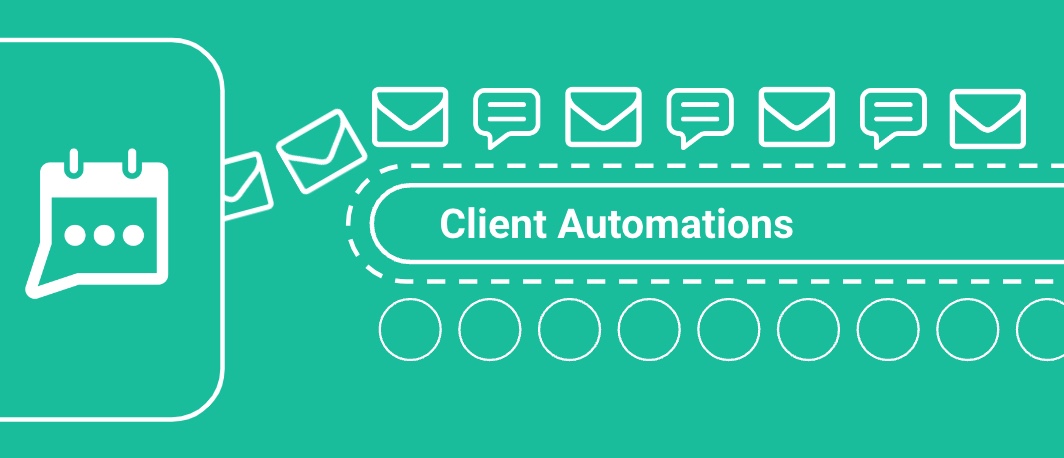In the client management world, effective communication is the cornerstone of success. Enter GReminders, the trusted ally for appointment scheduling and reminders. But hold on—there’s a twist! GReminders has just released a VERY big update to one of its features and it’s all about how to streamline client communications. If you’re an existing user, you may have utilized our Bulk Send feature before. Now experience a much more robust version.
What’s New?
- CRM Integration: Say goodbye to manual data entry! With the new integration, GReminders syncs seamlessly with your Redtail , Wealthbox, Salesforce and Hubspot CRM contacts. Imagine having the power to pull highly targeted lists based on Redtail, Wealthbox and Salesforce Contact criteria. Whether it’s specific client segments, prospects in a particular industry, or follow-ups for a recent event, GReminders has you covered.
- Automated Recurrences: Ever sent a meeting request, only to have it lost in the shuffle? Fear not! GReminders now offers automated recurrences. If a client or prospect receives a notification but doesn’t schedule immediately, GReminders will persistently follow up. You decide how many occurrences—whether it’s daily, weekly, or custom intervals. No more missed opportunities; just persistent, personalized communication.
Note: This functionality is available on the Business Plan and requires a quick Approval Process (fill out the form on the Bulk Send page to gain access to this functionality).
Learn How
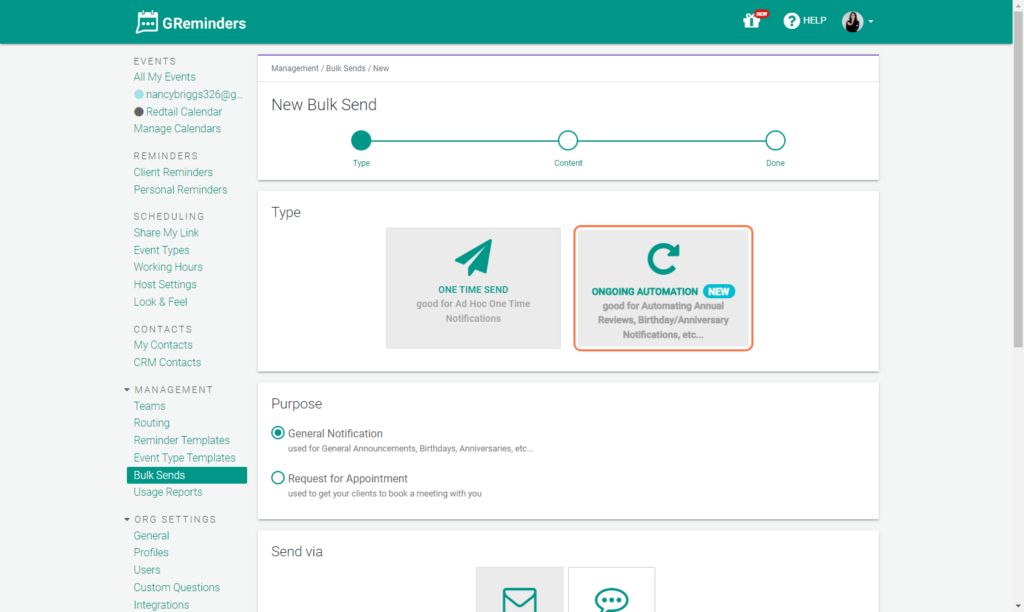
When creating a new client automation, you’ll navigate to “Management”>”Bulk Send”>”New Bulk Send”. From here you’ll see a new menu will populate with TWO types including the new type “Ongoing Automation”. For this use-case and example, we will be creating an Ongoing Automated Annual Review Schedule for January.
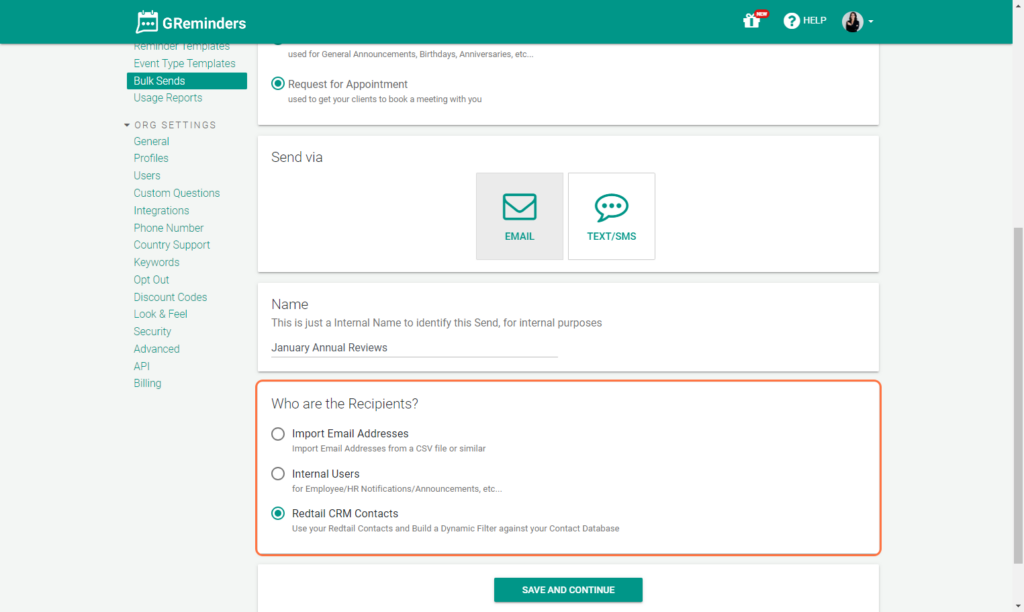
As we prepare to request appointments for the January Annual Review, our purpose is succinctly defined as the “Request for Appointment.” To facilitate efficient management, you’ll assign an internal name —something that allows easy reference and retrieval in the future. Now, let’s focus on defining the recipients.
Note, there are 2 purposes, one is a General Notification (good for Birthday Wishes, Anniversary Wishes, and other date based notifications), and the second for purposes of Scheduling a Meeting. The “purpose” here is to define what outcome you want to see. Just send a notification, or ask for a Meeting to be booked.
In the past, you had the option to import either email addresses or phone numbers. Right below the familiar options, you’ll find the ability to pull your CRM Contacts. For this example, we’re forging ahead with CRM Contacts. Click “Save and Continue” to progress to the next step.
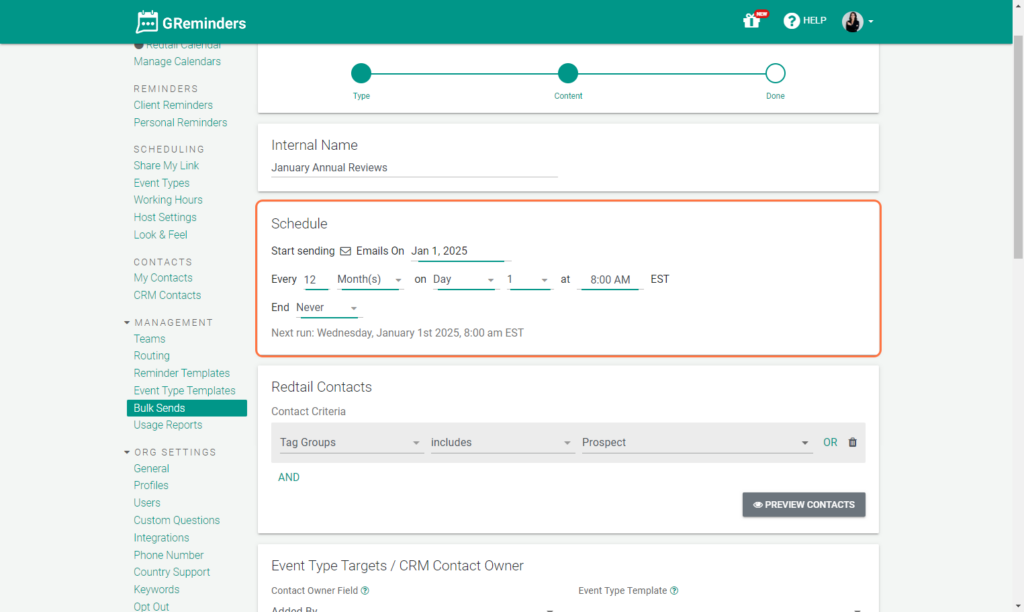
Looking at the Scheduling portion: When do we want this to be sent? Since this is an Annual Review, we want this to run automatically on an annual basis so our scheduling ramifications are set for every 12 months on the 1st day of the month at 8:00am. You can have this end after so many occurrences but since this is a standard practice in my firm, I will elect to never have this end.
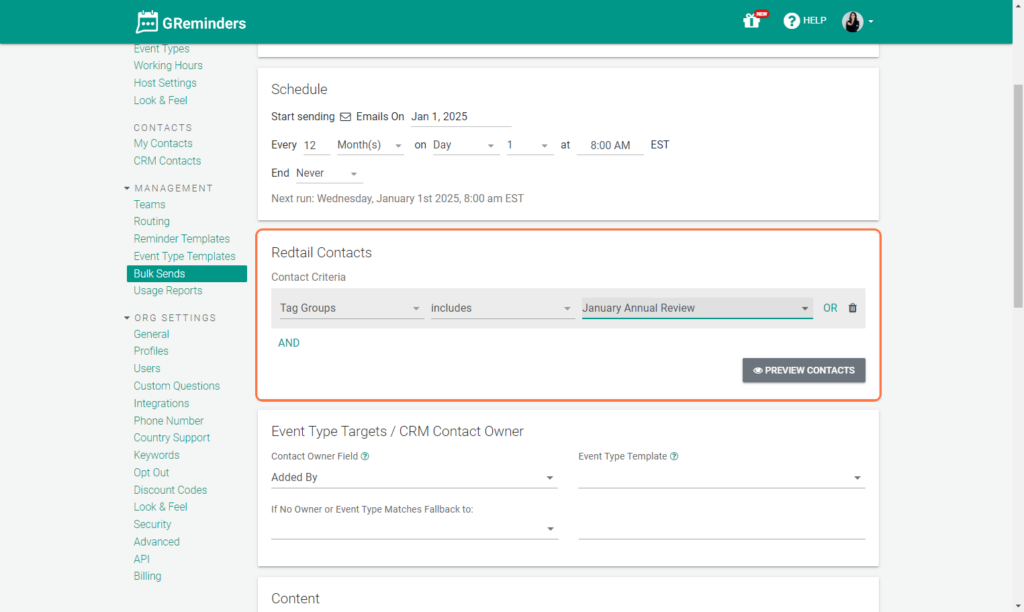
Seen here is the menu for Contact Criteria. As a CRM/GReminders user, you have access to all sorts of CRM Contact Criteria to send against. For this example, I define my annual review dates by placing my clients into tag groups labeled by month.
[Redtail users: To learn more about how to organize your Redtail contacts into Tag Groups, see this article.]
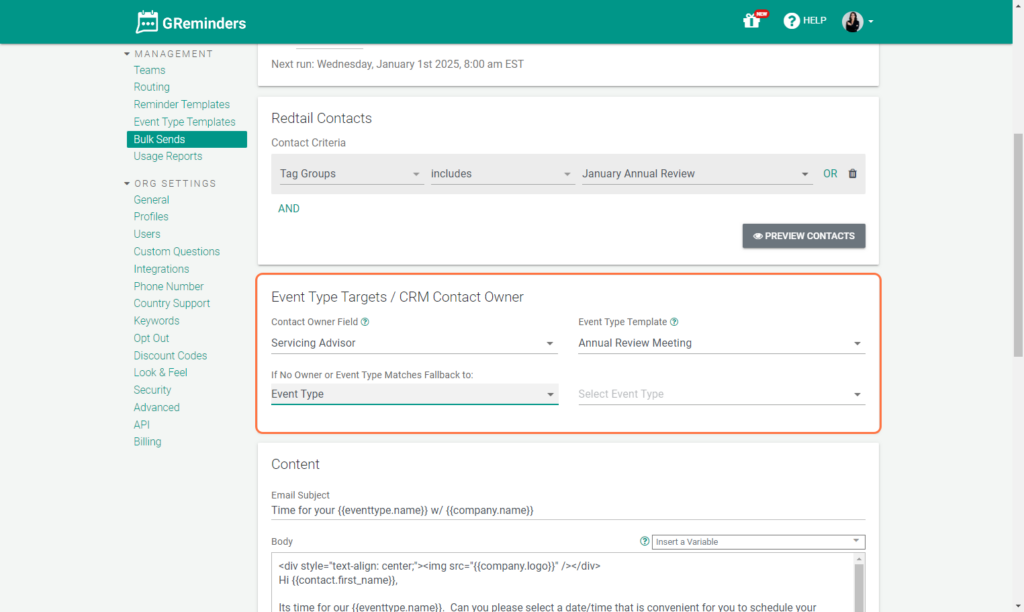
It’s crucial to specify the Event Type and the intended recipients. Your CRM database offers various ways to identify contact owners, including the “Servicing Advisor” or “Writing Advisor” field. While this aids CRM organization, GReminders focuses on ensuring clients receive the correct booking link from their advisor’s platform. By selecting the appropriate event type template (e.g., Annual Review Meeting), you streamline the process. Additionally, set a “fallback” option for cases where no advisor is assigned—ensuring all clients can access the general advisor’s Annual Review booking link.
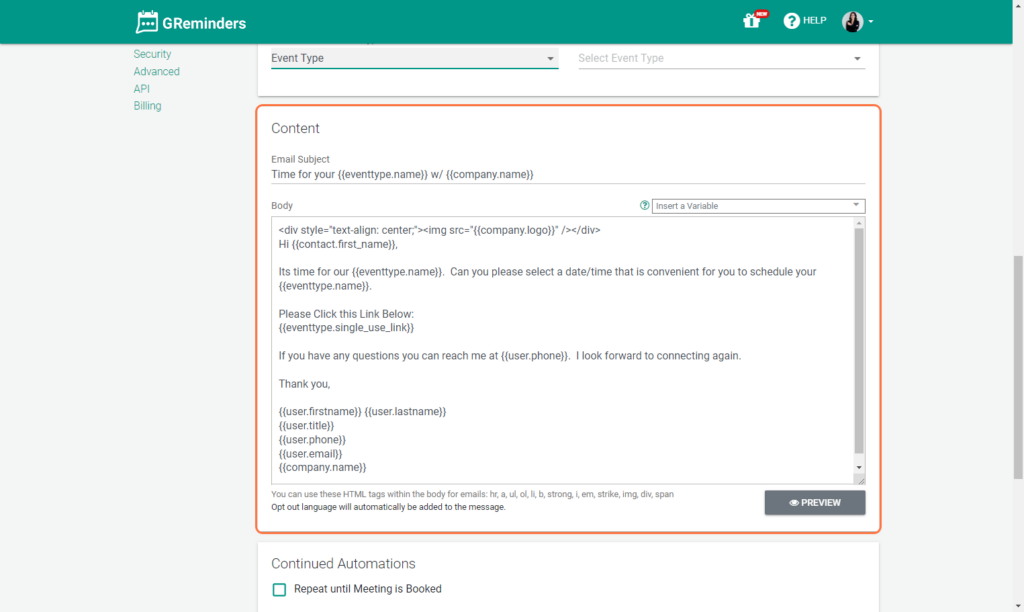
The crux of your Notification lies in the Email Content. GReminders simplifies this by providing a pre-filled text field, which you can edit as needed. Pay attention to the variables above. Please note the {{eventtype.single_use_link}} in the text field for appointment request messages. This variable is necessary to ensure GReminders can track when a client schedules with you through this link.
Leveraging variables allows you to create an email body that resonates with a broad audience. The sample email displayed above resembles the following:
Hi John,
It’s time for our Annual Review Meeting. Can you please select a date/time that is convenient for you to schedule your Annual Review Meeting?
Please Click This Link Below:
www.greminders.example.com
If you have any questions you can reach me at 555-555-5555. I look forward to connecting again.
Thank you,
Nancy Briggs
Advisors and Wealth Planner
555-555-5555
[email protected]
Briggs Wealth Management
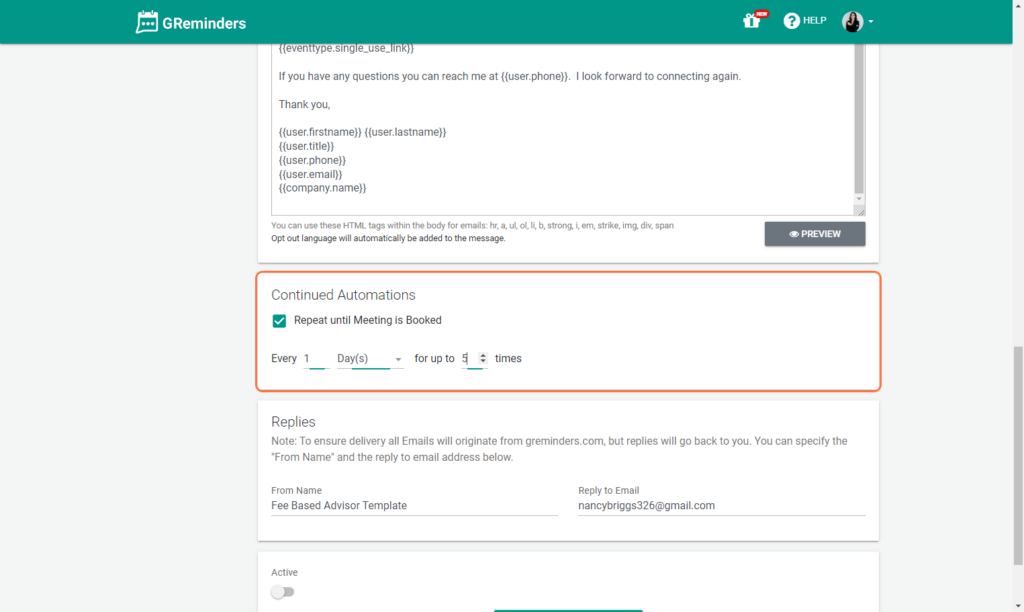
The last main takeaway to properly use them for your processes is the Continued Automations.
This feature allows you to determine the number of recurrences—essentially, how persistently we nudge your clients or prospects to schedule with you. It’s a strategic opportunity to align with your existing follow-up processes, especially when scheduling annual reviews.
For instance, if you diligently call your clients every day during the first week of the month to secure appointments, this is the place to define that rhythm. Here’s the beauty: GReminders takes over from here. We’ll handle the follow-ups, encouraging your clients to take action. And the best part? Once they use the booking link to schedule their appointment, our system gracefully stops the follow-up recurrences. No extra effort required on your end—just seamless automation.
At GReminders, we’re on a mission to revolutionize your client interactions. Our latest addition is a game-changer. Imagine trimming down those lengthy processes—whether it’s Annual Reviews, timely notifications about RMDs, facilitating QCDs, or inviting clients to your hosted events. We believe that communicating with your clients shouldn’t be a tedious chore. Instead, it should free up your most precious resource: time. So go ahead, and dedicate that time to what truly matters—servicing your clients effectively.
Happy Scheduling!
For questions, reach out to us at [email protected]
Keywords: Bulk Send, Client Automations, Review Autopilot, Birthday, Anniversary