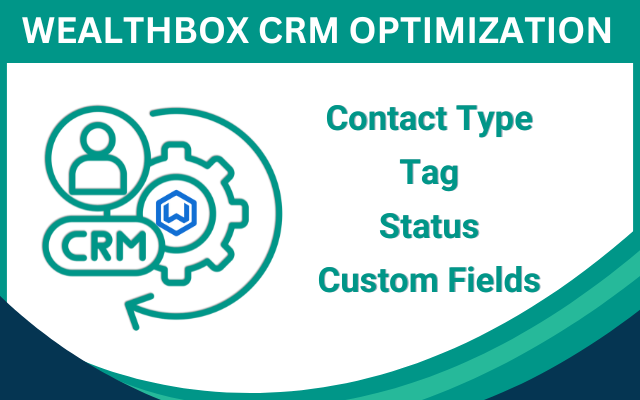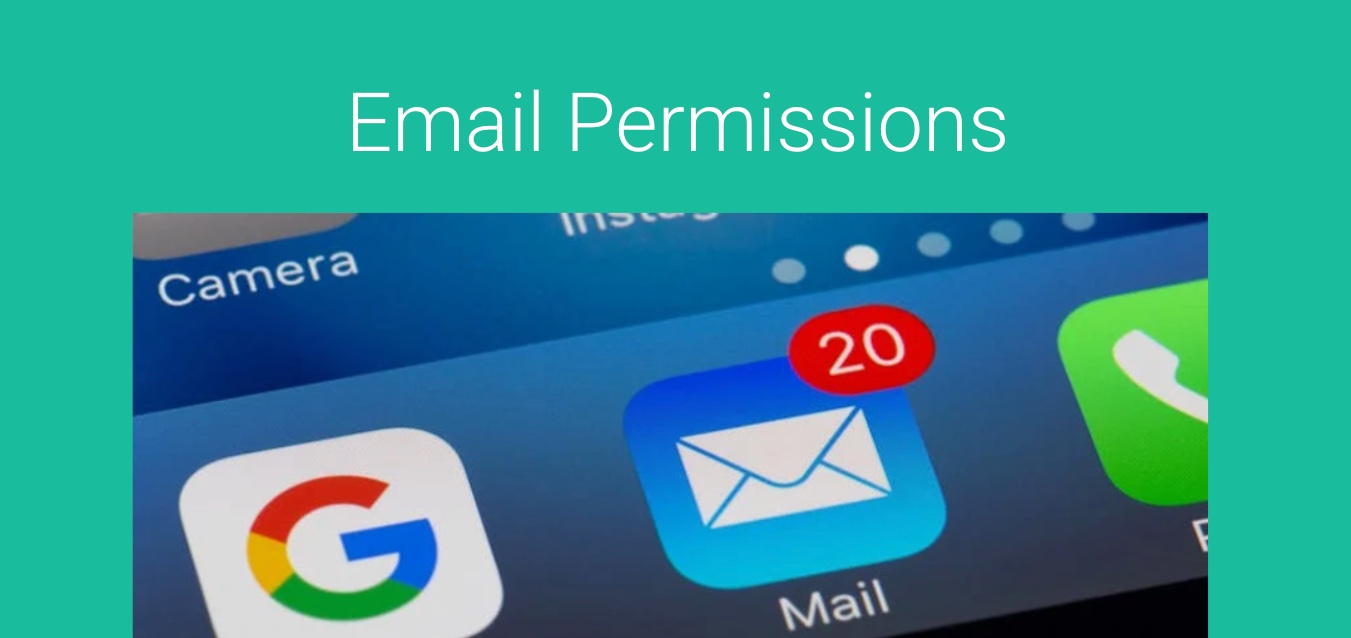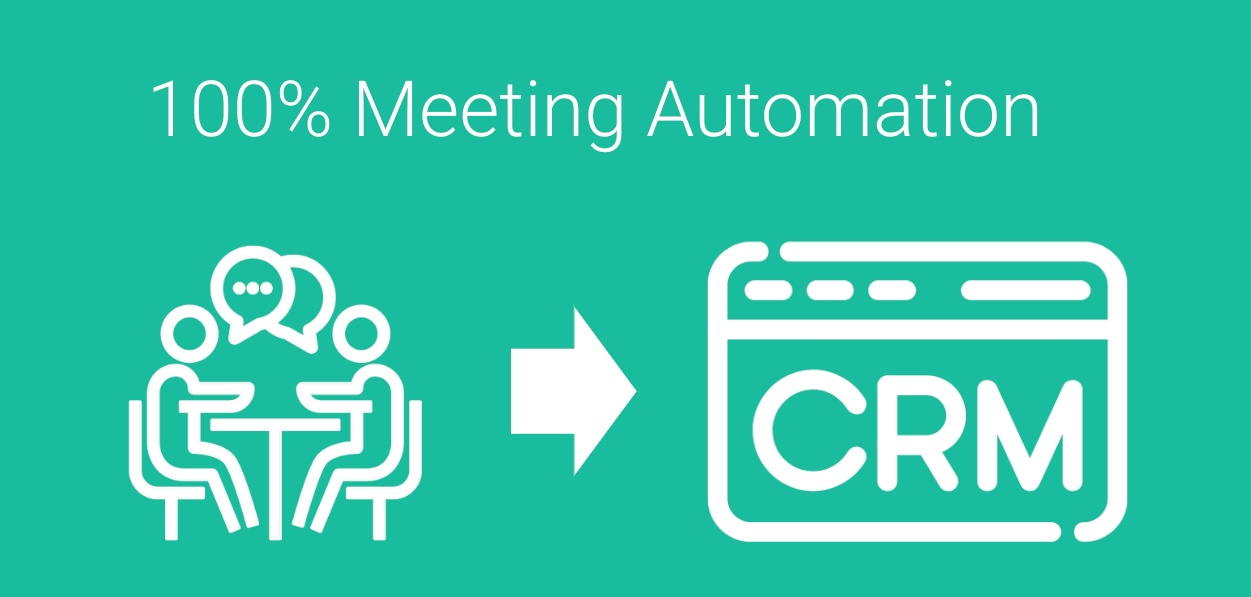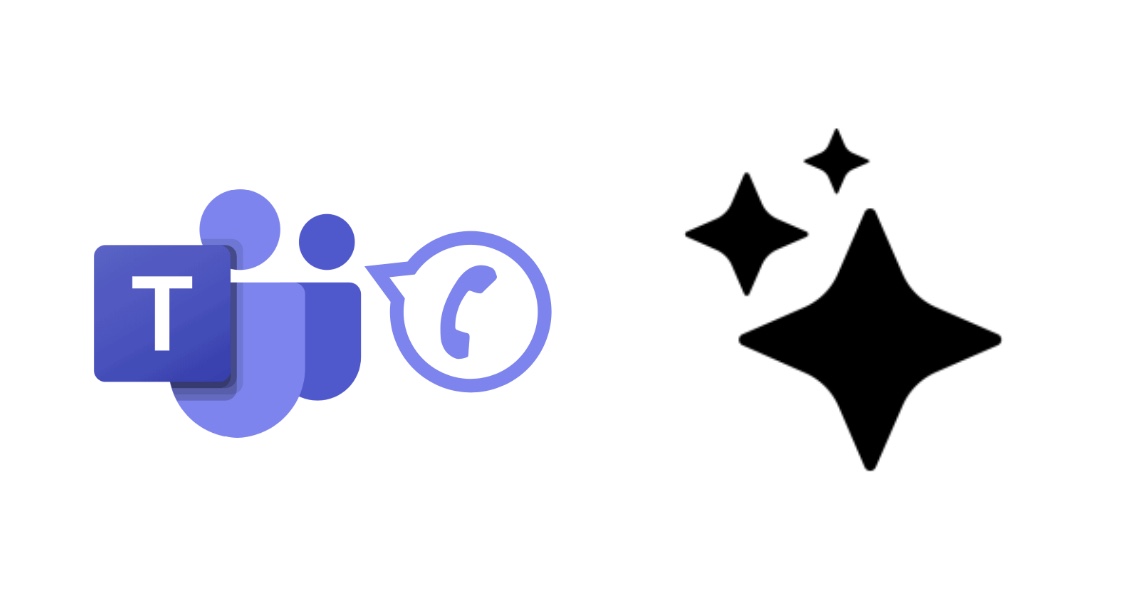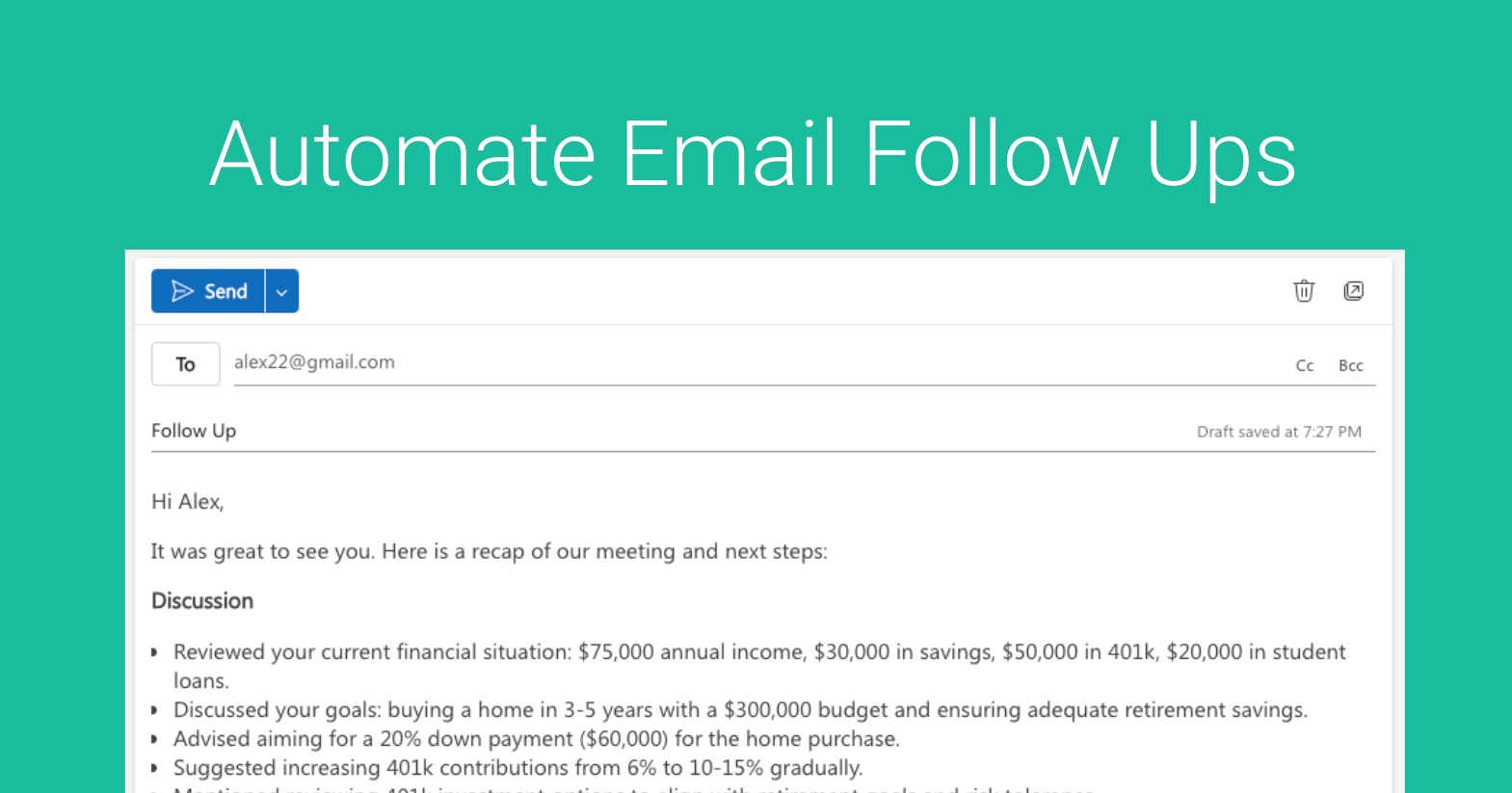2FA – Two Factor Authentication
GReminders supports multiple authentication methods. The most common is to use the default Google or Microsoft connections. Meaning you are logging in via Google/Microsoft to your Google Account, and thus all the safeguards that you have with Google or Microsoft including Mutli Factor Authentication/2FA, SAML, IP restrictions, and many other security protocols. However if you […]