Using an appointment reminder app will significantly reduce no-shows and is the primary reason businesses worldwide use them. When your reminder system is flexible and intelligent, reminders can also be a great way to communicate with prospects and clients. This can be especially important for sales professionals.
What is an Intelligent Reminder System?
GReminders allows individuals to use Advanced Criteria with Conditional Logic while setting up reminder templates. These capabilities result in more targeted and information-rich reminders.
Let’s take a look at a series of reminders sent out when a prospect, John, calls and schedules a meeting with Roger. Roger’s assistant gives John several choices of where and when to meet. John decides to meet with Roger at a popular restaurant after business hours.
Event made on Roger’s Calendar
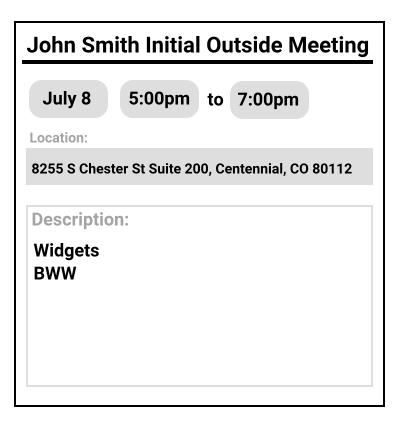
Initial Reminder: Sent out immediately after the appointment is placed on Roger’s Google or Outlook Calendar.
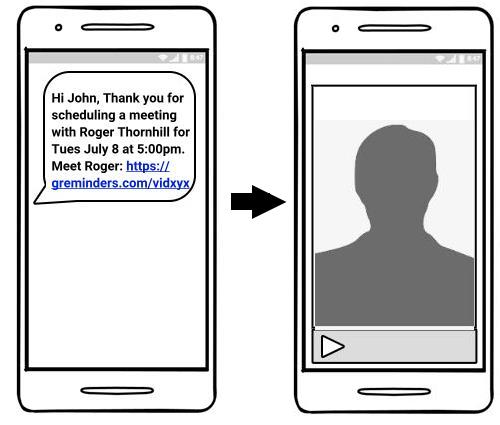
Reminder Template
- Purpose: Initial
- Method: SMS
- Timing: Immediately
- Criteria 1: Calendar = Roger
- Criteria 2: Event Title = Initial
When an event that contains the advanced criteria above is scheduled, an initial reminder is sent to the prospect with a link to a short video introduction. Learn how to set that up here.
24 Hour Reminder
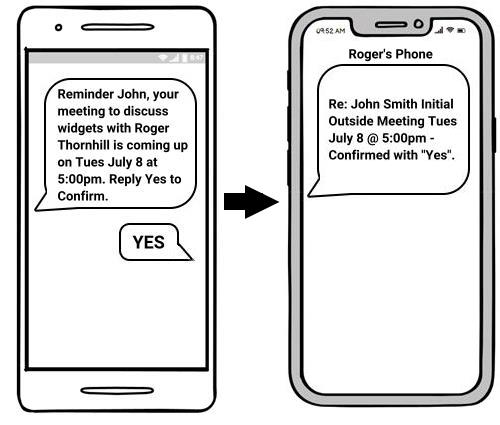
Reminder Template
- Purpose: Reminder
- Method: SMS
- Timing 24 Hours Before Appointment
- Criteria 1: Calendar = Roger
- Criteria 2: Description = Widgets
An event containing the criteria above will trigger a reminder stating the purpose of the meeting and asking for confirmation. When the prospect or client confirms, the user (and staff) can receive notification by SMS or Email of the confirmation and a checkmark is placed on the calendar event. Learn more about notifications Here.
2 Hour Reminder
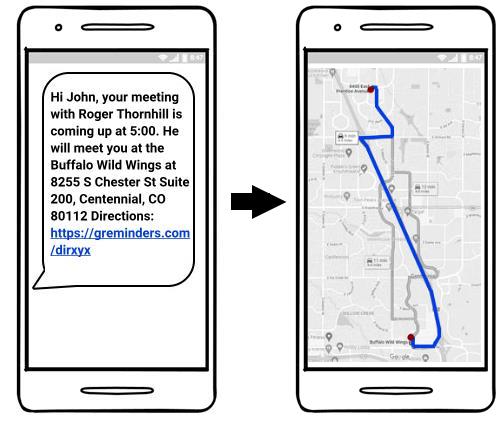
Reminder Template
- Purpose: Reminder
- Method: SMS
- Timing: 2 Hours Before Appointment
- Criteria 1: Calendar = Roger
- Criteria 2: Event Title = Outside Marketing
- Criteria 3: Description <> Client’s Office
- Message: Contains Liquid Template Script detecting “BWW” in the calendar description.
The reminder above will be triggered 2 hours prior to the meeting when the criteria are met. Not only does the reminder mention the name of the restaurant where the meeting will take place, but a link to Google maps is provided so the prospect can find the location easily and determine how long it will take based on current traffic. Learn how to include favorite meeting places HERE and how to add a link to Google Maps HERE.
Immediate Reminder
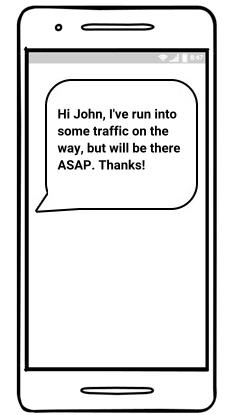
Reminder Template
- Purpose: Reminder
- Method: SMS
- Timing: Immediately at Appointment Start Time
- Criteria 1: Calendar = Roger
- Criteria 2: Event Title = Outside Meeting
- Criteria 3: Description <> Arrived
This reminder is triggered automatically unless the word “Arrived” is found in the calendar event description. Had Roger, in this example, typed the word Arrived into his calendar description when he arrived for his appointment, it would have blocked this reminder. GReminders allows you to instantly change the sequence of reminders with dynamic real-time calendar syncing.
Personal Reminder to Colleague
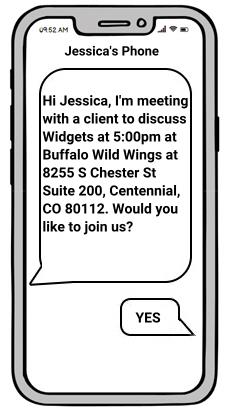
Personal Reminder Template
- Purpose: Reminder
- Method: SMS
- Timing: 1 Hour Prior to Appointment Start Time
- Criteria 1: Calendar = Roger
- Criteria 2: Event Title = Outside Meeting
- Criteria 3: Description = Widgets
Personal Reminders can be used to remind yourself of appointments but can also alert staff and colleagues of events they may wish to attend. Jessica is the Widget product specialist in this example, so Roger lets her know that a meeting has been scheduled to discuss Widgets with a new client. She is invited to attend and given the time and location. With the criteria above and Liquid Template coding in the message, all of the information can be provided automatically.
Personal Reminder to Spouse
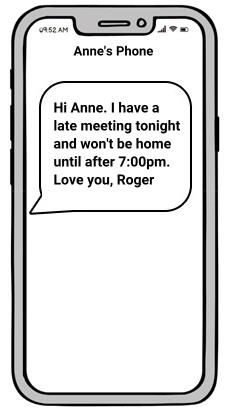
Personal Reminder Template
- Purpose: Reminder
- Method: SMS
- Timing: 3:00 pm Day of Appointment
- Criteria 1: Calendar = Roger
- Criteria 2: Start Time => 5:00pm
If you’re a busy professional, you may sometimes fail to notify family members of late appointments. Using GReminders, you can make sure that your spouse or family understands you may be late. Our reminders allow you to specify a specific hour a reminder will be sent and you can send reminders based on the time of the appointment. To learn more, Click Here and Here.
Follow up Reminder
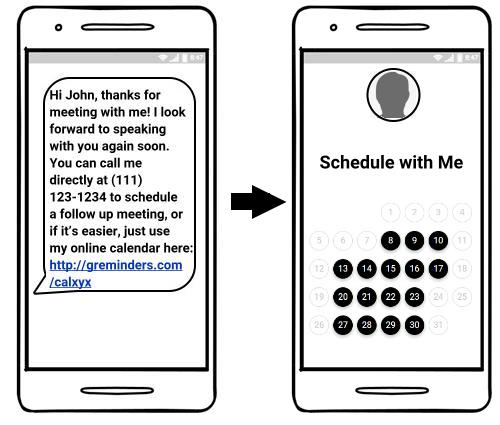
Reminder Template
- Purpose: Follow up
- Method: SMS
- Timing: 6 Hours After Appointment End Time
- Criteria 1: Calendar = Roger
- Criteria 2: Event Title = Initial
Follow-up reminders are handy to use to remind individuals to meet with you again. You can schedule them to go out up to a year after your appointment.
Scheduling Link
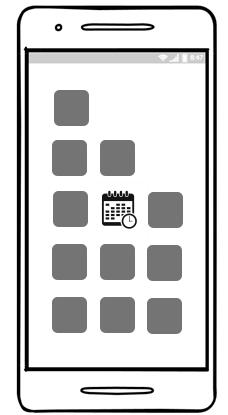
John visits Roger’s scheduling calendar and creates a link to his calendar on the home screen of his phone. Now he’s only a couple taps away from scheduling future meetings with Roger. And every time he looks at his phone, he’s reminded to do so. To learn more, click Here.
While you may not use all of the reminders in this article for each one of your appointments, isn’t it great to know that you have the capability to do everything you’ve seen above?
If you have any questions, please don’t hesitate to contact us. To start a free trial of GReminders’ Appointment Reminder App, click the Try it Free button below.
Happy Scheduling.
