In certain cases, where Microsoft accounts are more locked down, you may have issues connecting directly with your Microsoft Teams Account.
Normally, if you are already connected to your Microsoft Account via the Outlook Calendar Connection you should have access to use Microsoft Teams in your Location for Event Types. Please Note: Microsoft Teams is a Office 365 feature and typically not available for Consumer Microsoft Accounts.
However if you have your CRM calendar connected and not your Microsoft Account you sometimes may experience issues connecting Microsoft Teams directly. You can try this by going to Connected Services and adding Microsoft Teams.
However if you are hitting Connections issues like this:
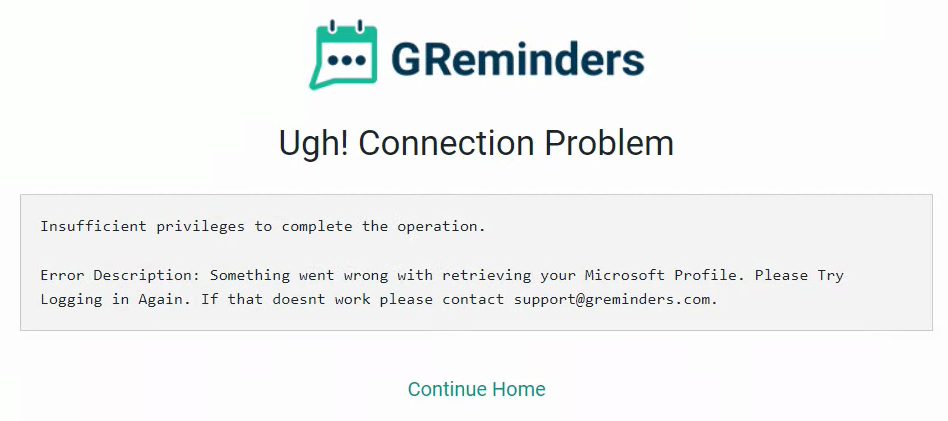
There is a fix/work around.
Go to Manage Calendar and click Connect Another Calendar.
Select Microsoft Office 365 calendar (dont check any of the boxes after it connects) but doing so should also get you access to Microsoft Teams, which you can then add to your Event Types.
That’s It.
If you continue to have any issues please contact us at [email protected]
