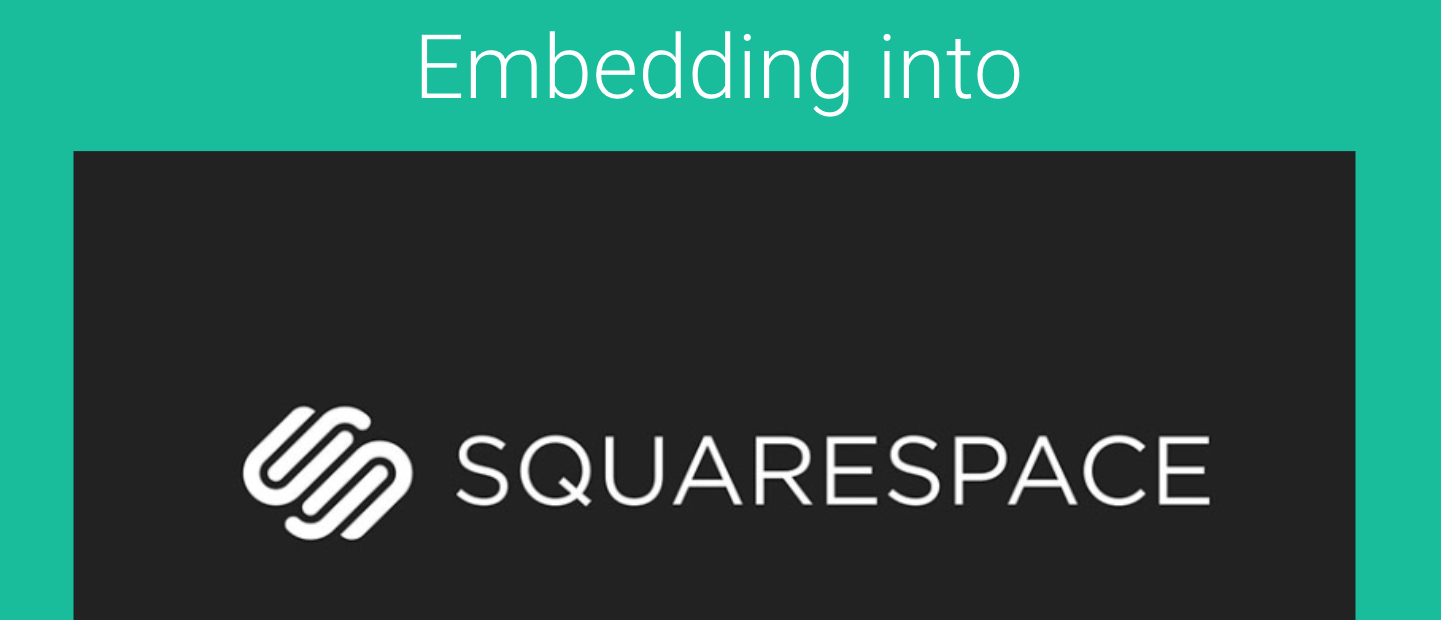Embedding a Scheduling or Routing form into your website is easy. For General instructions on how to embed Scheduling pages into your website see our general documentation.
If you are a Squarespace user here are basic instructions:
First edit a Squarespace page and add a “Block”:
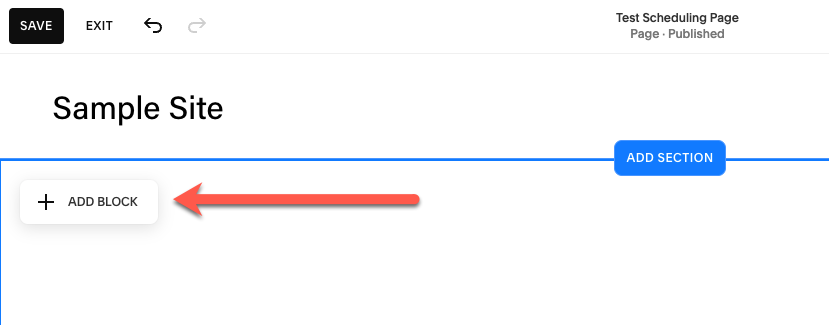
Next select the CODE block
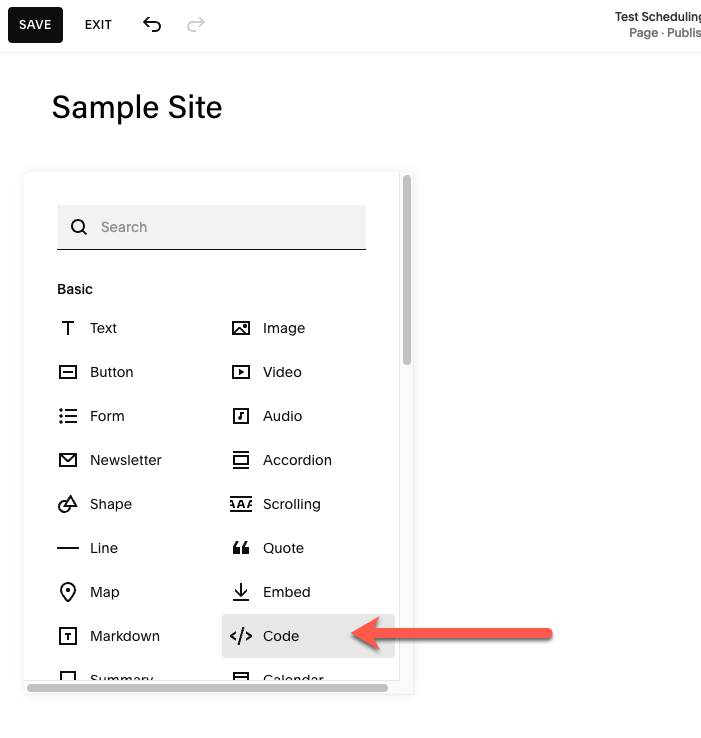
Edit the Block
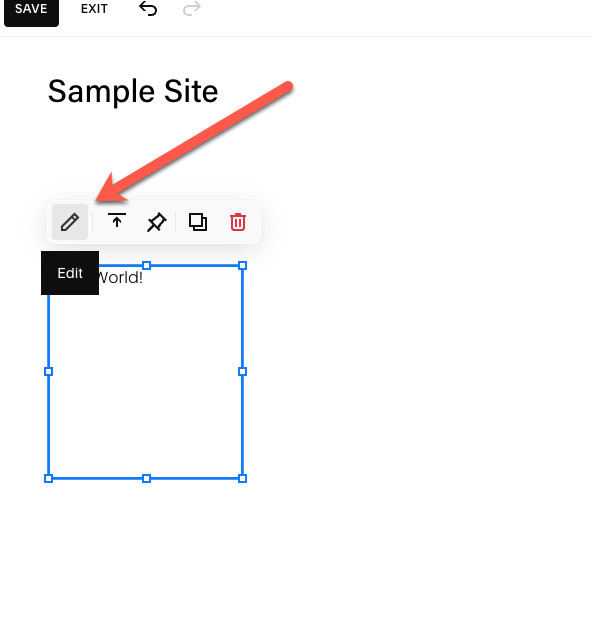
Then copy and paste the HTML IFRAME code:
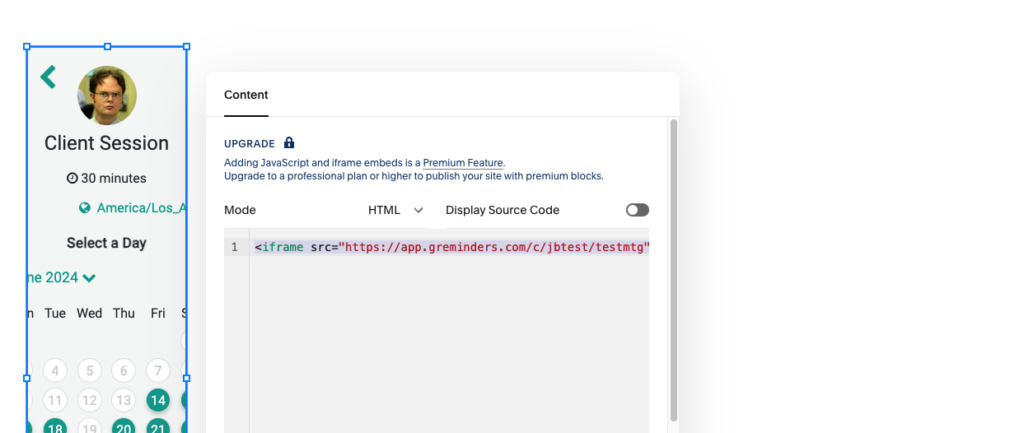
The Iframe code looks like this:
<iframe src="XXXXXXX" style="border: none; width: 100%; height: 800px; overflow: scroll;" allowfullscreen></iframe>Where XXXXXX is your Booking Link, Event Type Link or Routing Form URL.
Last Expand that Block in Squarespace to make it full width:
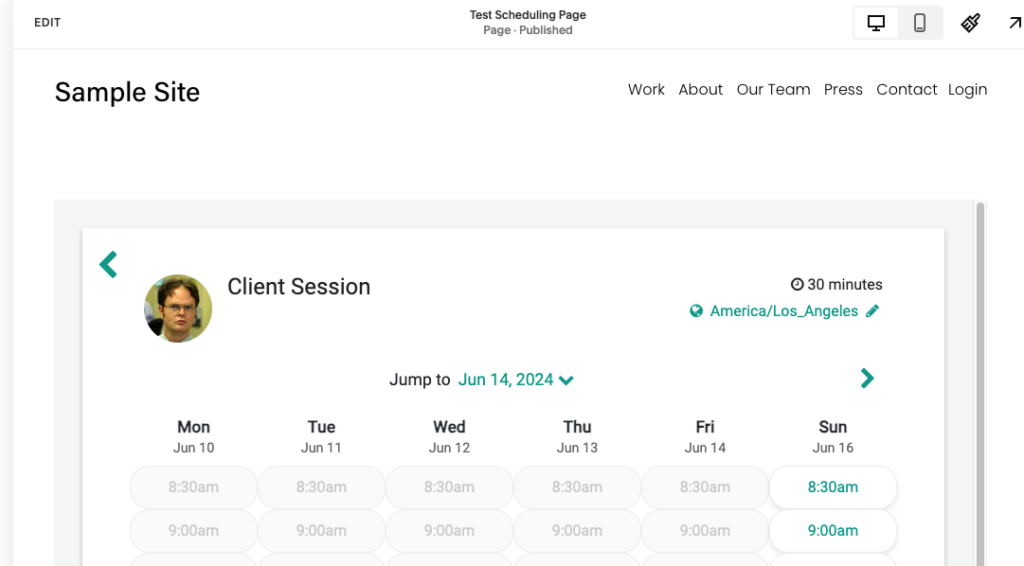
Thats It.
Save your Page and Publish it.
Any questions? Email to [email protected]
Happy Scheduling