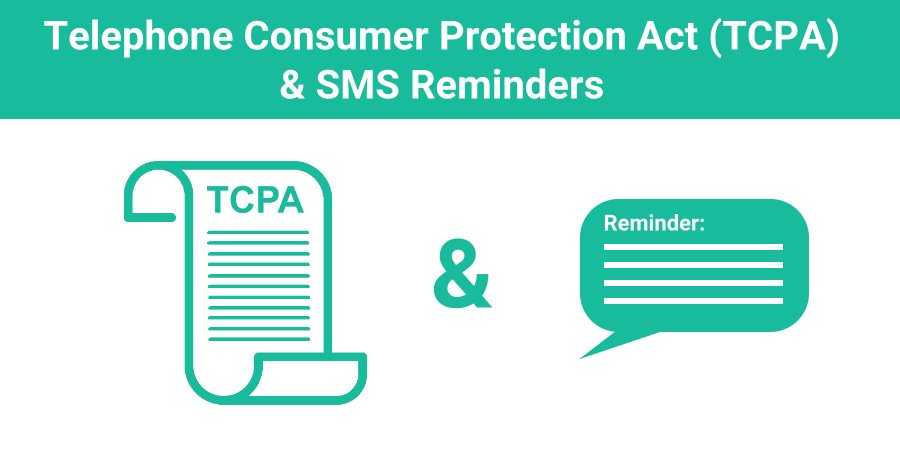The following information should not be used as a substitute for legal advice.
Congress passed the Telephone Consumer Protection Act in 1991 in response to citizen complaints about unsolicited phone calls from marketers. They later expanded the act to include SMS text messages.
The act has been interpreted many different ways, so we won’t endeavor to interpret the law ourselves, but we can offer some general advice that may help you stay compliant with the law.
Know Your Customers
First and foremost, as the intent of the law was to protect individuals from harassment by indiscriminate marketers, avoid calling or texting individuals, even those you have a business relationship with, unless they have given you permission to do so.
Secondly, you should also give everyone who receives your SMS messages an easy way to opt out from receiving additional text messages in the future.
What follows then is a summary of how you can use GReminders SMS reminders and notifications to help your company become more productive while respecting everyone’s communication preferences.
SMS Reminders Using GReminders
GReminders SMS reminders and notifications are intended to be used for the following purposes:
- Notify clients that an appointment has been scheduled.
- Remind clients of upcoming appointments.
- Remind clients to schedule follow-up appointments.
- Notify clients when appointments have been rescheduled or cancelled.
All reminders and notifications sent from our system are based on calendar events except for Bulk Sends, which will be discussed later.
In order to send SMS reminders, GReminders must have your clients’ phone numbers.
There are the four ways our system can access mobile phone numbers:
- Mobile Phone numbers are included in the calendar event.
- Contact Matching (using Google or Microsoft Contact records).
- Clients include phone numbers while scheduling with you online.
- GReminders is integrated with your CRM.
Consent in Client Relationship Agreements
Before we look at ways to offer your clients an option to opt-in or out of receiving SMS reminders (or email reminders), if you have clients sign a Client Relationship Agreement of any kind, you should consider including a small paragraph in the agreement that specifically covers the consent to receive reminders electronically. The paragraph might be worded like this:
Consent to receive reminders and notifications electronically. Client consents to receiving appointment reminders and notifications by email and/or SMS text messaging. Client may opt-out by using the Unsubscribe link in an email reminder or replying STOP to a text reminder.
Opt-In/Opt-Out When Using Online Scheduling
It is important that your customers have an opportunity to Opt-In to receive SMS reminders and an easy way to Opt-Out if they no longer wish to receive SMS reminders.
Below are two ways to configure Opt-In and Opt-Out options using GReminders.
Default Opt-In Option
If you do nothing, GReminders will include a default Opt-In option during scheduling (see below).
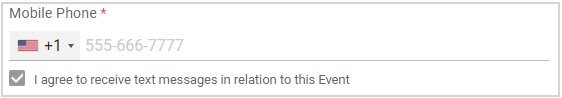
To Opt-Out, clients will need to uncheck the box.
Default Opt-Out Option
You can change the option to a default Opt-Out, where clients would have to check the box to receive SMS reminders.
To include this option, you’ll need to make a change when setting up Event Types. Open your Event Type Template, under Form Questions, click the Edit Icon next to Mobile Phone (shown below).
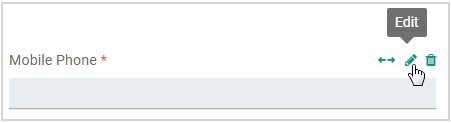
Then, UNCHECK the option, Default Opt-In to SMS/Text Notifications (below).
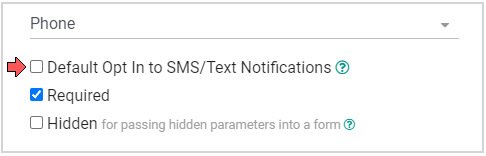
After saving your changes, the Phone Question in your online scheduling form will appear like this:
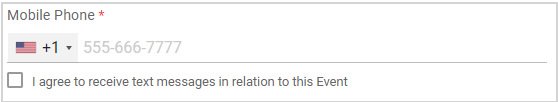
Only clients who check the box will receive SMS reminders.
Opt-Out Reply in SMS Reminders
When you set up your Client Reminder Templates for SMS reminders, the content portion of the reminder will include the statement, “Reply STOP to opt out”. You should not remove this statement as it helps you stay compliant with the TCPA and helps ensure that the carriers deliver your SMS reminder.
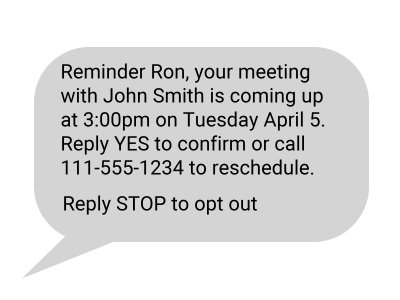
Replying Stop vs Unchecking Opt-In
Clients can Opt-Out during scheduling OR reply STOP to an SMS reminder, but what is the difference?
When a client Opts In or Opts Out during automated scheduling by checking or unchecking the box, it only applies to that event and has no effect on any future events they may wish to schedule with you.
However, when clients reply STOP in an SMS reminder, they will stop or pause all future SMS reminders unless they reply START to the same message.
Clients Opt-Out Verbally
If a client tells you verbally that he/she would like to Opt-Out of receiving SMS (or email) reminders, you can include them in the Opt-Out list in GReminders (found under Org Settings) . Just include their phone and/or email address in the corresponding Blacklist. If they wish to resume receiving reminders again, just remove their phone number from the list.
Clients Opt-In Verbally
One of the advantages of using GReminders is that you can schedule appointments manually on your calendar and still trigger SMS reminders. You may wish to create an initial email notification that triggers only on initial appointments letting your clients know they will receive SMS reminders and notifications unless they opt-out. You could also include a link in the initial appointment notification that allows them to opt-in to receiving SMS notifications. If they do not opt-in, add their phone number to your opt-out blacklist mentioned above.
Bulk Sends
The Bulk Send feature is available with our Business Plan and allows you to proactively send notifications to groups of existing clients. A typical use case would include notifying clients due an annual review a notification that it’s time to schedule their next appointment.
Since Bulk Sends do not rely on a calendar event, we ask that you show proof of your Opt-In method prior to using the feature. You will also be asked to provide examples of the type of messages you wish to send existing clients. You can learn more about Bulk Send here.
Conclusion
The TCPA is a law that helps protect consumers from unwanted communications by phone and includes SMS text messaging. Having a relationship with clients you intend to send reminders to, asking for permission to do so, and giving your clients an easy way to opt-out should go a long way in complying with the intent of the law.
Contact your legal council or compliance department for more information.