When creating events in Google or Outlook you have the option of marking Events as “Private”
In Google it looks like this:
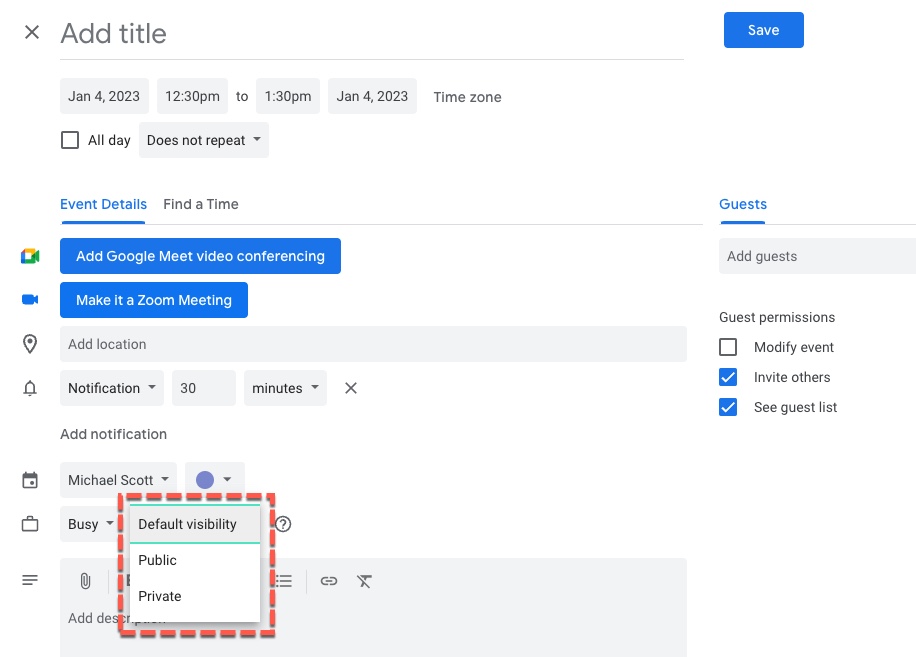
In Outlook it looks like this:
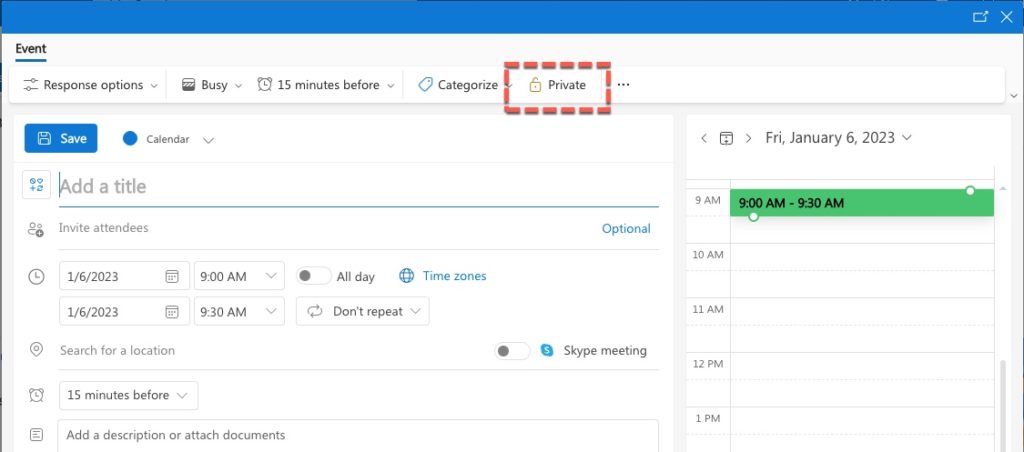
Now, what does this do?
IF you are sharing your calendar with others within your organization and you give them permissions to view all of your events, they will see all the details of your events. But perhaps you want to hide certain events from your co-workers such as Personal Events, Medical Appointments, etc… In this case you may want to mark an event as PRIVATE. If you do that, those events marked as Private will show to your co-workers as “Busy” and not reveal the details. Just Busy, Start/End Date.
By default you will want to keep most events as “Normal” Visibility.
So when you are setting up Event Types within GReminders for Automated Scheduling you can also set this Visibility so that when the Event or Appointment is created on your Google or Outlook Calendar, it has the right Visibility Setting.
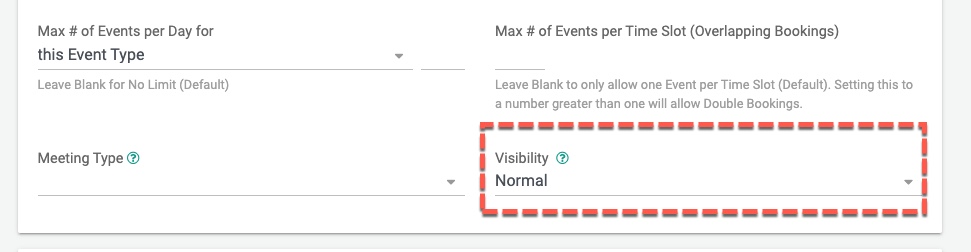
You can read more here for Outlook or here for Google.
Any questions? Email to [email protected]
