Use Zoom for your Web Meetings? It’s one of the most popular Web Meeting and Webinar platforms out there, and its Great!
If you have to deal with no shows from time to time, it can be highly annoying. No shows waste your time, and likely any others in your organization that may be waiting with you.
A better way to ensure your participants are showing up to Meetings is to send them an SMS, Text, or Email Reminder a few minutes prior to the meeting.
This is super simple, and super cheap or free. Of course, you could do this yourself, but who has the time for that? And the old adage “work smarter, not harder” applies.
Enter Appointment Reminders From GReminders!
Assuming you use Google Calendar or Outlook/Microsoft Office 365 Calendar to schedule your Meeting, you can simply sign into GReminders, connect your Calendar and quickly create a Template for Reminders.
Let’s take a look at what a Template would look like:
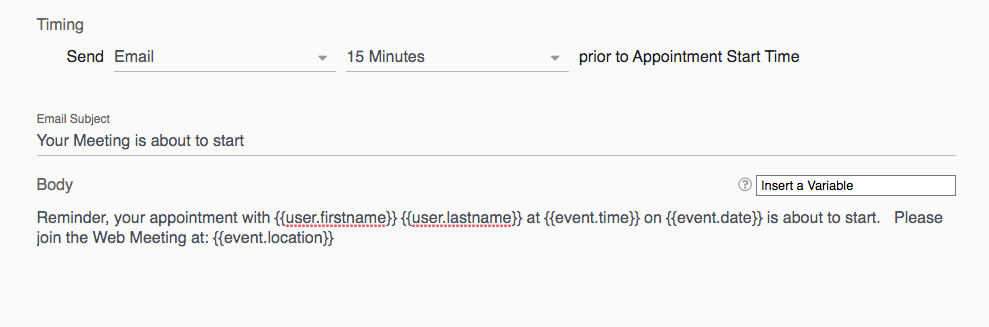
This template will automatically send out emails to all the participants 15 minutes prior to the Meeting. Notice you can modify the timing, and include the event time in the contents of the reminder template. Also notice that the Zoom Meeting URL will be included (this is what the {{event.location}}) field is.)
In my Google Calendar (this works in Microsoft too) by default, the Zoom Meeting is in the Event Location field. And the participants list gets read by GReminders:
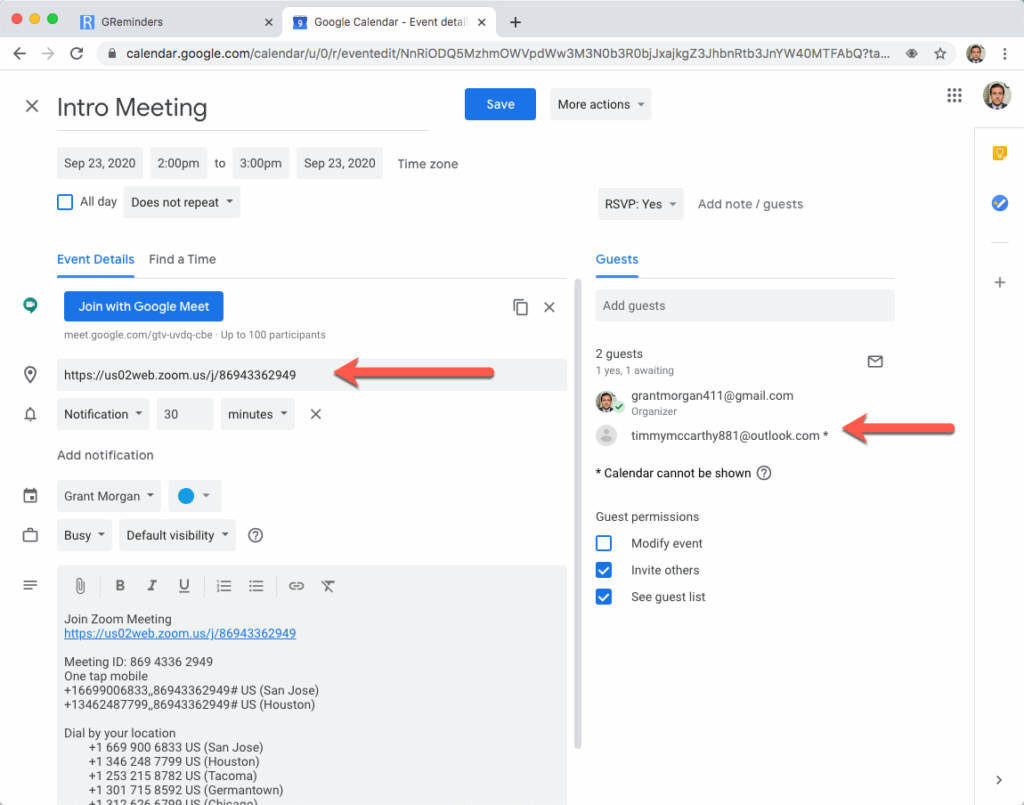
Now, when 1:45pm on Sept 23rd rolls around we will automatically email reminders to all the participants of this Meeting. The email will look something like this:
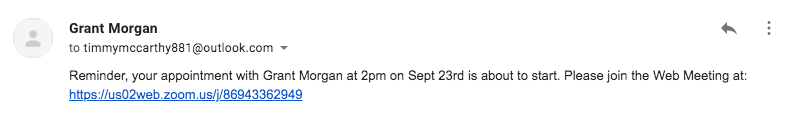
Of course you can also send text/SMS Reminders, or even do automated Phone Call Reminders if you want. This will require you to add the phone number of the participants in the Calendar Event (in the title or description of the event) so you can tell GReminders who to text or call.
This whole process should take you about 5 minutes to setup and it simply works in the background. There is zero maintenance.
Any questions? Contact [email protected]
Happy Meetings!